PKM Weekly - 2025-10-25
A look at the latest Personal Knowledge Management PKM news from the past week.
Hi Everyone,
We are back with another episode of PKM Weekly. Let’s see what is in store for us today.
Obsidian
Obsidian Update
Bases: “Group by” now allows grouping by formula lists, and tags.
Bases: New menu item to set a view as the default view.
Bases: Renamed “Empty” to “None” for entries without “Group By” key.
Bases: You can now escape text for HTML using the new
escapeHTML()function.macOS: Only show Autofill, Writing Tools menu items in editor menu.
Fixed issues with dragging link to editor when “Use Markdown Links” is enabled.
Properties core plugin is now enabled by default.
Includes all new functionality and bug fixes up to Obsidian Desktop v1.10.1.
The mobile app now launches significantly faster by opening an editor of the last opened file while the rest of the app loads in the background.
Removed “Shake to debug” due to sensitivity issues and Play Protect flagging.
iOS: Support for new liquid glass keyboard.
iOS: Fixed adapt to system theme not working for some parts of the UI.
Android: Fix selecting text in reading mode causes contextmenu.
Android: Fixed crash when app document folder is unavailable.
Everything New in Obsidian! October 2025 (Groups, Summaries, List View)
Video by Nick - This video is part of a new series where I walk you through the latest Obsidian updates and releases! In this video we are going over the 1.10.0 update is a game changer you don’t want to miss out on. It’s currently available for Catalyst Obsidian subscribers, and will be available to everyone very soon!
This is why Obsidian is the best
If there was any proof that file over app is still king, then this Reddit post may be it.
Notion will ban your account and keep your data:
Similar to the above, was another Reddit post on “Why are people obsessed with Obsidian?”. Worthwhile reading if you are also confused.
Be Careful with Obsidian
Phong gives us their opinion on Obsidian with a bit of a warning.
Notes to myself, to people who use and love this app everyday. This is not an attack or hostility toward Obsidian or the talented engineers who created it.
https://phong.bearblog.dev/be-careful-with-obsidian/ and for more user comments https://news.ycombinator.com/item?id=45678941
TANA
New feature: List navigation view
Tana shipped a new view to make navigating the workspace smoother and faster – List navigation view.
Now you can keep your list of tasks, projects, or notes on one side, and open full details on the other, without jumping in and out of nodes. It’s perfect for reviewing a batch of items, processing tasks, or staying oriented while you work through a list. It also makes for some beautiful layouts when publishing with Tana Publish.
This update lays the foundation for bigger UI improvements coming soon (if you’ve caught a Tana Current session, you’ve seen a glimpse).
Tana Learn Live: Supertags and Fields
In the previous session, we explored the outliner – how to capture, structure, and connect your notes. This time we’re adding a layer that transforms those notes into something more powerful.
Supertags and fields help you define what your notes represent. This note is a task. That one is a person. This is a book you’re reading. Once you tag them, you can instantly find all your tasks, all your meeting notes, or all your project ideas – no matter where they live in your workspace. They are flexible and let you add the details that matter in a structured manner: due dates, status, ratings, relationships, etc.
In this session, you’ll learn to:
Know when and how to create a supertag
Configure supertags for your needs
Choose what fields and field types to add
Set up common supertags: tasks, projects, books, meetings, and more
Come for an interactive session: we’ll demo and try the mechanics, discuss the mental models to understand, and learn the powers supertags and fields give you!
When: Wednesday, Oct 29, 12:00 PM - 1:00 PM GMT
Register here: https://luma.com/oimli4u8
Node Novella Tana Live Build Session Complete - Recording & Pre-Build Template
Updates
List navigation view! Links two panels side-by-side: a list panel and a detail panel. When you click an item in the list (like a task, project, or note), its full content opens in the detail panel automatically. The list stays visible on one side while you view and edit details on the other. Views
Tana Free now includes 500 AI credits per month allowing all Tana users to now use transcription, AI chat, and mobile voice memos. And new users will now be able to sign up directly to Tana Free, no credit card required. Account settings
Added Gemini 2.5 Pro, Claude Opus 4.1 and Sonnet 4.5 models to the model picker in AI chats and commands. Tana AI
You can now report a bug or reach the team for help right from the mobile apps using the new “Report a bug” option. Tana mobile
You can now track your AI credits usage on mobile under the Manage -> Subscription section. Tana mobile
Capacities
Capacities Update
v1.54.17 (2025-10-23)
Share and export menus working again.
Fixed a bug where line wrapping behavior in code blocks could not be changed on mobile.
v1.54.16 (2025-10-22)
Less horizontal paddings for Kanban columns
Better performance in table view and data views in general.
New property creation modal is now more forgiving: the modal no longer closes if the cursor strays slightly outside while typing or configuring a new property. This reduces accidental cancellations and improves keyboard-first workflows. Ticket
Hide object types from calendar sidebar: In the object settings you can now select to hide an object type from the daily calendar sidebar on the right. Ticket
“Create new Tab” button in space tabs: If you have multiple tabs, you can now simply add a new one by click on the plus button.
In-depth interview to NessLabs
In-depth interview to NessLabs where the team talked about the philosophy behind Capacities, what object-based note-taking really means, and why they are building a calmer, more human digital workspace — one designed for individuals, not teams.
We also shared how Capacities helps you focus on your own curiosity, think more intentionally, and use technology to support, rather than distract, your mind. If you’re interested in our design principles, our thoughts on integrations, or where we see Capacities heading next, you’ll enjoy this one:
https://nesslabs.com/capacities-featured-tool-update
AFFiNE
A small update, but it can make a world of difference.
alignment alignment alignment
https://x.com/AFFiNEOfficial/status/1978728643112087733
Octarine
v0.29.5 out now! Backlinks Panel
Backlinks are now displayed at the bottom of the note.
In each search result, you can adjust the context on either side using the arrow buttons.
You can disable this feature in
Settings → Editor → Show Inline Backlinks.
Improvements
Task checkboxes no longer scale with global zoom, ensuring they remain aligned with text.
Fixes
Resolved an issue where the typography line height was not applied to blockquotes.
Anytype
I tried Notion first, but man… from my perspective, it’s way too focused on marketing and design. It got really hard and exhausting to use, even though the automations are super powerful.
Being a bit of a geek, I then tried Obsidian. I know my way around tech, but god, I’ve never seen an app more complicated than this one. Everything I wanted to do needed a plugin. Sure, for complex stuff that’s fine, but basic things like syncing between devices and proper text editing should be standard. Dropped it.
Then I found Anytype. Beautiful minimalist design, syncs across devices, solid object organization. It’s simple to use and actually works really well. Still missing a few things I’d love, maybe a calendar or Google Calendar integration for tasks, but the simplicity is, honestly, its biggest win in my opinion.
Noteey
V1.35.0 is available for update! New Features and Improvements:
Database improvements:
Improved editing experience for multi-select properties with no overlap issues.
Text properties now display a scrollable multi-line text box when the content spans multiple lines.
For Link properties, Deeplinks now show the link title and open directly in-app instead of launching a browser.
Highlight cards now display the original text or comments for easier identification.
When hovering over a highlight card, a Locate option appears for quick navigation to the source.
When clicking on a highlight in a card, the full comment will automatically expand.
After deleting a frame title, it can now be re-added.
And lots more - changelog
Heptabase
In the latest version, you can easily copy the content of an entire chapter or section of a PDF card. You can also add it to the AI chat’s context with one click. We believe this will make it much more convenient to study the PDF of textbooks or papers.
In this release, we’ve also placed the side panel button on the top right toolbar, making it much easier to open.
Thymer
Search anything, then drag results to a note as a live query or navigation embed
https://x.com/wcools/status/1981469604829356066 and also 19 tasks left before release
That’s all for this week. Thank you very much in advance for reading and I look forward to bringing you more PKM news next week.
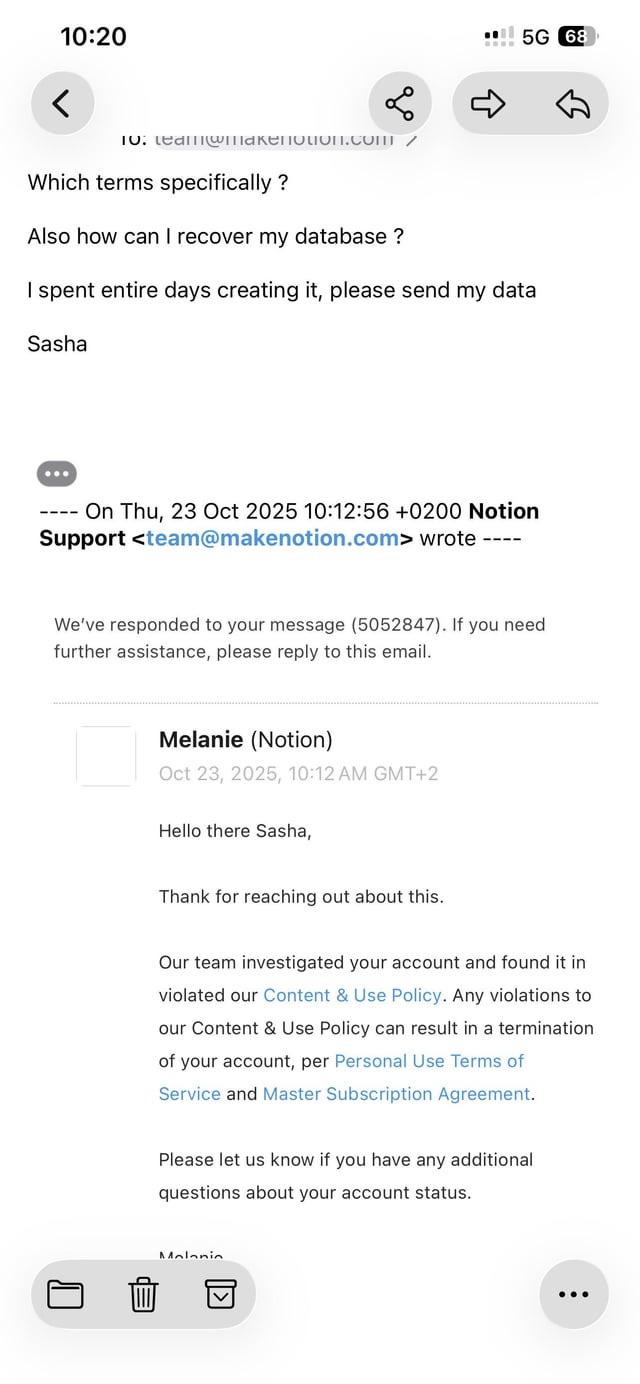
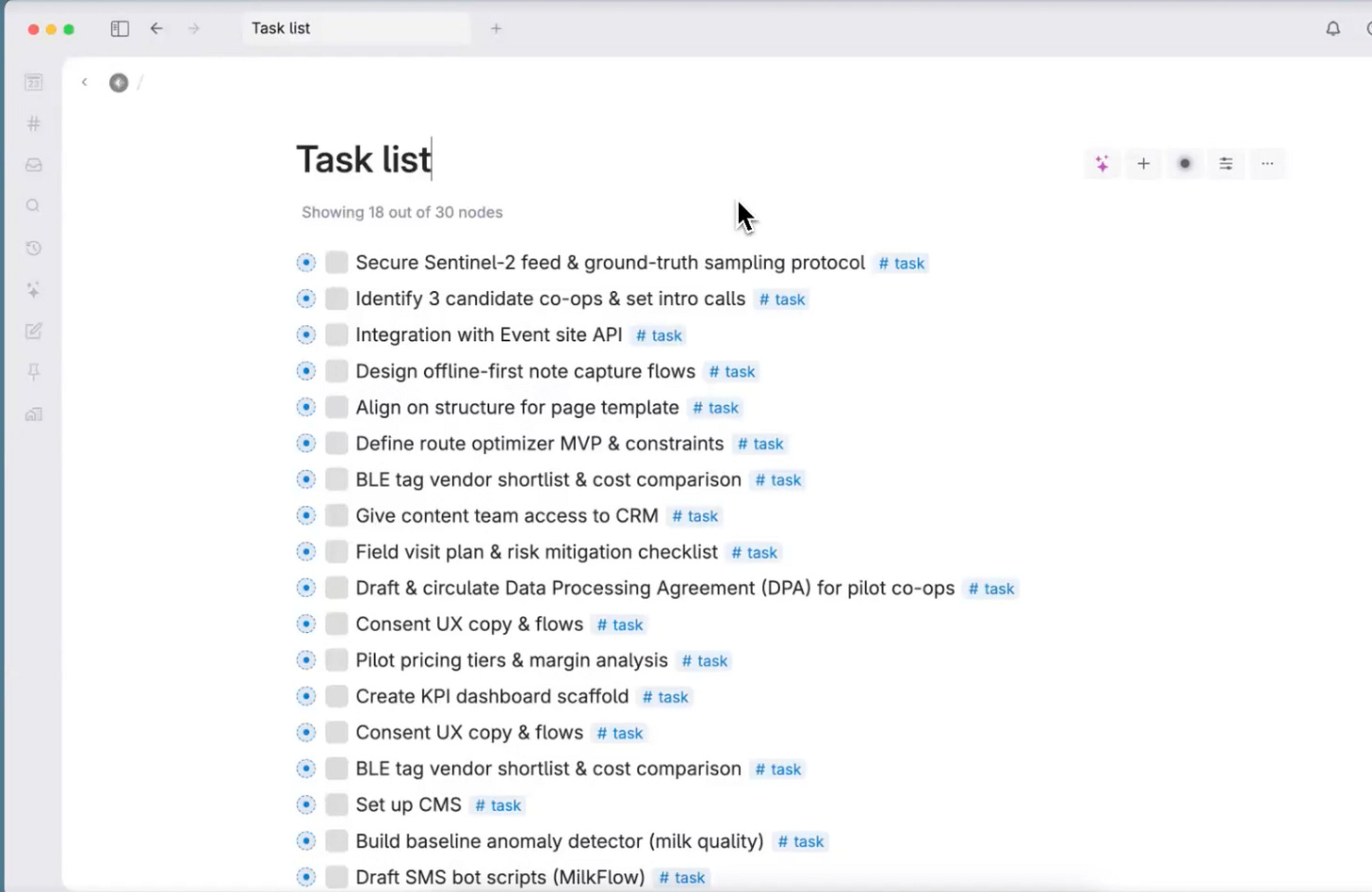
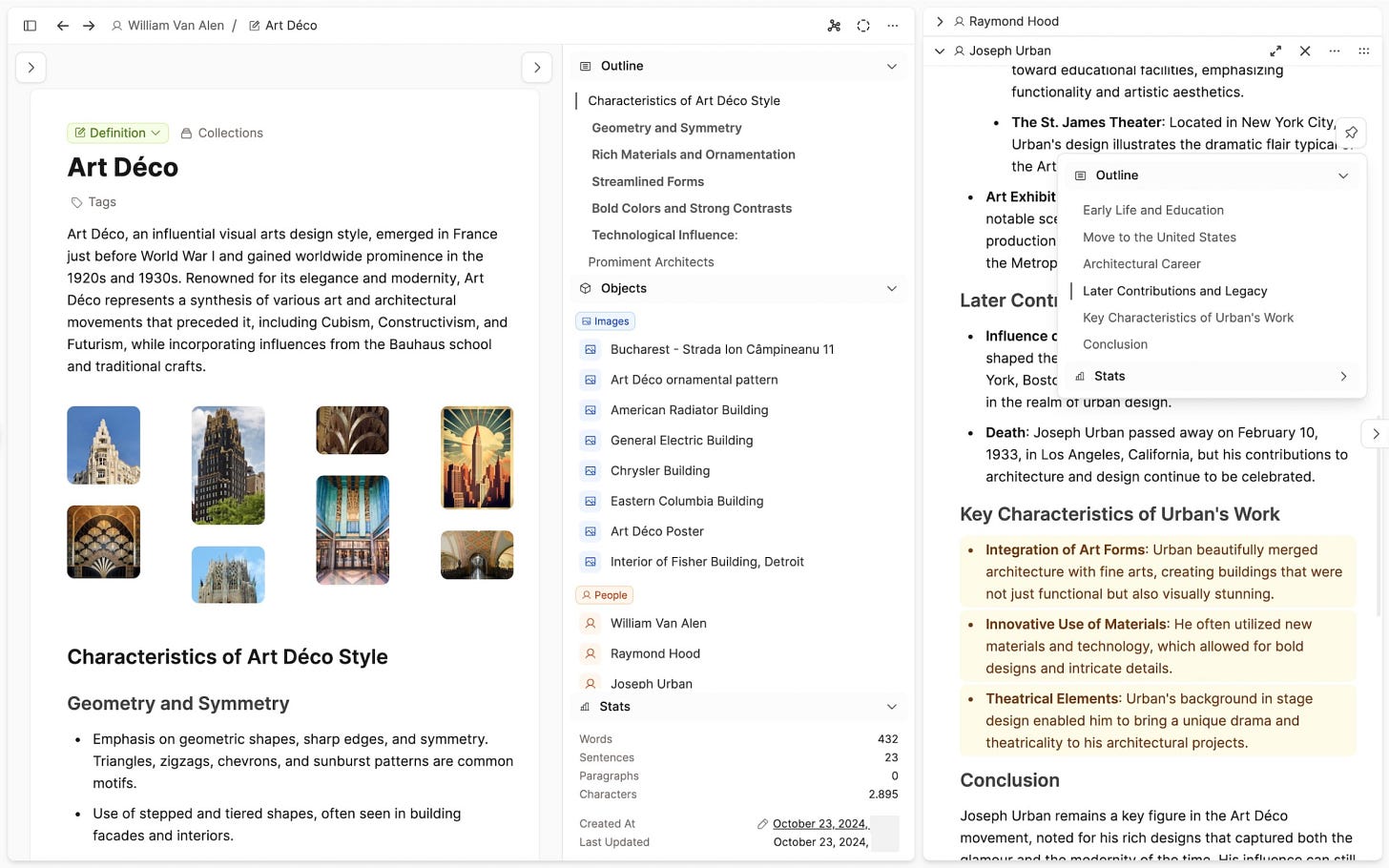
The DEVONthink app, would you consider using for PKM? Please let me know and thank you!
Hi Ed, all the PKM apps, what are the top three you would recommend, and please explain why? Please let me know, and thank you for all that you do. 😊