PKM Weekly - 2025-11-01
A look at the latest Personal Knowledge Management PKM news from the past week.
Hi Everyone,
Pinch and a punch for the first of the month.
We are back with another episode of PKM Weekly. Let’s see what is in store for us today.
Obsidian
Latest Release
V1.10.2 (Catalyst)
Renaming a bases view now automatically updates links and embeds to that view.
Reverted base formula
thisbecoming null when focused on the current base file.Settings in links and files section are slightly reorganized for better structure.
Plugin and theme repository is now accessible even if GitHub is blocked.
Improved canvas zoom speed with trackpad pinch on macOS.
and more - changelog.
Master Obsidian in 2.5 Hours: Complete Beginner to Advanced (FREE Workshop)
Sebastien presents us with a 2.5-hour free workshop on going from a Complete Beginner to an Advanced user in Obsidian.
Everything you need to know about Obsidian, including its most recent features.
This workshop is packed with practical demonstrations, real-world examples, and proven strategies. Whether you’re completely new to Obsidian or looking to level up your knowledge management game, this workshop has you covered.
This isn’t just theory. I’ll show you exactly how I use Obsidian daily to manage thousands of notes, create content, and build my knowledge system
Best Notetaking/Commonplace Tool EVER — Update: How Obsidian 10x My Workflow (and Became My Second Brain)
Ian posts about his journey on “How a single app became the command centre for everything I learn, write, and teach.”
Last year, I finally found it; the perfect system for keeping all my sermon ideas, book quotes, and thoughts in one place. It started as a digital notebook, but now it’s my second brain. It changed the way I use and connect the tools I already had.
Couple of interesting Reddit Posts:
Obsidian self hosted alternative (as Self hosted sync is not reliable...) - I am looking for Obsidian alternative - self hosted with web based editor
I used Obsidian to manage a client project. Here is what Learned... - I’m a software developer and I like to plan before I build. I used Obsidian to manage a software project for a client. These are some of the things I learned.
Capacities
Capacities x Sublime
Beth and Reka recently filmed a video going through their personal Capacities workflow in conjunction with Sublime.
If you’re interested in seeing my process and the way I go about collecting and curating knowledge and then working with it in Capacities, you might like it!
TANA
Full Page Width
Tana just rolled out a new setting some of the users have been asking for: default page width. You can now set the default page width for your Tana, and all new nodes match.
Tana Learn Live on Supertags and Fields Recording
In this session, the Tana team covered the fundamentals: supertags identify what things ARE (#task, #project), fields describe what they HAVE (due dates, status).
You’ll see how to create supertags, connect tasks to projects with fields, use auto-initialization, and more. Matt presented some history of human classification, and we discussed how semantics emerge from use and that Tana’s schema captures expertise across individuals and collaboration.
Campus Ambassador position
Help shape the next generation of knowledge management - Want behind-the-scenes access to a growing startup while improving how students work?
We’re looking for charismatic students, who genuinely love Tana and want to bring it to their campus, for the 2026 spring semester. You get access to startup experience, exclusive perks and events, a community of student innovators, and for top performers, more.
This opportunity is for students who are authentically excited about Tana and want to be part of something impactful. If you’re interested in startups, like to talk to people, and think the rest of your campus is missing out on the Tana train, this is for you!
Email student@tana.inc to learn more about the program structure and how to get involved.
Logseq
Changelog
Many thanks to Danzu for keeping the updates on Logseq alive.
This release brings three transformative improvements to Logseq’s developer ecosystem and database reliability:
ClojureScript Plugin SDK - Plugin developers can now build plugins using ClojureScript in addition to JavaScript, unlocking the full power of Logseq’s native language for extension development with seamless interop and better type safety.
Enhanced Plugin API for Database Graphs - Major refactoring of plugin APIs introduces new methods for working with database graphs, including
get_all_tags,get_all_properties,get_tag_objects, comprehensive property management, and improved block manipulation capabilities. Plugin developers should begin testing the updated plugin APIs.Database Validation & Integrity - A Comprehensive database validation system now runs before writes, catching invalid data early and improving graph reliability. Enhanced error reporting to Sentry helps the team identify and fix database issues faster.
And more - changelog.
Logseq CLI 0.3.0 Released
0.3.0 has been released for Logseq’s CLI - https://www.npmjs.com/package/@logseq/cli. The biggest change is that the CLI now has a mcp-server command. More changes here.
To see a demo of the MCP feature, see Loom.
I’m missing Logseq so much
OP posts their appreciations, but also frustrations with Logseq:
Throughout my career, I’ve tried virtually every note-taking app and system. I have never settled so long as with Logseq. But recently, I got tired of the lack of updates, the bad mobile experience, the sync issues... I tried Obsidian (again). Boy it’s a quality software, it’s smooth, fast, sleek, and amazingly flexible. But I’m missing Logseq so much (I know it sounds a lot like someone who is speaking about the GF he just stupidly ditched). The tag system, interlinked with bullet point levels, the scrolling experience of both the journal and the incoming links, among other things, are what makes it uniquely pleasant.
Voilà, no particular purpose here, just wanted to express my frustration that such an amazing software is lacking the support it deserves.
Heptabase
Heptabase had a couple of very big releases this week:
AI suggestions for related cards - AI-powered suggestions for related cards! Open the Card Library from the right sidebar and select the AI filter to see cards related to your current selected card. video (We built this with a privacy-first approach. We self-host our AI embedding model, so all processing happens securely on our servers. Your notes remain fully yours and are never sent to big-tech providers)
Web tab - yyoou can now search Google, YouTube, or open any website directly inside Heptabase — take notes side by side, see AI-suggested related cards, or even chat with the page you’re browsing.
Griply
Griply, the all-in-one goal planner & habit tracker app that connects your vision, goals, habits, and daily tasks in one system.
In this video, I’ll give you a quick high-level overview of Griply so you can see how everything fits together:
Life Areas & Vision: define what truly matters to you
Goals: set measurable goals and break them into subgoals & tasks
Habits: build daily routines that directly support your goals
Goal Timeline: map your projects across weeks, months, or years
Upcoming Planning: drag tasks into your weekly or monthly calendar
Daily Planner: see tasks, habits, and events in one clean view
Insights: track progress with charts & run your weekly review
AnyType
Anytype iOS 0.41.0 Released! Improvements:
Unlimited Pinned Spaces - We’ve removed the limit – now you can pin as many Spaces and Chats in your Vault as you want. Keep all your favorites within reach and sort them as you like.
Persistent Invite Button in Chat - The Add members button now stays visible in your chat header, making it easier to invite people even after you’ve started messaging.
Redesigned Empty Chat Screen - New chats now open on a refreshed screen that includes a QR button for quick sharing.
“See All” Button in Widgets - If a Widget has more Objects than it can display, a new See all button lets you know there are more to explore.
Space & Editor Limit Alerts - When you reach your shared space or editor limit, you’ll now see a banner with clear actions – like “Manage Spaces” or “Upgrade”. A red dot also appears in the Members menu when you’ve hit your editor cap.
Affine
Announcing New Language Channels & the Official Affine Creator Program!
Part 1: Let’s Go Global! Call for Community Moderators
We want everyone to feel at home in our community. That’s why we plan to launch new channels for our French, German, and Japanese-speaking users!
A great community needs great leaders. We are now looking for passionate and dedicated Community Moderators to help us manage and grow these new spaces.
If you are fluent in English and one of the languages above, and you’re passionate about Affine, we want you! Please just DM me for application details.
Part 2: Become an Official Affine Creator!
Many of you have asked for more tutorials. Who better to create them than the experts—you!
We are launching the Official Affine Creator Program. We invite you to produce video tutorials that we will professionally package and publish on our official YouTube channel, giving you full credit and exposure!
RemNote
Did you know Remnote now has a drawing / handwriting tool - still in beta, but lots of good stuff is being implemented.
OP Posts: Remnote is pretty much almost perfect now - The major thing that was missing from remnote was adding drawing’s on pdf’s and they managed to implement it fairly well, now this feature has officially made Onenote and Anki useless, it’s in beta yet it still has scrub to clear and shape formation as well which is insane. Well done remnote team!
Thymer
A few more bugs to squash before alpha, but using Thymer as a daily driver to build Thymer. Seems to be only 16 “tasks” left before some sort of release.
https://x.com/wcools/status/1983923113977901567
For those who spot the “Upgrade to Pro” - that’s kind of a placeholder, tbh. It doesn’t do anything. For now we’re thinking paid plan for commercial use and maybe an optional supporter plan with some extras for personal, but TBD after alpha release.
As the release approaches, feel free to join the unofficial Discord and Reddit communities.
That’s all for this week. Thank you very much in advance for reading and I look forward to bringing you more PKM news next week.
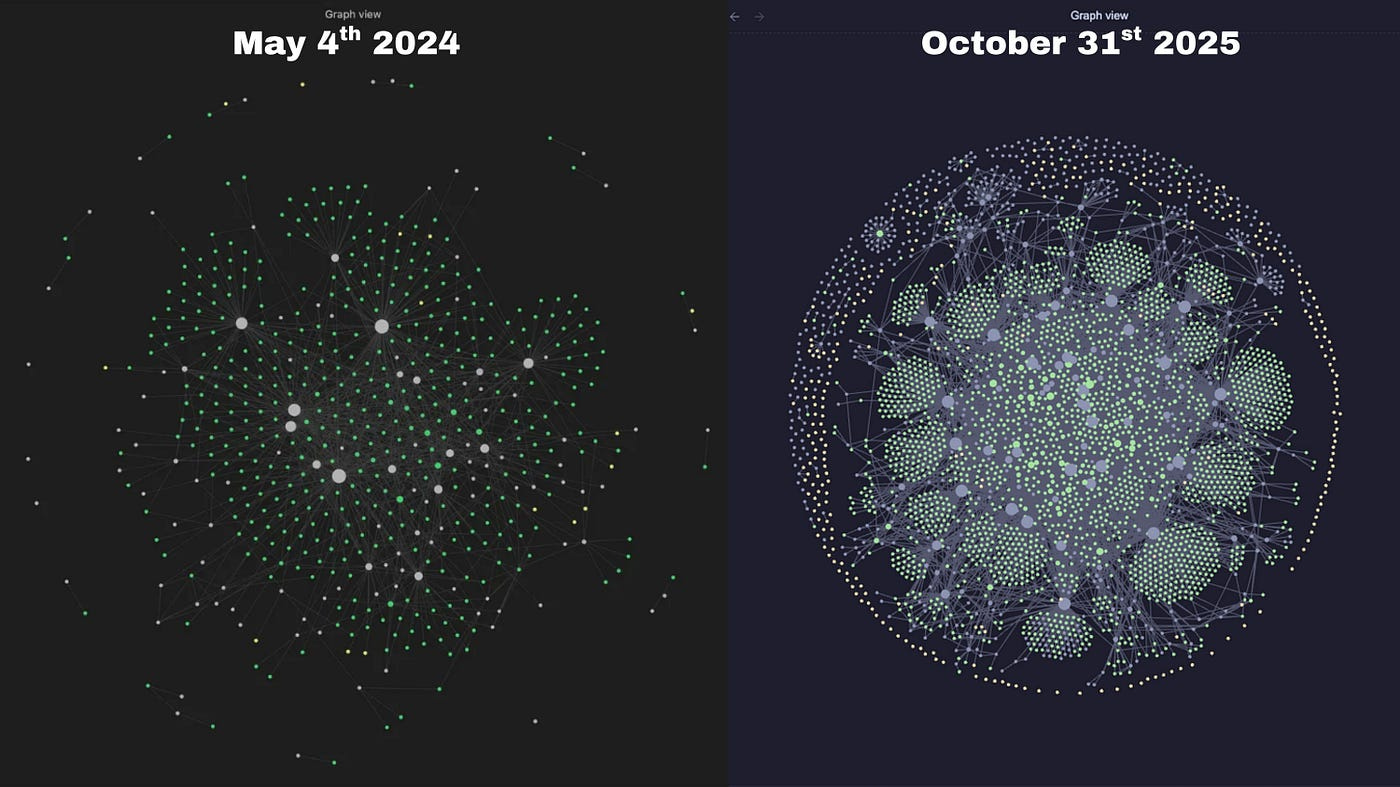
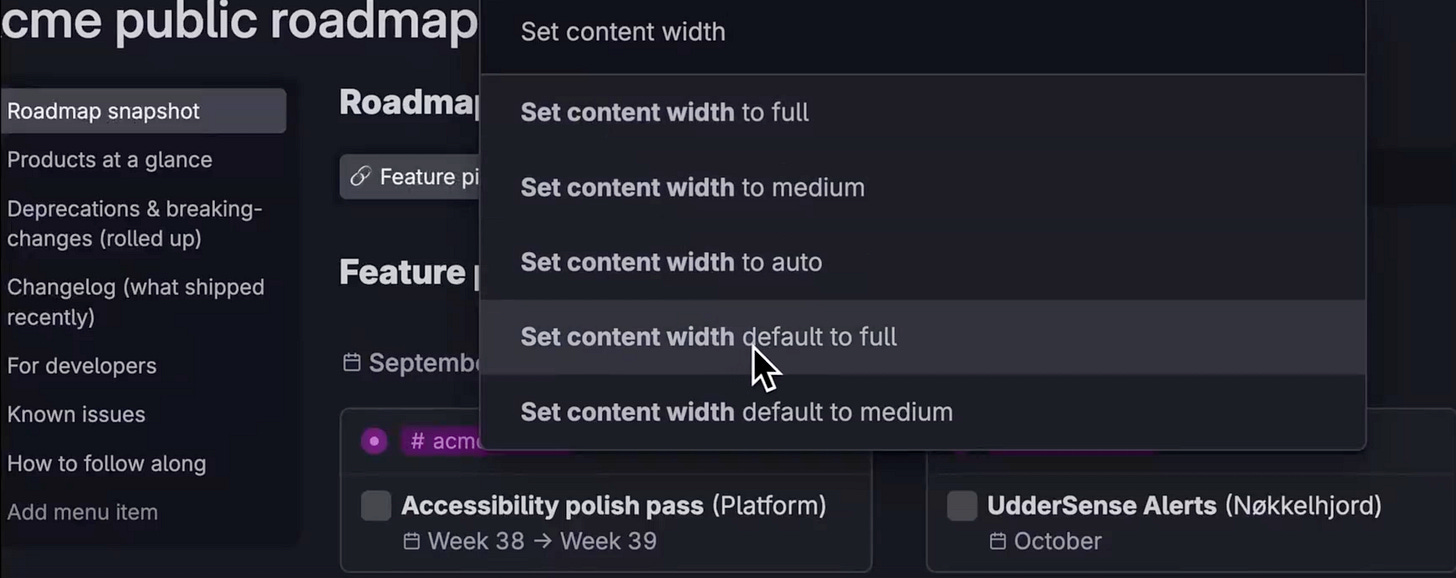
Thats exactly my feeling about logseq :(
Thanks for putting together this weekly update, it's always super helpfull to keep up with PKM tools. The Obsidian workshop sounds like a solid resource for anyone looking to really master their workflow, I totally agree it's a game changer.