PKM Weekly - 2025-10-18
A look at the latest Personal Knowledge Management PKM news from the past week.
Hi Everyone,
We are back with another episode of PKM Weekly. Let’s see what is in store for us today.
Big shoutout to Dan ㊥ (MentorSynthesis) for being a paid subscriber - this is very much appreciated! Do check out his great work and blog posts.
TANA
Tana Current Monthly Update (October 2025)
If you prefer seeing a write-up about the things planned / coming to Tana, then check out the latest blog post to see what the team are up to. https://tana.inc/articles/tana-current-monthly-update-october-2025
This is largely based on the latest Tana Current (Office) Hours session, but does include other details.
Also, since the past week, it is now possible to try Tana out without needing to put in any credit card details “New users can sign up directly to the free plan (no trial or credit card required).” so if you have wanted to try Tana out but were put off by this, maybe now is the time to revisit it.
Tana Community Events
Beginner Drop-In with@Ev Chapman
Our weekly series for new (and curious) Tana users continues!
Join Ev for a relaxed, hands-on session to explore the basics, ask questions, and get real-time feedback on your own setup.
This Sunday/Monday: Register here
Tana Live Build Session with@Mark Midlick: The Node Novella
This week’s live build is all about Systematized Storyboarding.
See how to turn scattered notes and fragments into a cohesive narrative, whether you’re writing a book, blog, or film. A workflow that connects ideas, structures, and threads into one story view.
This coming Wednesday: Register here
What’s going on with Tana?
OP posted: It’s been a while since I’ve seen anyone comment here about Tana. I say this because I followed the tool’s initial launch and was convinced it would become a well-known and widely used tool.
I was waiting to see if it became more stable and evolved in some aspects so I could actually use it.
However, I haven’t heard about it since, and I’m left wondering if it’s being underestimated or if it hasn’t demonstrated features that would truly make it a popular tool.
What do you know about it?
A lot of the comments seem to be around the complexity of Tana and how it has a very steep learning curve. Do you agree?
Capacities
Kanban View
Introducing two highly requested features: Kanban view and the Readwise Integration Beta for Capacities Believers! We’ve also packed in many small improvements.
You can now visualise your notes as a workflow, making it easier to see what stage each note is at. It will help you manage progress from start to finish in a beautiful, easy-to-use way.
https://capacities.io/whats-new/release-54
Team Question
The team has a question for the Capacities users out there. We’re wondering what note-taking/ PKM apps you used before you found Capacities, and what apps you use in conjunction with Capacities (if any).
If you’d like to share a little bit about your workflows using Capacities alongside other apps, the team would love to hear from you! Discord
Bulk import from md and other apps
The Capacities team are (finally) working on bulk import of notes from other apps to Capacities.
In their roadmap / canny board, the team has marked Bulk import from md and other apps as in progress.
Obsidian
Living PKM system - Showcase of my Obsidian vault | digital note-making
In this video, I take you inside the structural changes I made to my Obsidian vault throughout September and finish off by showing how many notes I ended up introducing into my system.
3 ways I use Obsidian that have nothing to do with note-taking
I’ve started treating Obsidian less like a notebook and more like a creative sandbox to push it into other areas of my life that I’d normally need separate apps for. Now, it’s my one-stop shop for mapping out visuals, organising my files, and quick data retrieval from my own sources. It’s pretty much become a digital workspace that bends to whatever I need it to be.
A hub for local files - Access whatever I need instantly
A media library - With Obsidian Canvas
Retrieving and contextualising information with AI - Obsidian Copilot in action
https://www.xda-developers.com/ways-i-use-obsidian-that-have-nothing-to-do-with-note-taking/
Couple of interesting Reddit Posts:
My obsidian of 18 months and tips I learned along the way - My adorable Obsidian graph has about 2,300 notes, 9,700 links, and 3,850 tags. I colour my main folders for each category, then colour the graph based on those. (I use obsidian mainly for research/study, for guides on things, for work, a weekly journal and my job as an academic)
Anyone else feels Obsidian mobile is really unintuitive? - I’ve been using Obsidian for quite a while on desktop and really love it — but the mobile app (Android in my case) feels… off. I can’t fully describe what makes it feel so unintuitive, but it’s like they took the desktop app and just squeezed it into a phone screen without rethinking the UX.
Logseq
High-Level Roadmap
The Logseq team published a high-level roadmap which it shows the main elements the team is working towards:
Some interesting stuff on there with lots of cool things planned.
AnyType
In doubt over Anytype, check out Daniel’s video on “What I like about Anytype”
Anytype will forever be one of my favourite applications. In this video, I talk about wyohat I like about Anytype and what I generally like about object-based note-taking.
Heptabase
Zotero Integration coming soon?
The team are asking for user input regarding Zotero integration - it seems that this may be the next thing to be introduced. For academic users who want Zotero integration: if we can sync all Zotero collections and items into Heptabase, and each item can be a card in Heptabase, would you like a Zotero collection to become: 1) A whiteboard (that can switch between list view and whiteboard view), 2) A tag
If you want to see all the questions being asked and provide your opinion, visit Discord.
Orca Note
Has been a while since I mentioned this one, but Orca Note release v1.42.0 is now available.
Bug fixes
Media timestamps will prefer playing media in the side panel (makes audio/video note-taking more convenient)
Added “Paste as Rich Text” command
Added “Focus Parent Block” command and default shortcut
Added “Insert PDF” command to slash commands
Home button now supports Shift+click to open in the sidebar
When a quote block is of type “quote” and contains only a single paragraph, render inline
Journal blocks support clicking to select date and jump
https://github.com/sethyuan/orca-note/releases
Noteey
Noteey v1.34.0 just launched - “Possibly our biggest update ever!”
Properties & databases are finally here.
Support creating multiple database views within a tag
Support adding and managing properties
Support sorting and filtering data in table view
Support editing properties of a single card or multiple cards at once in table view
Support filtering items in the library using properties
Support relating properties to specific card types
Bug Fixes
AFFiNE
After a significant period of silence, the AFFiNE team are back with a new release.
We’ve shipped 0.25 - In 0.25, we will help users better organise documents, leverage more powerful models, and enjoy improved collaboration features.
1. Doc icon
This is a feature long anticipated by our users, and the doc icon has now officially launched. You can now add various emojis to different documents, and also choose from our carefully curated icon collection, with support for multiple colour options. We believe this feature will help users organise and manage their documents more efficiently.
2. MCP
To further enhance the collaborative efficiency between AFFiNE and other products in your workflow, we have launched the brand new MCP feature. You simply need to select MCP in the integration settings and copy the generated JSON code into tools like Cursor. This will enable Cursor to read the content of your AFFiNE workspace documents, thereby achieving efficient collaboration between documents and code.
3. Claude Sonnet 4.5 / Gemini 2.5 Pro
To enhance your AI experience, we have simultaneously updated the latest Claude and Gemini models. You can now select and use these new models from the model list.
4. Insert AI block
Now you can directly insert AI-generated blocks into the main text.
https://x.com/AFFiNEOfficial/status/1977739119619948564 https://github.com/toeverything/AFFiNE/releases/tag/v0.25.0
Thymer
Open many notes and tasks in panels, for the serious multi-tasker, or multi-noter!
https://x.com/wcools/status/1978846353909223871
And apparently, only 29 key tasks to complete before opening the doors. We are getting close, guys!
That’s all for this week. Thank you very much in advance for reading and I look forward to bringing you more PKM news next week.
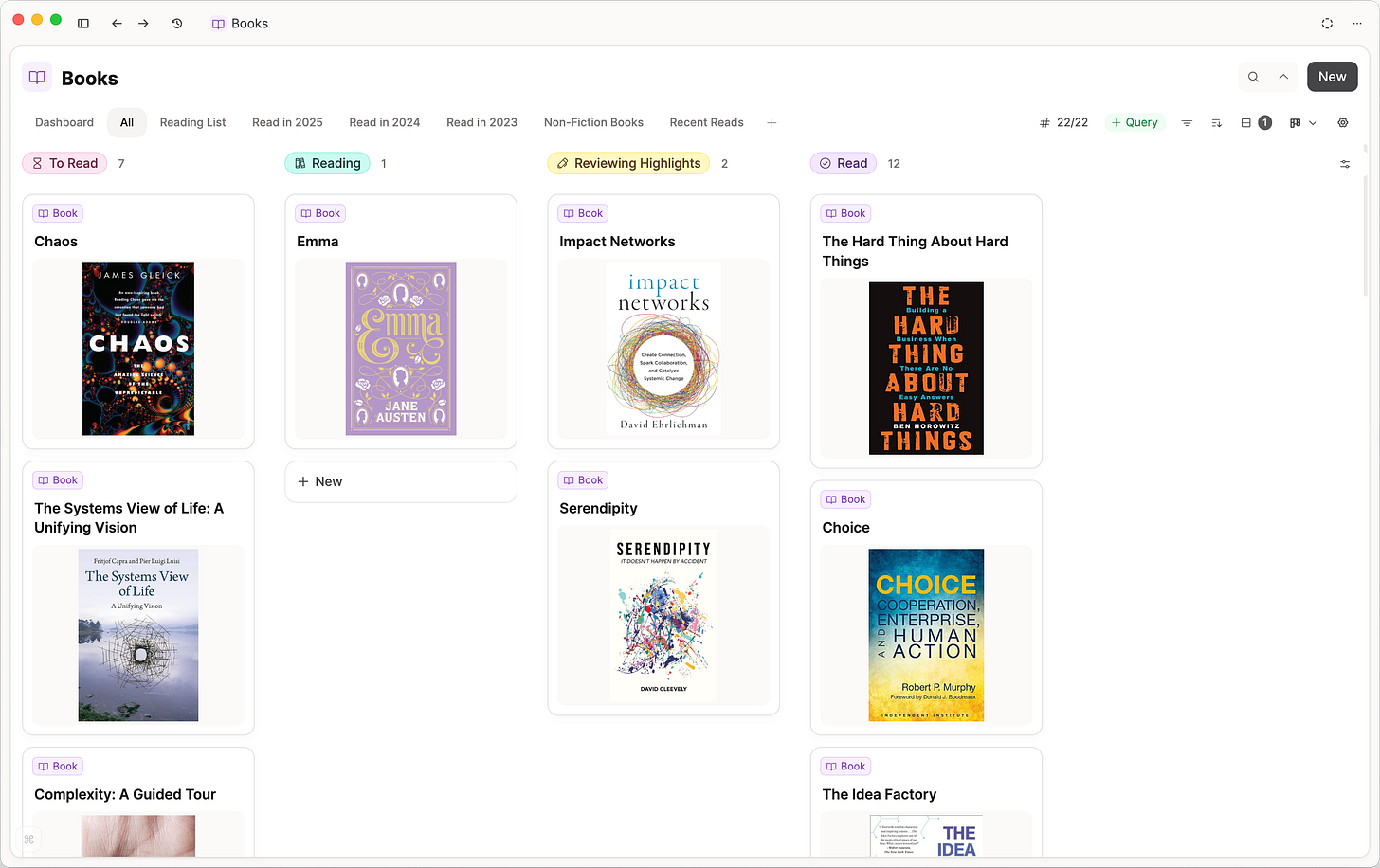
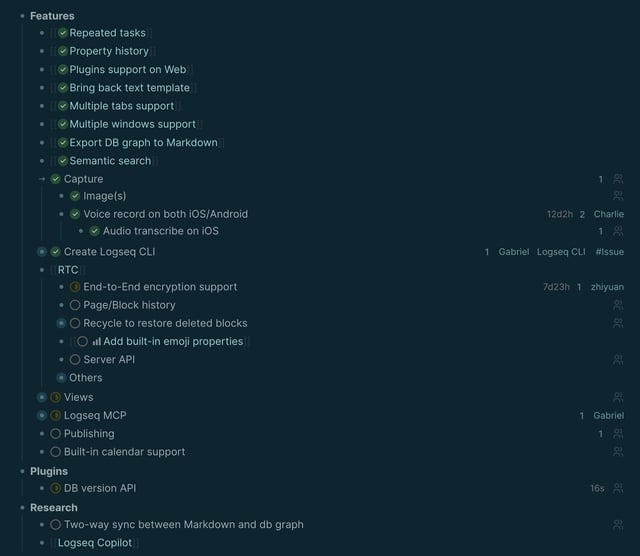
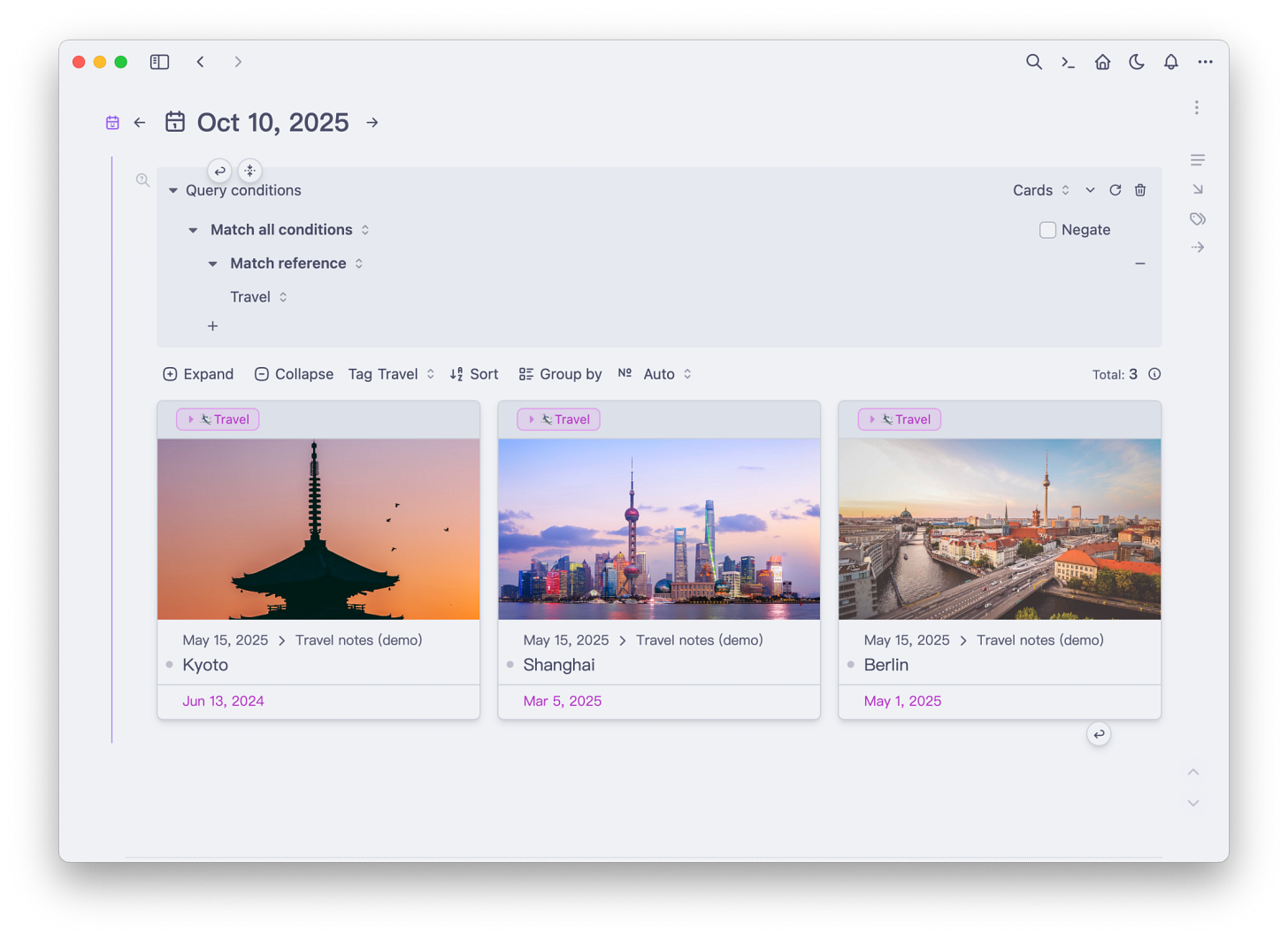
Didn't expect free Tana acces. How will it scale? Super blog.