PKM Weekly - 2025-10-04
A look at the latest Personal Knowledge Management PKM news from the past week.
Hi Everyone,
Yet another week has gone by, so we are back with another episode of PKM Weekly. Let’s see what is in store for us today.
Obsidian
V 1.10.0 (Insider)
The “Use light mode” and “Use dark mode” commands have been removed. A new “Toggle light/dark mode” command has been added. Be sure to update your hotkeys accordingly.
This release introduces tons of new features and improvements to Bases. This release also includes the initial version of the Bases API.
Added “Group by” to group your data by the given property. Available in the “Sort menu.”
Added table summaries. To use use them, right-click a table column and choose “Summarize...”. Choose from the list of built-in summary functions, or write your own.
New List view lets you display files as bulleted lists and numbered lists. Supports multi-line content and nested properties.
Initial Bases API.
Lots more in the Changelog. And if you want a detailed walkthrough, check out this video by Antone.
Obsidian October
Obsidian October is back! Every October, the community comes together to hack on plugins, themes, vaults, videos, and other projects. We’ll host office hours on Discord to help you polish your creations, ship updates, or kick off that project you’ve been itching to build!
https://obsidian.md/blog/2025-obsidian-october/
Kindle Library to Obsidian
Did you know that you can import your Kindle library into Obsidian and organise it with Bases, thanks to Claude Code?
Thanks to Aref, here is a short step-by-step guide (video available in tweet)
Step 1: Locate Kindle Database
Mac: ~/Library/Containers/com.amazon.Kindle/Data/Library/Application Support/Kindle/bookdata.sqlite
Copy to your Obsidian vault folder
Step 2: Extract Book Data
Use SQLite to query the ZBOOK table
Filter out dictionaries (ZRAWBOOKTYPE != 16)
Get titles, authors, ASINs
Step 3: Enrich with APIs
Query Google Books API by title/author
Fetch: covers, ISBNs, descriptions, categories, page counts
Fallback to Kindle metadata if no match
Step 4: Generate Markdown Files
Create Title - http://Author.md format
YAML frontmatter with all metadata
Skip existing files (no duplicates)
Step 5: View in Obsidian
Use Bases plugin for card/table views
Display book covers in gallery mode
Full searchable library with rich metadata
Still Using Default File View in Obsidian? Watch This (Walkthrough on how to get the most out of Notebook Navigator)
The default file view in Obsidian is holding you back. The Notebook Navigator plugin transforms how you navigate your vault—and 3 minutes of setup changes everything. Let me walk you through installation, the features that actually matter, and why this might be the most underrated navigation plugin in the community.
Couple of Interesting Reddit Posts
Obsidian Hype - I could be one of the first users of Obsidian back in 5 years, contributed many cases/bugs in forums and helped development of many plugins. It was a gem for me back in 2020. Currently, I find Obsidian became a big monster. I do not even like to update the software anymore. I still use as I am an academic researcher, but do not have the same rigour like many others. I find the software became much harder to grasp, even the core items became quite sophisticated and hard to follow.
How Obsidian helps me be a better friend and family member - I use Obsidian to track my relationships. Contacts have a cycle (weekly, monthly, etc.), and meetings are logged as notes. A .base then reminds me when it’s time to reach out.
Capacities
Readwise Integration (Capacities Believers)
We are launching the Readwise Integration in Beta for all Capacities Believers.
The Readwise Integration is, with over 1400 votes, one of the most requested features for Capacities. We worked for months on the conceptual framework for how readings and highlights should be processed. We worked closely with the Readwise team, and we are super happy with the result.
All Believers should have received an email with instructions and more information about the integration. You can read about the integration in our documentation (https://docs.capacities.io/reference/integrations/readwise).
Please note that the integration is currently in beta. There might be issues, and the behaviour is subject to change.
Other Updates
In addition to the Readwise Integration, the devs introduced a few new things, including:
A Better Dark Mode - We reworked our colour palettes to align light and dark mode, improve contrast and balance of colours and make the app more consistent.
Better and Faster Content Loading - We reworked large parts of how content is downloaded and processed on your device.
Automated Conflict Resolution when Working Across Devices - Resolving conflicts across devices when working on the same object was a big issue for many users.
TANA
Tana Updates 3 October 2025
Re-transcribe from the audio recording. If a transcript stops because of network drops, or you want a different language as output, you can now re-process it from backup audio. This is optional, and can be enabled under Tana Labs in user settings as “Transcript backup audio recording”.
Google Play billing is now live for Android, meaning Android users can manage their subscriptions directly within the Tana app.
Google Calendar integration now fetches 2500 events instead of ‘only’ 250. Some people have a lot of events
Fixed node bullet loading indicator not clearing after AI/command completion.
Tana Live Build: The Conference Connector
Conferences, IRL events, and meetups generate a flood of ideas, insights, and connections. But what happens after you leave the room? Too often, notes get buried in a doc, new contacts vanish into LinkedIn, and the real value of the event is lost.
Mark will build the system live, showing techniques for turning your conference notes & recordings into digital assets for connecting with your in-person and online communities.
Quick capture ideas, conversations, and contact information while staying engaged in the moment
Synthesise your field notes into structured knowledge, follow-ups, and next actions
Share your takeaways: whether that’s publishing a recap, tweeting insights, following up with contacts, or bringing lessons back to your team.
When: Next Wednesday, October 8th, 1pm CET (GMT+2)
Where: Google Meet (sign up here)
Tana Coffee Meet up (Bay Area, California, USA)
Tana is organising 2 coffee community meetups this October as Olav Sindre, Theo, and Brage return to the Bay Area. Drop by to meet the team, sip some proper coffee, and discuss Tana in real life.
UC Berkeley — Friday, October 10th, 10am–2pm Edmonds Café, at the corner of the Berkeley campus
Coffee + Norwegian waffles + contest!Bring your laptop and build, study, or just hang out
RSVPSan Francisco — Thursday, October 16th, 8–11am Sextant Coffee Roasters @3rd street
Proper Scandinavian-style coffee + Norwegian waffles + contest!
Drop in for a quick hello or stay to build/co-work
RSVP
Logseq
Add Background Cloud Sync for Mobile App
Enable reliable background syncing for mobile users, improving data consistency and user experience
Introduce
frontend.mobile.sync-backgroundnamespace to manage cloud sync when the mobile app is backgrounded.Track app state, network connectivity, and background sync status using atoms.
Provide functions to handle app state and network changes.
Ensure sync only triggers when app is backgrounded, network is connected, and sync is enabled.
Integrate with storage and state modules for sync control.
Mobile Audio Record and Transcribe
Here is a demo of the audio record and transcribe feature that will be availabe in the Logseq mobile app (if it is not already available).
Enhanced PDF Reading Experience
Few updates including
Save zoom in/out scale for next opening
prevent zoom level reset when window/frame size changed. A fix for Zoom level of application and the PDF reader resets too frequently
Add a reset zoom button on the PDF toolbar, it gives an opportunity to user manually reset zoom scale to ‘auto’, it mimics Zotero PDF reader behaviour.
Support zoom in/out with Meta/CTL + mouse wheel and trackpad pinch
Would you suggest it for academic writing?
Reddit post on I am in this rabbit-hole of finding the most suitable App for my needs, before investing my time on an app just to find out it doesn’t work well for me after a few months of spending time using it. So I do lots of research through ebooks, as research work of others as PDF files, and take notes, and I need an easy reference work. I need a good mind-mapping and linking between the notes in an app. Built-in Reference management like Zotero seems to be a must-have. And of course, the ability to write down with style in the app.
Roam Research
A very slick PDF annotator has been added to Roam
Highlight text -> turn into a block (automagically)
Add tags + notes right on the spot
Switch views to match your flow
AppFlowy
Version 0.10.0
Desktop
Person, a new database property, lets you assign a row to one or more collaborators
Mobile
Person, a new database property, lets you assign a row to one or more collaborators
iOS Share to AppFlowy: quickly save a web page with optional notes to a target AppFlowy page or database
Android Share to AppFlowy: quickly save a web page with optional notes to a target AppFlowy page or database
A new Android widget: Quick Page Access
Upcoming releases
Improved editor code block with bug fixes
Page version history: restore to an older version
Push notifications: mobile notifications when you get mentioned
https://github.com/AppFlowy-IO/AppFlowy/releases
Heptabase
There have been many comments on Heptabase of late and how they have been shipping a lot of AI-related features, so the founder, Alan, decided to share some thoughts on why the Heptabase team is building them and how.
I know some of you believe AI is just hype, and others might argue that relying too much on it is “outsourcing thinking,” which could make people worse at it. However, my experience has been the complete opposite. For me, AI enables me to engage with harder materials and spend more time thinking. It’s the best teacher and thinking partner I could ever ask for.
When I started Heptabase, my dream was to create the ultimate tool for learning and research — a tool that would let me explore any subject I’m curious about, no matter how complex. That’s why our website has always carried the slogan: “Make sense of complex topics.” Over the past few years, we’ve built many features toward this vision, designed to help people process dense, difficult knowledge. Yet only with the recent breakthroughs in AI have I felt we are truly on the verge of fulfilling that dream. It’s a very special time to live in.
This article is not about “how to learn more efficiently.” It’s about “how to become capable of learning knowledge that is more complex, abstract, and challenging.” At the end of the day, I believe the value of learning does not lie in accumulating as much knowledge as possible, but in cultivating the ability to think more deeply about important questions. And often, those most important questions are also the ones that demand the hardest and most challenging knowledge.
Noteey
Noteey Deep Links Tutorial | Smart, Fast, and Cross-App Navigation. Connect your notes and resources like never before! Key Features:
Link to web pages, local files, library items, and annotations;
Copy reference or original addresses for precise jumps;
Paste links across apps to open Noteey and jump to the exact content.
The next version will be huge, apparently, ‘Properties & Tag Database’, stay tuned!
The Fundamental Reason People Struggle with Personal Knowledge Management
Most people struggle with Personal Knowledge Management (PKM) not because they use the wrong app, but because they lack a clear framework to organise and review their knowledge. The article argues that success in PKM depends on having a solid system, not obsessing over which tool is best—users need to focus on structure, not just technology
That’s all for this week. Thank you very much in advance for reading and I look forward to bringing you more PKM news next week.
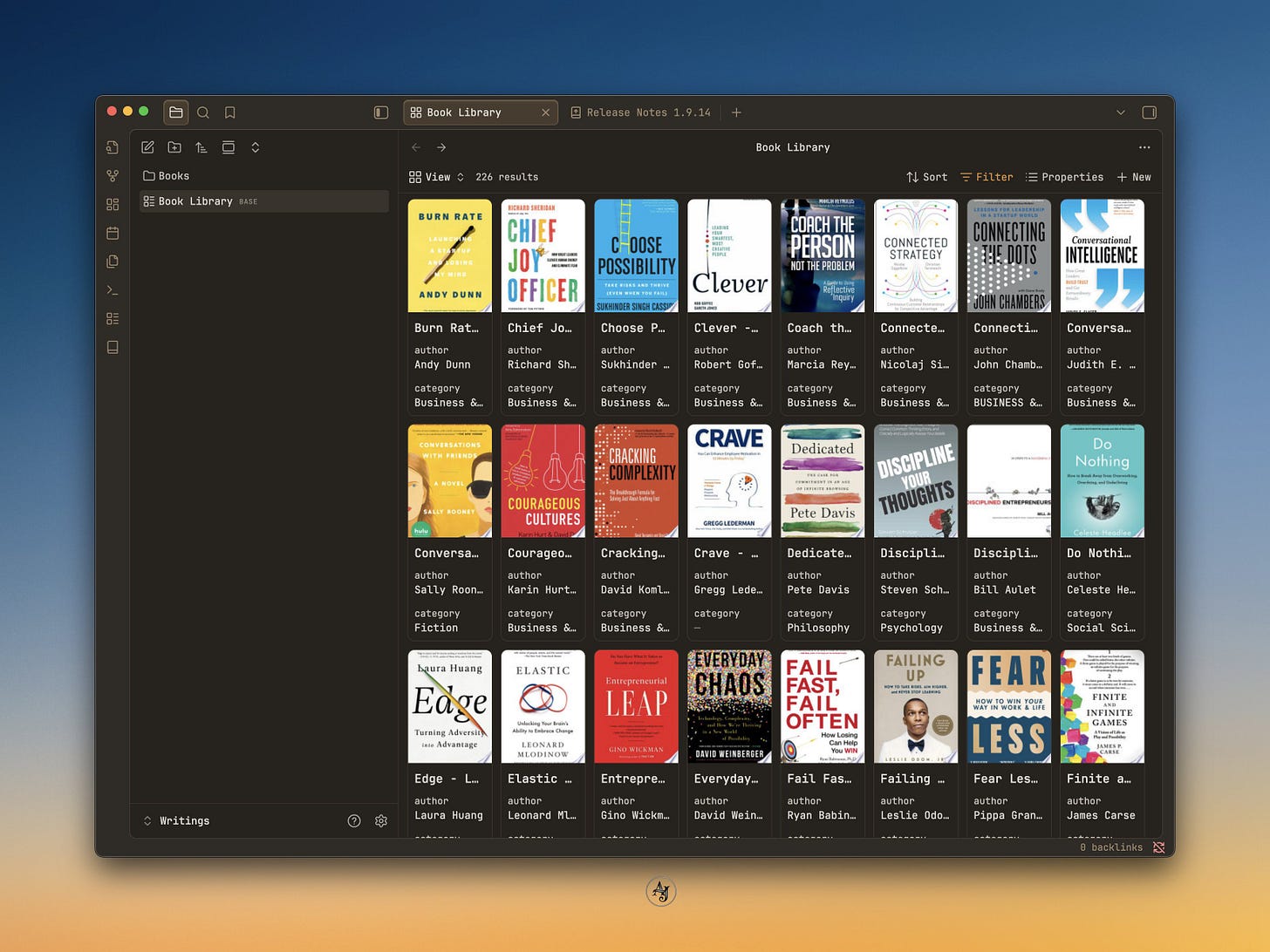
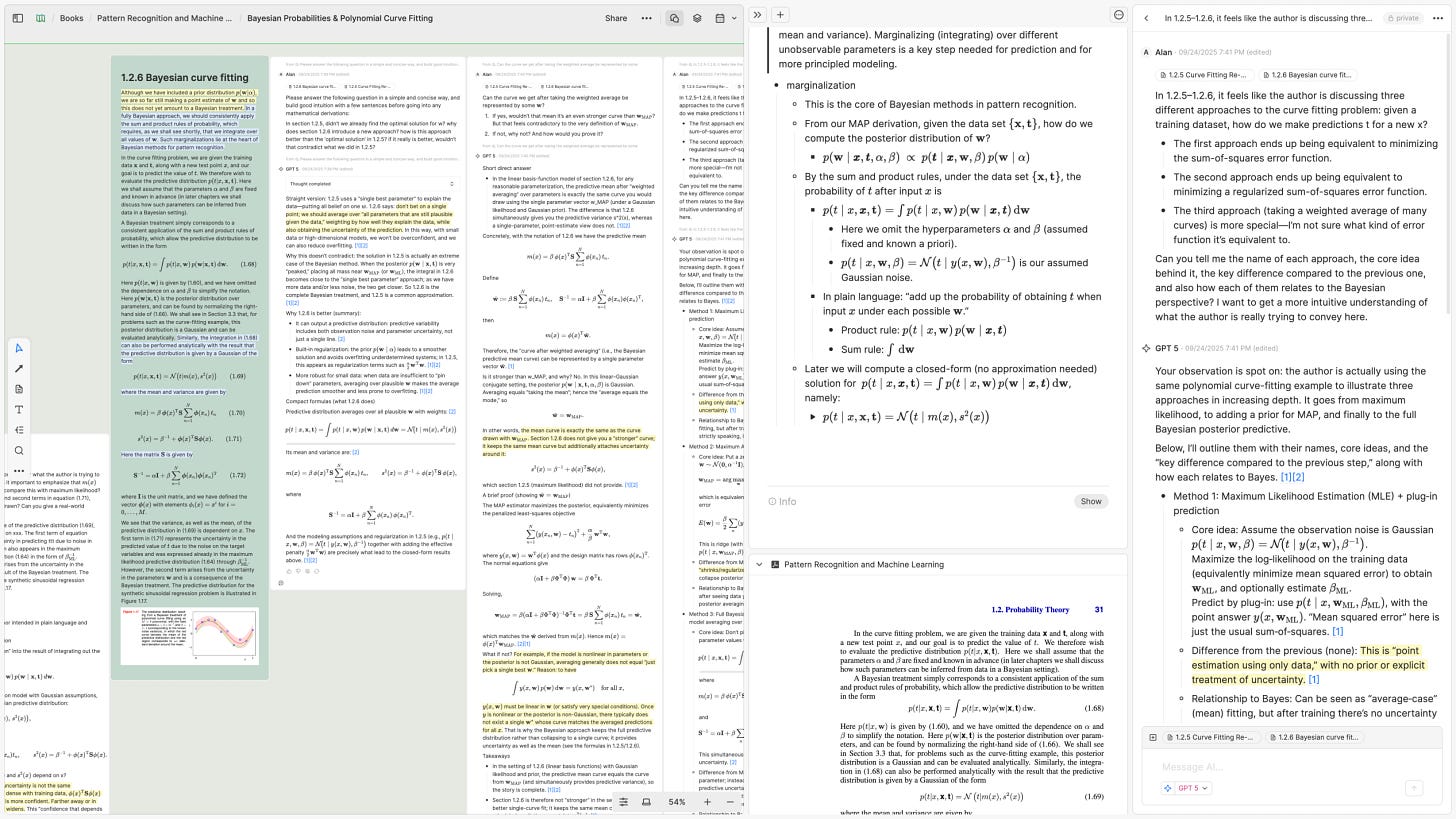
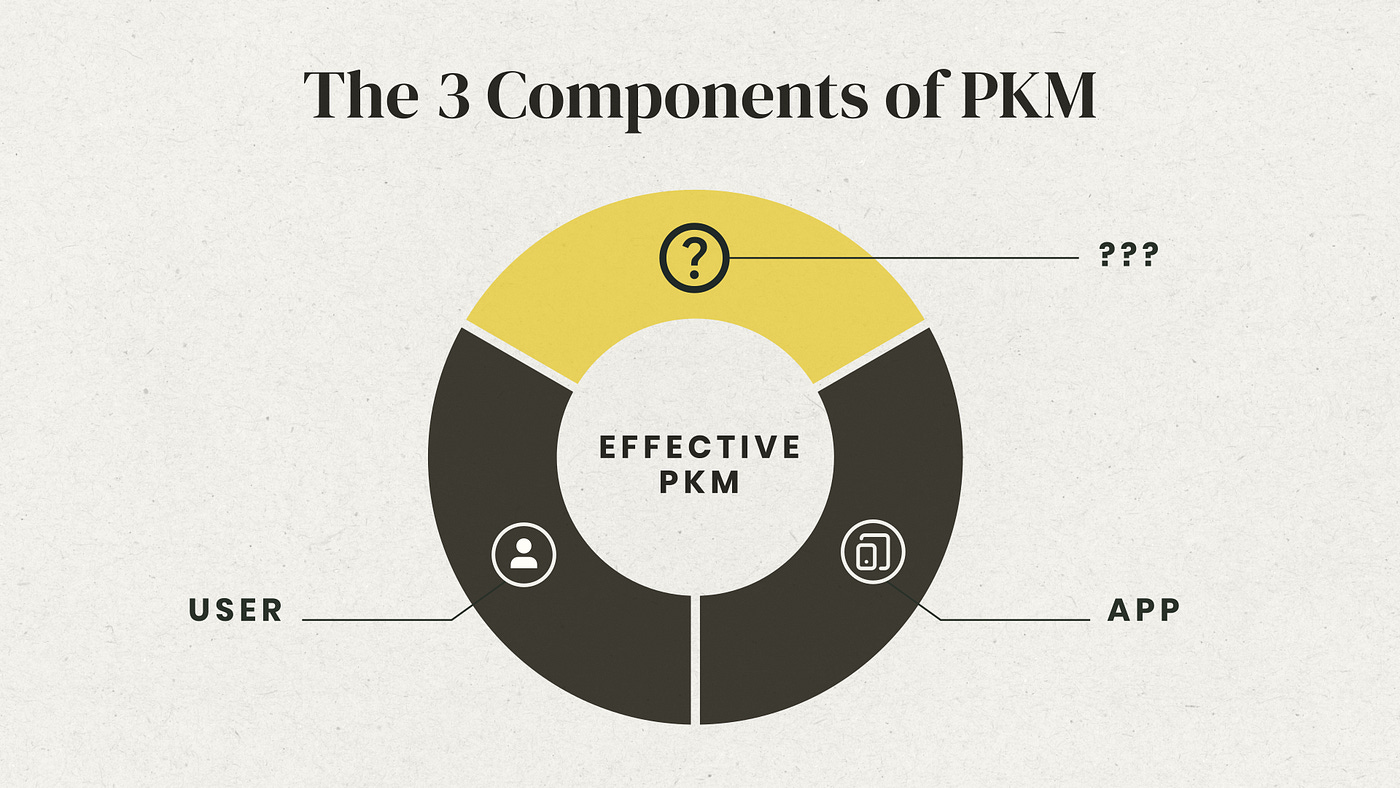
heptabase is truely a good tool to use