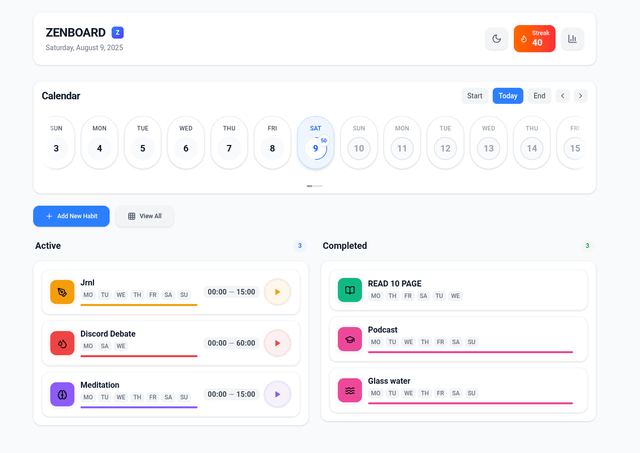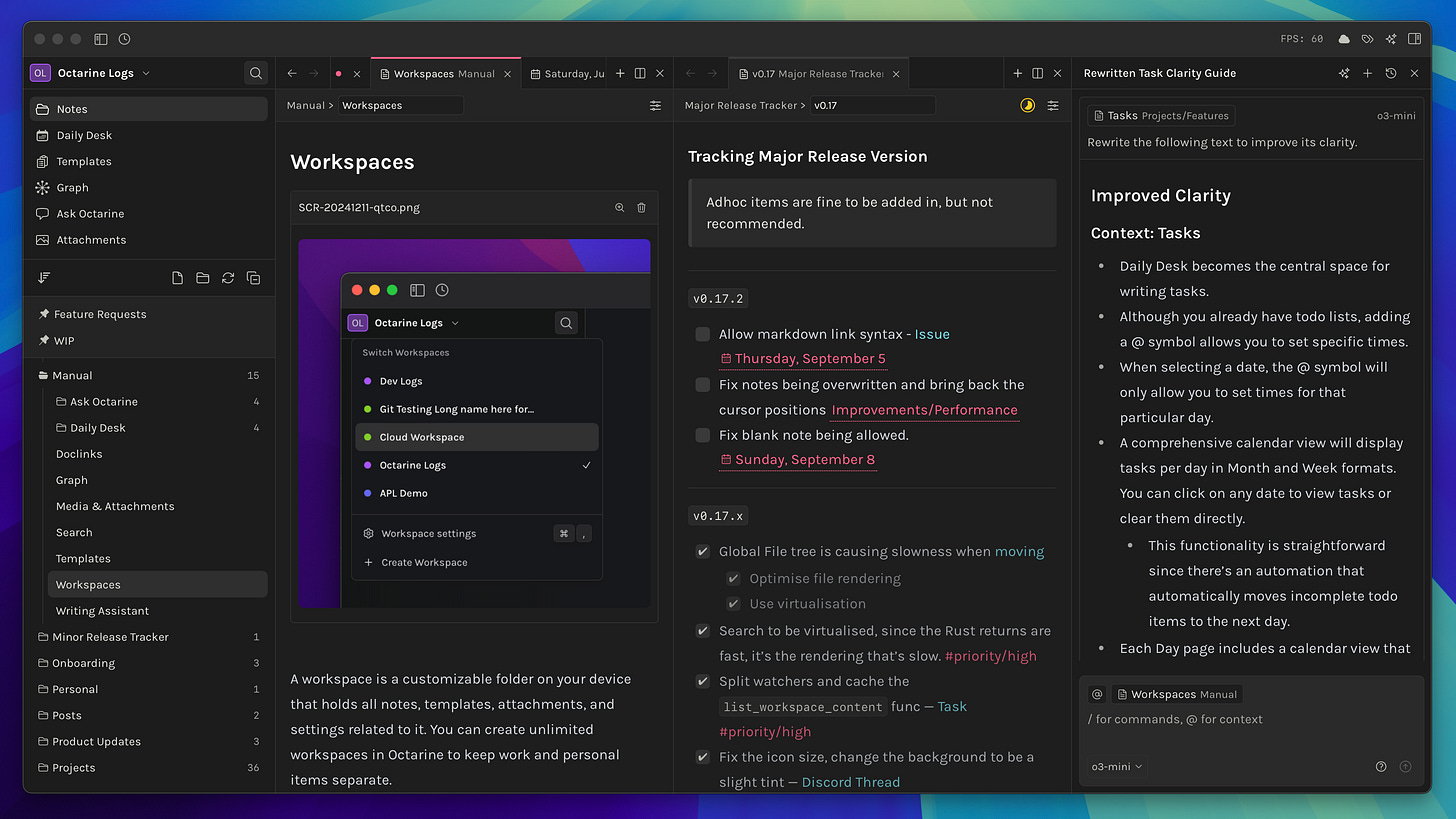PKM Weekly - 2025-08-10
A look at the latest Personal Knowledge Management PKM news from the past week.
Hi Everyone,
We are back with another episode of PKM Weekly. Let’s see what is in store for us today.
Obsidian
How the Obsidian team communicates without meetings:
Kepano gave us some insight into how the Obsidian team communicates and gets things done without meetings. In order of importance:
GitHub PRs for code changes and review
Obsidian for tasks, PRDs, design docs, memos, roadmap
Chat for day-to-day talk, status updates, and scheduling.
I think we can all learn a lesson from this (less meetings)
https://x.com/kepano/status/1954176909929025660
Habit Tracker in Obsidian
Talking of GTD, do you want to have a habit tracker in Obsidian - want something like the below in Obsidian?
Check out the Reddit post for details.
What is your biggest gripe with Obsidian?
OP asks, Obisidian is a fantastic tool, but if you could change one thing about it / add one thing to it, what would it be?
It's unsurprising to see image handling as one of the top issues.
How to Resurface Journal Entries for Daily Notes with Obsidian Bases
Mike writes: I've wanted a true historical On This Day feature in Obsidian for years. I've tried to cobble things together before, but I finally figured it out using the new Obsidian Bases core plugin! In this video, I show you how to set this up for yourself and share the full code snippet in my Daily Notes template file, which I updated for my Practical PKM Obsidian Starter Vault.
Baseline: A new standard for your Obsidian vault experience
Try Baseline now in Obsidian community themes! From the creator of Cupertino
Baseline sets a new standard for your Obsidian vault experience — sleek, familiar, and effortlessly minimal, offering endless ways to make it yours.
As software design evolves, Obsidian’s interface is beginning to show its age. Many customizable themes stick too closely to the default look, while more opinionated themes often sacrifice flexibility. Or, to be blunt, simply don’t look good.
With a clean, modern foundation and endless customisation possibilities, Baseline aims to become the starting point, the baseline for everyone's Obsidian experience.
View on GitHub | Style Settings Migration Tool | Reddit Post
Capacities
Better Graph View Coming Soon?
In the weird and wonderful world of the internet, I've noticed that the Graph view is getting a makeover and some much-needed performance updates. Apparently, the graph view is now much faster and more fluid. It supports larger graphs and has a cleaner UI for big graphs.
This is on top of a potential new feature called Labels - more coming on that soon, but I get the impression this is like upgraded tags.
Capacities is awesome and super easy to use!
OP wrote: I've jumped from Obsidian, to Workflowy, to Notion, to Logseq, and so many others, but I just couldn't make it work.
I'm not a writer, I'm just a student about to enter engineering. All I've really needed is simple pages, which I can add math and code, and sync with my devices.
I loved Workflowy, but I wasn't ready to pay for it, as I wasn't sure if I could use it long-term with a ton of notes.
Notion, I ended up having the same problem with Obsidian. There are so many awesome ways to use the app, as it's insanely powerful, but I still ended up focusing more on structure, setup, and workflow, instead of actual work. I spent hours on YouTube watching different people's setups (while trying to learn the app), and it was just a clutter.
But with capacities, the day I signed up for it, I was already hammering out notes. The tagging system with objects is so convenient, and I love that they still implement the graph view too! The app is just amazing, and I'm surprised it's not getting enough attention.
TANA
Tana Updates 2025
Yes, Tana is working on making GPT-5 available :) And several other goodies.
We now detect meetings in Telegram, WhatsApp, Signal and FaceTime
Added a notification if we don’t detect speech in 30 seconds with AI meeting notetaker turned on
Node name is now listed under system fields on the sorting menu
(With next release) You can now format code inline by typing a backtick, writing the code, and typing another backtick
Pasting text to Tana from other apps will now keep the right order of paragraphs/lists
Tana Live Build Session (round 2)
Tana are back with another live build—as we enter the last stretch of summer, Tana shows some love to the students looking to get a jump start on the new semester. This time, the plan is to build a Student Workflow Hub you can use to:
Map out your syllabus
Capture class notes
Track assignments and deadlines
Prep for exams and projects
All built live from a blank workspace in 60 minutes, so you can see exactly how to go from nothing to a functional, daily-use system.
When: Next Wednesday, August 13th, 1 pm CET
Where: Google Meet (sign up here)
Intro to Tana Commands - Module 01 Intro - Tana Commands Mastery
Fis presents us with a lesson (part of the FREE version of Tana Commands Mastery).
Master Tana commands and transforms your productivity with this comprehensive free course. You'll learn everything from basic command configuration to advanced AI automation, using practical meeting workflows that you can apply immediately. Get ready to automate routine tasks and eliminate errors with powerful Tana commands.
How to create and configure custom command nodes in Tana
Master the complete command system from beginner to advanced level
Automate meeting workflows and eliminate repetitive manual tasks
Build AI-powered commands for intelligent content processing
Use node filters, super tags, and triggers for precise command execution
Logseq
Logseq DB - Book Framework
Danzu recreates and enhances the Book Framework in Logseq DB, inspired by his Book Framework video he made back in 2021. Whether you’re tracking your reading, capturing highlights, or rating your favourite books, this setup gives you the structure to build a personal digital library—your way.
What You’ll Set Up:
A modular Book Framework using Logseq DB mode
Tags for book metadata and classification
Custom properties for book info (Author...), progress, ratings
Reusable templates for consistent note-taking
Logseq & Obsidian Side by Side?
Yash writes: For a long time, Obsidian was my go-to note-taking app. But ever since I discovered Logseq, I've found myself preferring Logseq for daily journaling due to its lightning-fast capture. However, I always missed the powerful interconnectedness and robust knowledge graph that Obsidian offered.
This left me in a dilemma: two fantastic tools, each excelling in different areas. It resulted in a fragmented system and notes scattered across platforms. This constant switching and data duplication became a significant bottleneck. It seriously impacted my daily workflow.
After a little effort, I've now customised a setup that connects Logseq and Obsidian. It allows me to truly get the best out of both applications.
Check it out in full here. Keep in mind, this will no longer be possible if / once you use the DB version of Logseq.
Orca Note
Bug fixes
Rendering optimizations
Improved and unified UI (previous classic style)
Global command shortcuts are now customizable (restart required)
Click the vertical line to fold/unfold
Added option to reduce tooltips (recommended only for veteran users)
Blocks in Favourites can now be dragged into the editor
Enhanced Favourites menu
All lists in the sidebar now support right-click to open on-text menus
And much more - changelog.
Noteey
V1.29.0 is available for update! New Features and Improvements:
Quick note,
Set thumbnail to linked board or project,
Spell checker,
Support searching for tag/project when configuring the Filter's condition,
Remember app size after it’s closed,
Improvements for hidden cards in the Library,
Improving the interactions for 3rd Party Sync,
Improvement to the loading and display performance of cards in the Library,
Heptabase
Comparing Obsidian and Heptabase for Note-Taking and Whiteboarding
Tom from the Paperless Movement does a comprehensive comparison between Obsidian and Heptabase as tools for professional knowledge management and productivity, especially focused on their core out-of-the-box features (without plugins).
Octarine
v0.27.7 out now!
More AI Providers
Support for Anthropic, DeepSeek, Google Gemini, Groq, Mistral, Perplexity, Together AI and xAI have been added for use in Writing Assistant and Ask Octarine.,
Slash Commands
Slash commands for Writing Assistant are now editable, with the ability to create new ones.,
Set them up in
Settings → AI Assistant → Slash Commands. These are immediately available when pressing/in writing assistant.,
Resize Media
Images & Videos can now have their width resized by dragging from the right.,
Width details are stored in the
[[text with a pipe character. For example —[[Image.png|450]]where 450 is the width in px.,You can revert to the original size via the
More optionsicon on the media breadcrumb.
Thymer
Yet another week, still no release, but another tease. This time, with embellishments to the cursor when doing bold, italics, and underline:
Come on, guys, it's time to release the app.
That’s all for this week. Thank you very much in advance for reading, and I look forward to bringing you more PKM news next week.