PKM Weekly - 2025-08-03
A look at the latest Personal Knowledge Management PKM news from the past week.
Hi Everyone,
August already. I hope those who were / are / going on vacation are having a good time.
We are back with another episode of PKM Weekly. Let’s see what is in store for us today.
Capacities
New Update! Variable Queries and More
This release introduces variable queries: a powerful new way to build dynamic, reusable queries that adapt to where they’re used. Instead of hardcoding values like a project or a person’s name, you can reference the current object directly. This makes your queries context-aware
Master Your Productivity with These 3 Powerful Levels of Task Management in Capacities
The AppAdvocate provides us with a guide to ramping up our productivity by applying three distinct task management strategies within the Capacities app.
Simple To-Do Lists
Enhanced Task Management with Tags or Objects
Strategic Integration
Definitely worth checking out if you're looking to level up your task management in Capacities, or another PKM app.
Capacities Personal vs Team
We often get asked why we're building Capacities with a focus on individuals, and whether we plan on implementing collaborative features in the future.
Capacities is intentionally designed as a personal workspace, focusing on individual creativity and thinking rather than team collaboration. The platform prioritises providing users with a private thinking space, much like a personal notebook, free from the distractions and pressures of group observation or input.
Check out the full blog post.
TANA
Tana Live Build Session
Tana tried something new and very interesting. Tana Live Build where Tana team member Mark Midlick creates a Fitness Tracker. Starting from a blank workspace, and getting as far as he can within 60 minutes.
How to Build a Sense-Making Knowledge System
Ev is running a workshop next week: How To Build a Sense-Making Knowledge System. It'll be a peek into my knowledge system that I've built over the last 3 years as a coach, consultant, marketer and someone who makes a living from my knowledge.
Walk through the actual system I use every week
Show how to use AI to extract insights we would likely miss
And how it becomes a conduit for turning all that knowledge into content, products, or simply better, clearer work.
I'll make it super practical and give you ideas for building your own sense-making knowledge system that supports your brilliance.
Live on Zoom (with a recording for anyone who can't make it)
Saturday Aug 9 - 9pm BST / 1pm Pacific
Sunday Aug 10 - 6am AESt
Register here - It is USD 49, but Ev always produces quality content, so I am sure it will be worth the money.
Logseq
Local AI Model Available
Remember last week when I mentioned that Logseq was working on semantic searches - well, this took a step up. The long-term goal is to utilise LLM to find the information we need quickly. This is currently being tested on “Xenova/all-MiniLM-L6-v2” but maybe more will be added / we can add different models.
Some exciting stuff is happening in Logseq once again!
For more: https://github.com/logseq/logseq/pull/12009
iOS New App
The iOS TestFlight app is live but there is a 200-user limit for now. The devs are adding more users in batches, so if you have not yet received it, that could be the reason. A few things to note:
This version only supports DB graphs and will overwrite your existing app. Please install it only if you're no longer using file-based graphs.,
For feedback, use the db-feedback channel.,
To report bugs, submit them here: https://github.com/logseq/db-test,
The Android version is coming soon, and we'll also start inviting a small group of testers for real-time collaboration.
Unfiltered and Unedited - Logseq DB - Simple CRM
In this hands-on session, we build a lightweight yet powerful Customer Relationship Management (CRM) system using Logseq, the open-source personal knowledge graph. This video is perfect for makers, freelancers, small business owners, and anyone curious about organising relationships and sales pipelines without overengineering.
What You’ll Learn:
Live build walkthrough of a CRM from scratch
Capture key CRM entities like People, Companies, and Relationships
Track customer journeys from lead to active client
Create interactive dashboards using Logseq’s advanced query system
Clients Dashboard
Leads Dashboard
Computed insights (e.g., lead count, conversion rate)
Use Tag Tables to insert views for Leads and Clients
Design reusable CRM Templates to streamline your workflow
Guiding Principles:
Simplicity first: No bloated software. Start lean.
Build to evolve: Create a flexible structure you can improve over time.
Interesting Reddit Comments
A couple of interesting Reddit posts that caught my eye this week:
How was Logseq designed to be used? - I've been tinkering with Logseq for a couple of months or so. I read the docs, watched the introductory tutorials, as well as a few videos by content makers other than Logseq's authors and I am still not sure.
Obsidian
File-First Task Management | Obsidian's TaskNotes
TaskNotes is a full-featured task system for your Obsidian vault that treats every task as its own note with everything the plugin needs to run contained in the frontmatter.
This plugin comes with a lot of flexibility from complete customization of the status and priority of your tasks t changing the frontmatter keys the plugin uses to match your existing workflow. Also features calendar, kanban, list, and agenda views. With each task beings its own note, you get the body of the note to document your tasks however you wish. TaskNotes gives your task management more room to breathe than traditional checkbox approaches.
How do you take notes in Obsidian while watching videos?
OP asks: Lately, I’ve been trying to improve how I take notes while watching educational videos, things like YouTube tutorials, Coursera courses, or recorded lectures.
I usually open Obsidian and start typing as I watch, but I often find myself pausing the video every few seconds just to keep up. It ends up feeling more chaotic than helpful.
I’m really curious how others in the Obsidian community handle this:
Do you take timestamped notes linked to the video?
Do you learn on a laptop, tablet, or phone?
Any plugins, templates, or workflows that help you stay organized and review notes effectively?
AppFlowy
Lots and lots of self-hosting video tutorials, each with a written guide:
Craft
Craft has a bit of a special thing going on.
First up, they are putting the final touches on Tags, Web Clipper, and Mobile Web Beta, which sounds amazing as it is, but they also have a special promotion: 6 Mac gems for an effortless summer, whether you’re travelling, on vacation, or deep in work.
Craft Plus (6 months)
PixelSnap 2 (lifetime)
Moom (lifetime)
Rocket Typist 3 Pro (lifetime)
Timemator (lifetime)
Unclutter (lifetime)
You can get all 6 apps for USD 72 vs USD 181. Check out this link if you are interested.
https://x.com/craftdocsapp/status/1950882241413804262
Blinko
I came across Blinko and wondered if anyone else has tried it / has any thoughts about it. It is apparently Open-Source and includes lots of great features, such as:
AI-Enhanced Note Retrieval
Data Ownership
Efficient and Fast
Lightweight architecture with multi-platform support
Have you tried it?
Noteey
Many new features and improvements:
Completely upgraded the project left sidebar to display all elements on the canvas, plus a bookmark list.,
Enhanced mind map dragging stability for more accurate and reliable drag operations.,
Added source filter for highlights in the Library.,
Support more customization of cards and saving as default styles.,
Added "Background color" option in canvas right-click menu.,
When adding cards to projects, you can now add them to a specific board within the project.,
Added "add to project" support in the right-click menu for cards on the canvas.,
Project's listview now shows the number of boards and cards in each project.,
Support for dragging one or multiple files directly from computer into the Library.
Thymer
We are in August and the devs posted the following regarding the potential release date of Thymer: “Still unchanged, think we have good odds of getting sth out in August. Just working our way through the list of the biggest glitches and placeholders to get it ready for beta testing.”
The devs did post this demo in the meantime.
If you want a place to chat / moan / speculate while we wait for the app, join the (Unofficial) Discord / Reddit
That’s all for this week. Thank you very much in advance for reading, and I look forward to bringing you more PKM news next week.
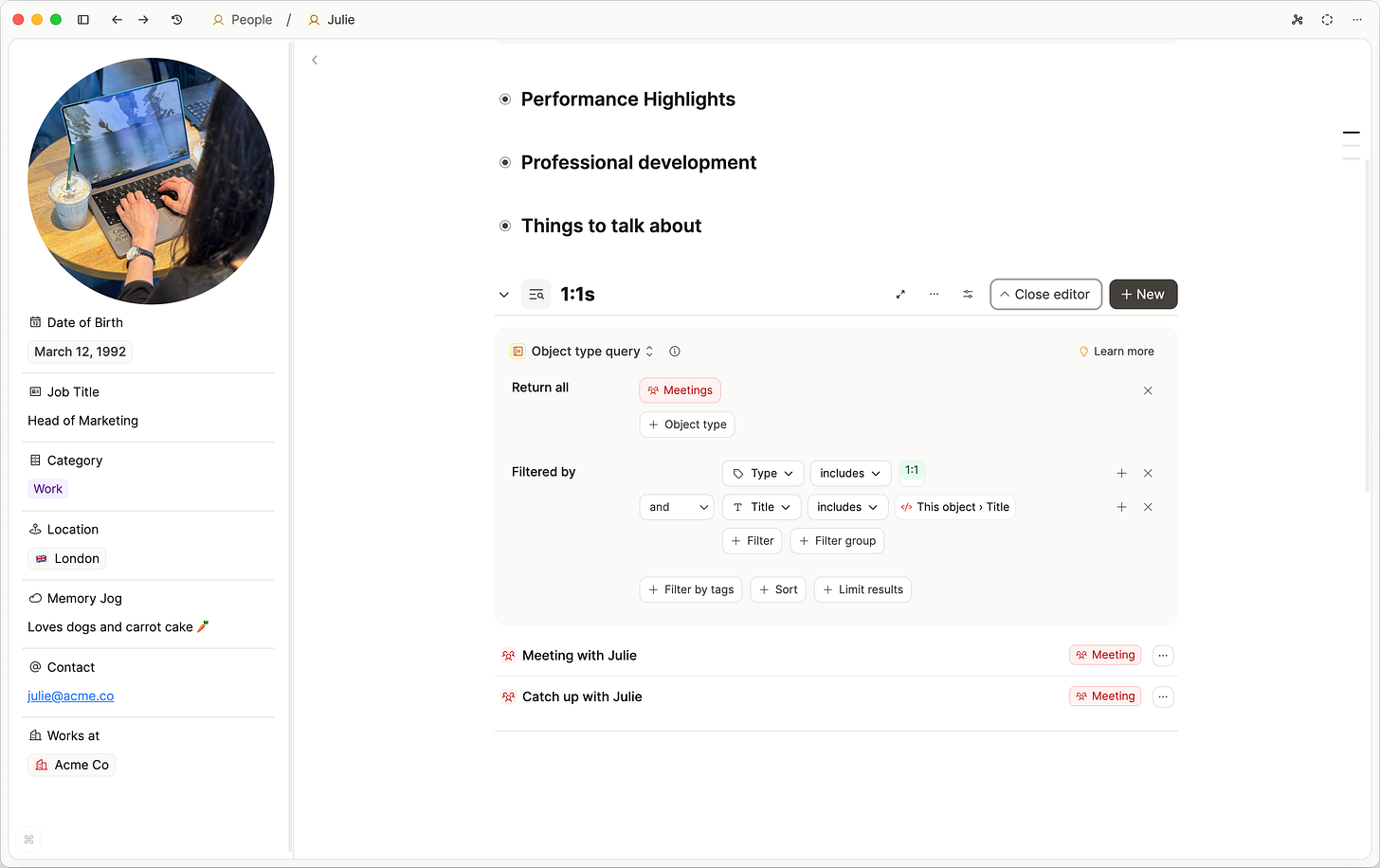
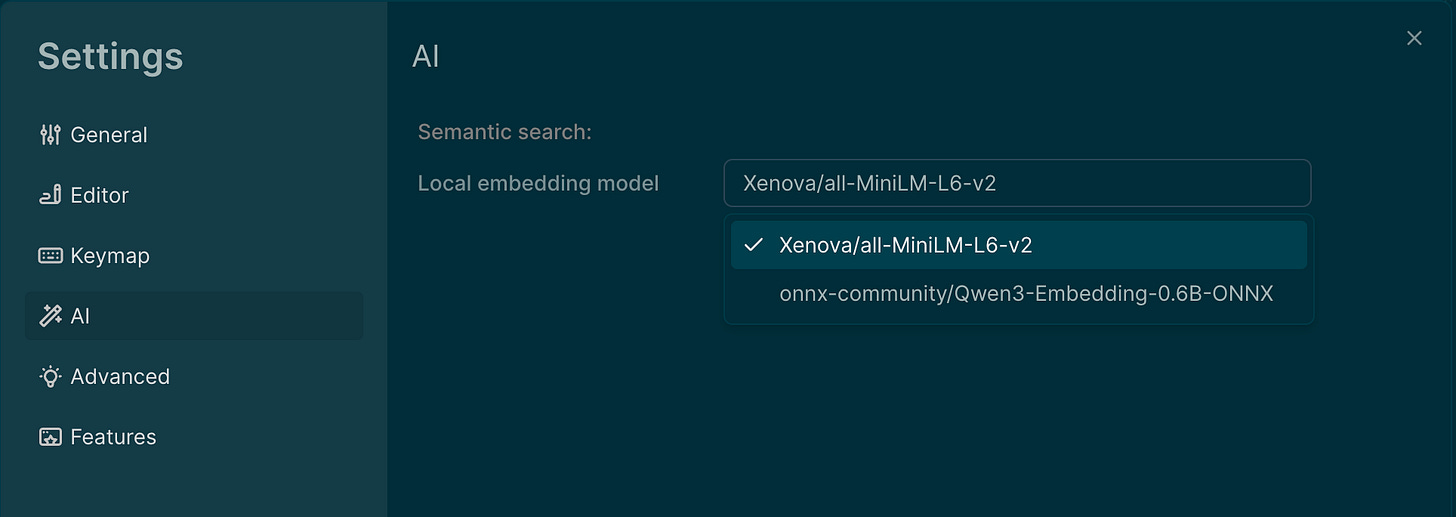
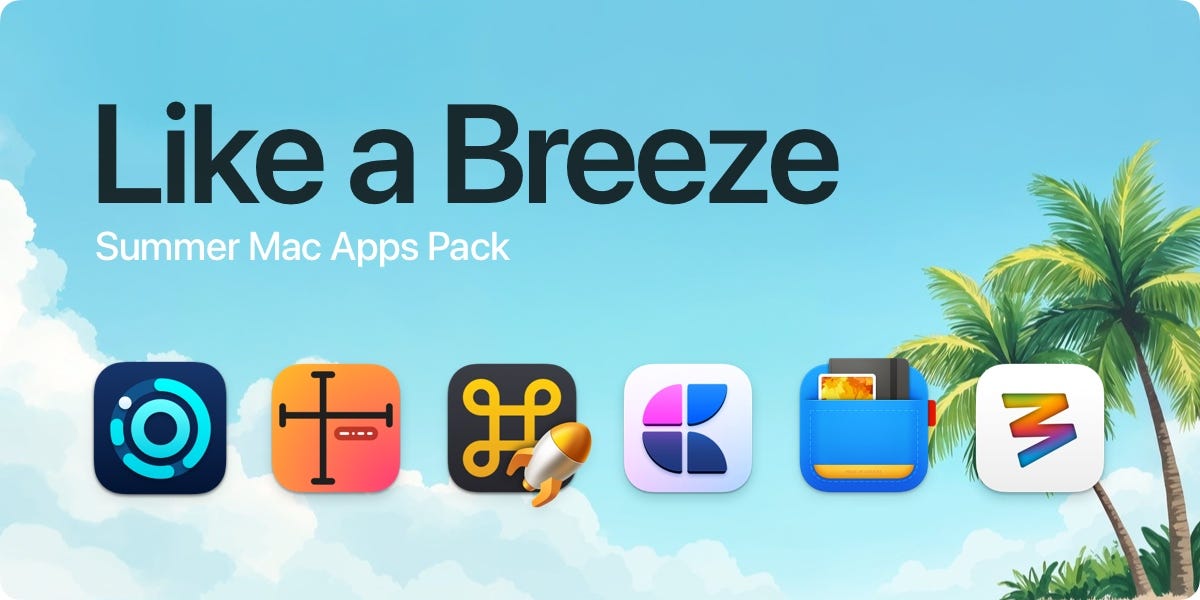
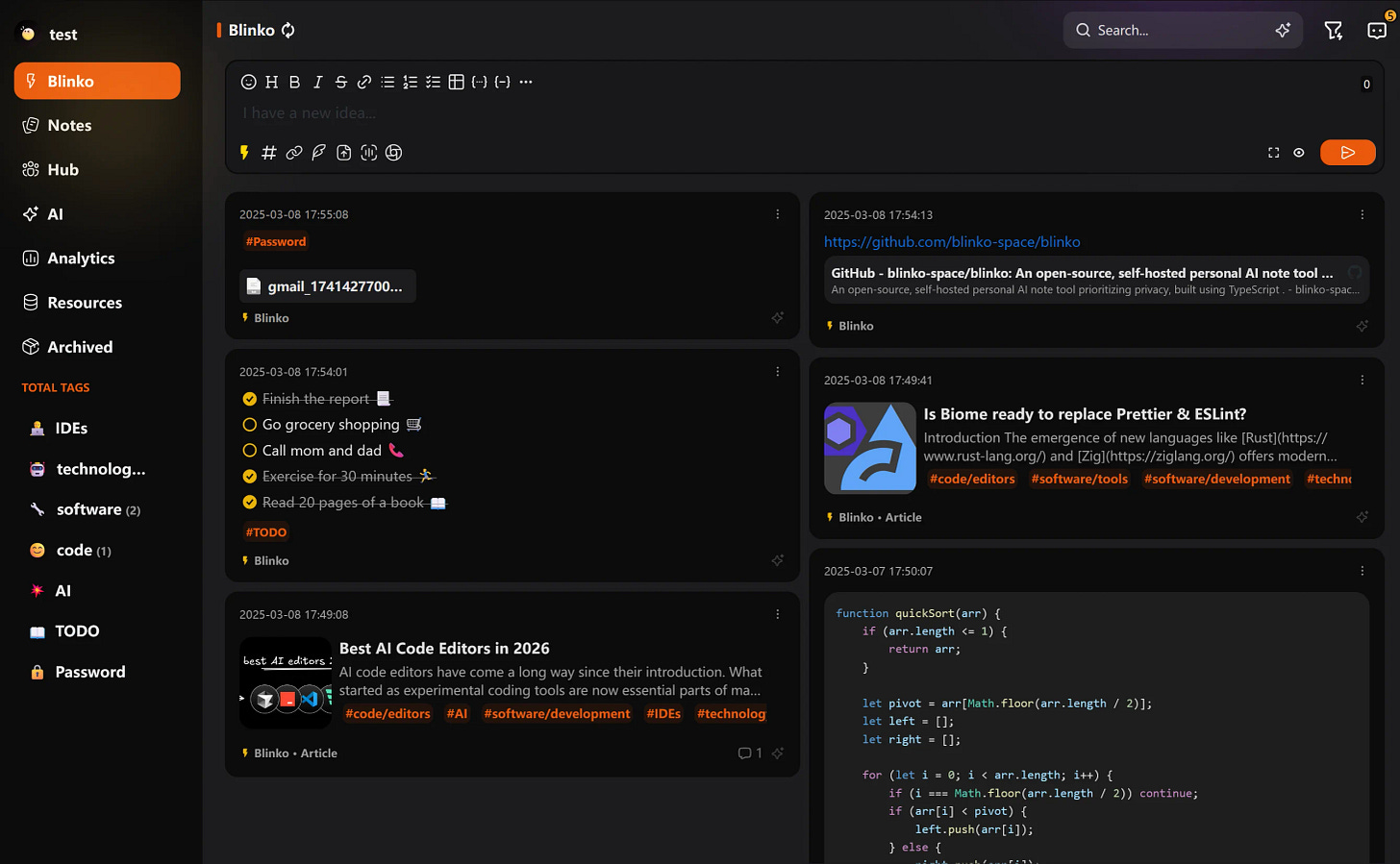
I'm finishing up SEN for the first tech preview end of August, you might want to keep an eye on my Substack or subscribe to get updates while they're hot 😏
Just reach out if you want a personal demo to understand the philosophy and power behind SEN's unique and innovative approach🤓