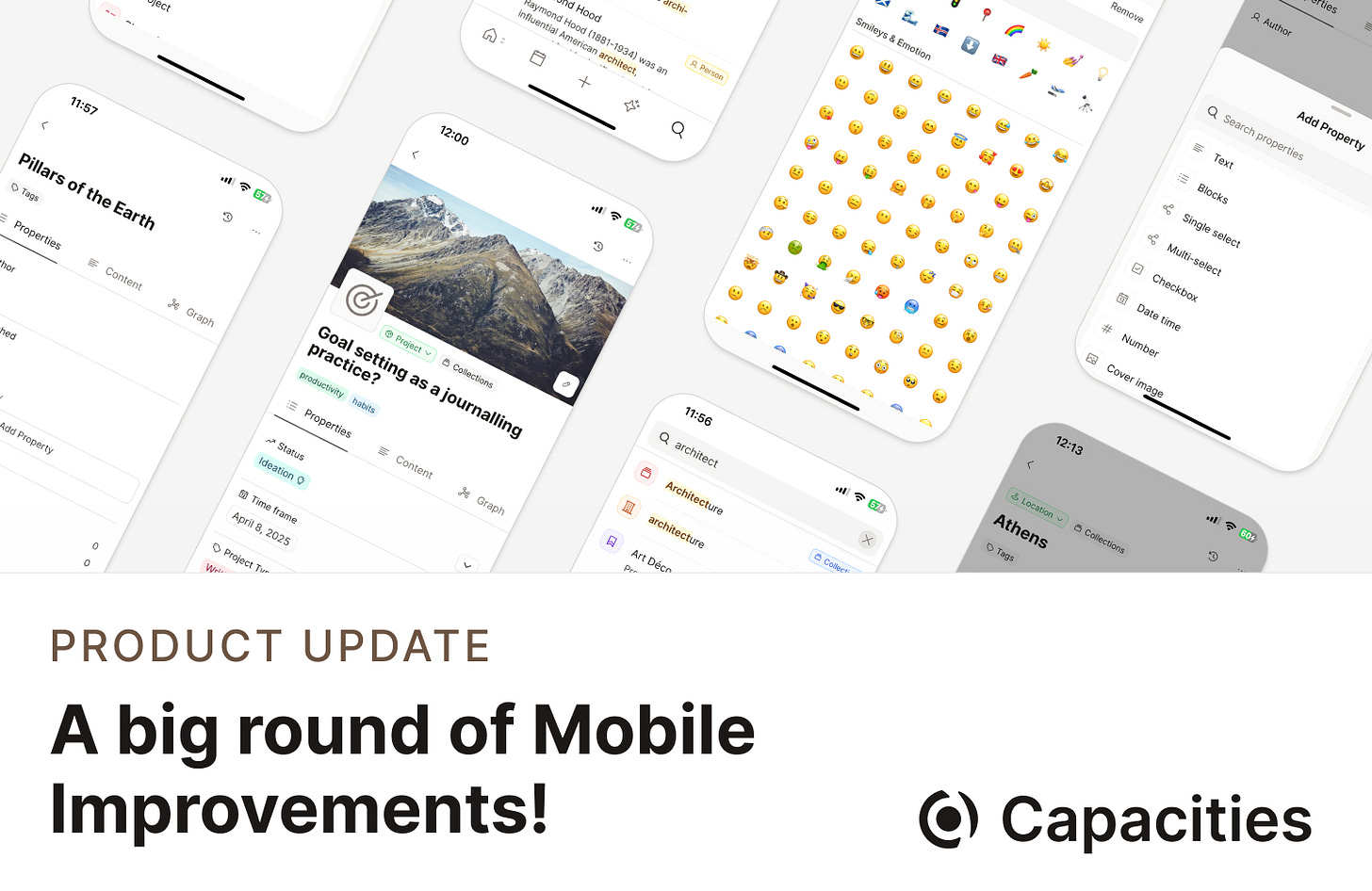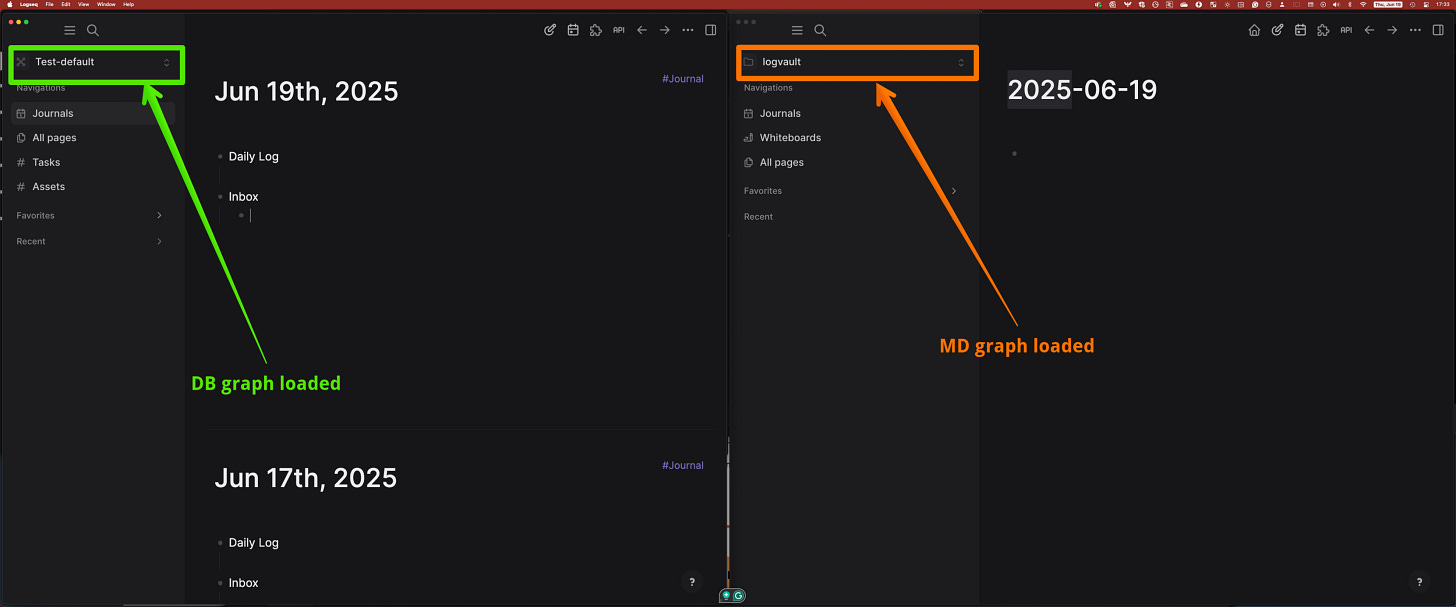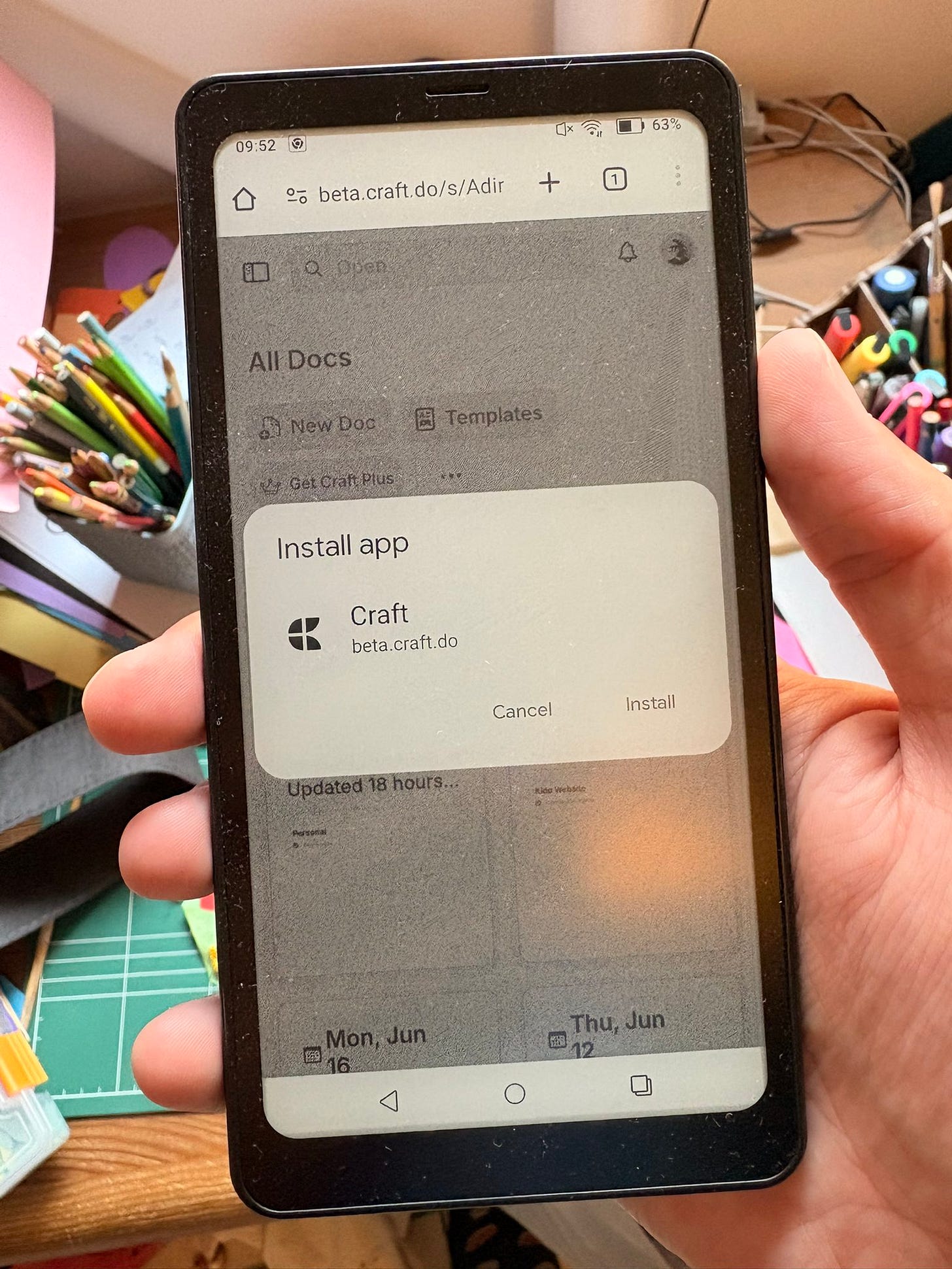PKM Weekly - 2025-06-22
A look at the latest Personal Knowledge Management PKM news from the past week.
Hi Everyone,
We are back with another episode of PKM Weekly. Let’s see what is in store for us today.
Obsidian
Nicole van der Hoeven presents, How to Sketch Your Mind in Obsidian and more, with Zsolt Viczián
Nicole van der Hoeven and Zsolt Viczián talk about how to sketch your mind in Obsidian as well as in other tools.
The video explores how visual thinking blends with storytelling through the creation of "Lego blocks of ideas" and hybrid notes. In looks at the benefits of visual frameworks for productive and creative thinking, emphasizing playfulness and systematization. Additionally, they touch upon the application of Zettelkasten principles in visual note-taking, underscoring the role of structure in enhancing creativity and problem-solving.
Lesser Known Tips and Gripes with Obsidian
There were a couple of interesting posts on Obsidian in Reddit this week:
What are some lesser known features about Obsidian? - I have been using Obsidian for the past few months and hands down it is one of the best apps I have ever used for writing. But I still feel like I am using Obsidian to its full potential. I only take notes and make tags for each note that I write (for example, psychology, math, economics, computer science etc) which allows the graph to be made as well... but what are some other features apart from this? Yes, I also use templates for various different types of notes!
What are your gripes with Obsidian? - I'm curious what your gripes are. As much as we love Obsidian and how awesome it is, nothing is perfect.
Sync is either expensive or a pain in the butt to accomplish.
As much as we love to think they use the true markdown standard, they don't. It was asked that they do and they refused.
If you use Dataview, Bases, Canvas, etc. and something happens to Dynadot where they go out of business (nothing and no one lives forever) you have access to your notes but any queries are inaccessible and rendered moot.
Handwriting is a pain in the butt to accomplish on an iPad. Excalidraw is mildly decent at best and writing on a PDF causes me to lose handwriting frequently (happened TWICE today).
What are your thoughts on the above?
Here's Why I'm Not Using Obsidian Anymore & What I'm Doing Instead
+1 Creator wrote, After five years and creating nearly 20 hours of "how to" videos on Obsidian, I'm stepping back from Obsidian.
This change hit me hard when my daughter asked me to put my phone away and play with her. I realized I needed to switch to a physical bullet journal to spend more meaningful time with my family and show the importance of reading and writing. In this video, I'll share why I'm making this shift, how I'm setting up my bullet journal, and what this means for the future of the channel. I'm excited to get your thoughts—are you here for Obsidian, or are you up for more creator content and journaling tips?
Capacities
Mobile Updates
Over the past few weeks, Capacities has focused on refining many details of the mobile and tablet experience. From bug fixes to UI polish, they have worked to make Capacities feel smoother, faster, and more delightful — wherever we use it.
Lots of updates, so check them out here.
Mobile app revolution? hmm... not quite
Unfortunately, not everyone sees the latest mobile release as a success.
I have to admit I was pretty excited when I saw the announcement post on the Capacities Discord channel saying that new release was especially focused on the mobile app, which claims to bring some kind of revolution in its usage.
As a matter of fact, I’ve been a Capacities user for a few months now, and I appreciate many of its functions. For instance object-based note-taking feature is quite appealing to me.
However, since I use my mobile phone to write and manage my content quite a lot, I was also very concerned about the mobile version of the app. I nearly quit Capacities several times after getting stuck or losing my content while using that nightmare-of-an-app.
I’ve been trying out the new version, and I’ve got to say I’m quite disappointed. Some important things have changed; for instance, the way you can select and move your blocks is now much more convenient. But in the end, I tried managing my content and even attempted to use AI, and I lost everything along the way.
Check out the responses here.
Why is it Helpful to Tag and Link?
Learn how tagging and linking can help you in the latest video from the team.
TANA
Vibe Coding in Tana?
Ev wrote, I was looking for a web scraping API tool that I could use with tana_inc to get the contents of web pages I have saved.
So she told Claude what she wanted to do:
I need an API URL that I can call that scrapes the websites
That URL needs to be used in Tana's API Command
I just want the contents of the website
And, voila!
SPIKE By Andrew
I want to share with you my new framework: SPIKE a framework that transforms information hoarding into actionable intelligence.The problem: You consume massive amounts of content—saving, highlighting, collecting—yet extract very little value.
Why? You lack clarity on what to extract and how to structure it.SPIKE solves this by giving you five specific value assets to extract from any source:
Signals that hint at change
Patterns that show persistence
Insights that shift perspective
Know-how you can actually apply
Enablers that make new things possible
Check out the article which includes a lot more insight and information on Andrew’s SPIKE workflow here.
Logseq
Logseq DB Library
Danzu presents us with a cool video walkthrough of the new Logseq DB Library feature. Library implementation enables page management capabilities through an automatic collection of namespace pages, making it easier to build hierarchy structures.
Logseq Updates
Sticking with Danzu, they posted the latest changelog:
Library Feature
Library page implementation with page management capabilities
Ability to create pages directly on Library
List pages only on the Library page
Add pages to the bottom of Library page
Import & Export Features
Import markdown quotes as #Quote
Import assets as #Asset with enhanced support
Asset import supports multiple assets per block and preserves text around assets
Task Management
Reset both scheduled and deadline for repeat tasks when done
and so much more - see the changelog.
DB and MD versions side by side
It is also now possible to have the MD version and DB version side by side which is great.
Lazy
A new kid is on the block (v2.0) and Tom did a great video showcasing what it can do. Lazy’s Approach to Note-Taking: Flawed or Brilliant for PKM?
For more info, check out https://lazy.so/
I have tested it out (yesterday and today) and so far I am very impressed. I would prefer a 1-month paying trial as opposed to a 3-month one, but I can understand why there is a pay-before-you-try approach.
I will aim to provide a more detailed demo of Lazy in the next week or so.
Anytype
It appears that many Anytype users have requested a more accessible way to support Anytype's mission while gaining additional storage and features. The team listened, and they released a special, limited-edition plan. Here's what you'll get at a glance.
For just $48/year, you’ll get:
10 GB of encrypted sync storage
4 editors per shared space
100 MB for web publishing
A global @username and a personalised domain
If you rely on Anytype for professional work, such as organising projects, managing knowledge bases and drafting documents, you can likely expense your Anytype membership as professional software. With our end-to-end encryption, you never expose company data to anyone, not even to us.
Heptabase x Noteey
Heptabase v Noteey Comparison by Antone. Choosing between Heptabase and Noteey for your visual note-taking needs? This comprehensive comparison breaks down the key differences between these two powerful infinite canvas apps to help you make the right choice for your workflow.
Sticking with Noteey, they made a sneak peek video about our next version, V1.25.0, to show around some of the new features and improvements, enjoy it!
Added folder support to organize boards within a project, enhancing flexibility and scalability.
Support added to the board, allowing smoother operation and library storage.
Auto layout feature includes options for horizontal, vertical, and grid arrangement.
Image viewer now supports a floating window mode for parallel viewing of images.
A quick type switcher in the library allows one-click content type changes.
Global search filters now include more content types like PDFs and videos.
Highlights list includes a "show info" option for various file types like PDFs and videos.
Craft on Android?
A user posted this image showing that Craft can run on Android. I'm guessing this is through the web app that the devs are working on, which looks very cool. Hopefully, this does not mean they are not working on a proper Android app, but it seems like a decent solution in the meantime.
That’s all for this week. Thank you very much in advance for reading and I look forward to bringing you more PKM news next week.