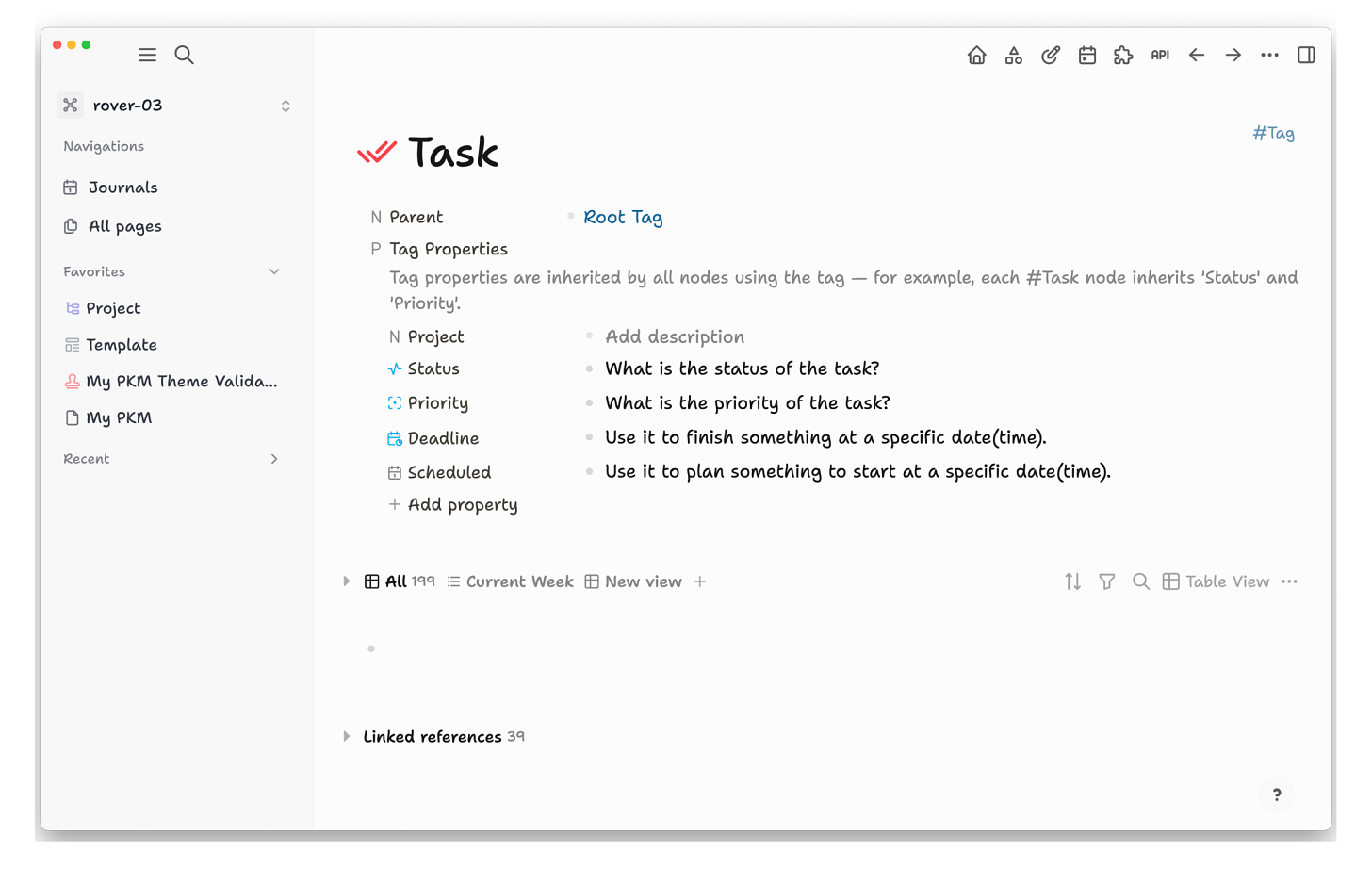PKM Weekly - 2025-06-15
A look at the latest Personal Knowledge Management PKM news from the past week.
Hi Everyone,
We are back with another episode of PKM Weekly. Let’s see what is in store for us today.
Obsidian
2 Years of Obsidian in 11 Minutes (10 minutes, if you skip the ad)
Odysseas presents his vault and Obsidian learnings from the past couple of years.
In the video, he looks at the following main aspects:
Write first, organise later
Edit and delete old notes
Organise on the go
Use sub-indexes
If it doesn't excite, don't write
Is It Safe to Use Only Obsidian? Could It Disappear One Day?
I think a common question on all these new PKM apps is whether they will still be around in x number of years. This point was captured in this question on Reddit:
I know all about the benefits of having my files stored locally, and I've migrated all my notes to Obsidian. I'm also using Obsidian Sync to support the developers and because I prefer not to deal with organising and syncing manually, even if it's pretty simple. I'm only using the plugin that auto-creates links just by typing the word, and I'm really enjoying the app—it feels as clean and simple as Windows Notepad.
But I still wonder: is it safe to rely solely on Obsidian? Is there a chance it could just disappear one day, maybe because it's no longer profitable or for some other reason? I’m afraid of waking up one day and everything being gone. I don’t want to use Notion because I find it too "messy"—I prefer the simplicity of Obsidian.
Stop Overthinking Obsidian: A Beginner’s Guide That Actually Works
Op posted a Reddit post about keeping things straightforward and making Obsidian work for you.
I'm no Obsidian expert, but a DM spurred me to brain-dump all the advice I wish I had when I was just starting out.
So here’s a polished version of the response in a blog post, for anyone who’s stuck and wants a practical, low-friction way to begin:
👉Stop Overthinking Obsidian: A Beginner’s Guide That Actually Works
On the flip side, there is, of course, another Reddit post, “New to obsidian and overwhelmed”. Are we simply overcomplicating things just for the sake of it?
TANA
Tana AI Meeting Notetaker
Recording from the Meeting Notetaker Launch Event:
Also, if you need help tailoring it to your needs? Drop-in help session on Thursday 19 June at 3 pm CEST/9 am EDT.
Be sure to also check out the New Meeting Templates available in the template store: https://tana.inc/templates/categories/Meetings
User interview: Automatically transcribes conversations, identifies and tags important observations.
Hiring interview: Helps you prepare interview questions, transcribes your conversations, captures key insights, and organises everything so you can focus on the interview.
Investor meeting: Focus on the investor pitch, not the notes. Includes agent that helps you prepare an agenda, reflect on the fit and profile of the investor.
Meeting rewrites: Command group you can attach to any of your meeting supertags, new or existing, that assists you in turning meeting content into Slack posts, email summaries, and executive briefings with a click.
New AI models Now Available in Tana!
Tana rolled out two new AI models for you to use across AI Commands and AI Chat:
Claude Sonnet 4 – Anthropic’s latest model, known for its strong reasoning and long-context capabilities.
GPT o3-Pro – OpenAI’s flagship new model with state-of-the-art performance and impressive multimodal potential.
The teams also did some pricing updates.
We've lowered the cost of GPT o3 to match OpenAI’s recent price drop, making it even more accessible in your workflows.
Important: GPT o3-Pro, together with GPT 4.5 is significantly more expensive in terms of token cost. We highly recommend using this model only with:
well-crafted prompts, and
carefully chosen references inside Tana.
Release Note and Tana Toronto
The devs published the latest Tana Release Notes:
Improved - Updated default prompt for Text Processing Agent to achieve better summary results for most meetings. We recommend tweaking your summary prompt for better results for specific meeting types
Improved - Meeting notifications will now stick around for at least two minutes into the meeting before being auto-dismissed
Fixed - If you have selected an AI model that isn't valid, it now fails more gracefully.
Info - Changed default model for Text Processing Agent to o4-mini
Tana Toronto meet-up was also a success.
Given the “No Internet” issues on Thursday into Friday, Tana was down for a good few hours (as were all the other internet services we rely on). This is, however, a tell-tale sign that as soon as we lose connectivity, we lose access to our notes. This time it was for a few hours, next time could it be for longer?
Hopefully, this event means that the team prioritises offline mode so that if the internet were to drop again, we would barely notice. Or, we may even be more productive without the distractions.
Logseq
Import assets as #Asset
This imports a file graph's assets as #Asset so they can enjoy all the features that classes provide. Still a few things to do, but it is on the way:
Fix having full ast of a block e.g. there are bugs with more complex blocks like multi-line
Handle references to assets
Handle copying assets that aren't referenced and thus have no UUID to name the asset
Ensure assets in subdirectories e.g. assets/foo/bar.png work correctly.
Better Tags Properties
Danzu noted that the devs are working on Vertical Tag properties... with some UX to reduce confusion between tag vs page properties.
Anyone working on a markdown-first alternative to Logseq?
Op posted, I'm not here to speak for everyone, but I know I'm not the only one wondering: is anyone seriously exploring forks or alternatives to Logseq?
To be clear, I like a lot about Logseq. It's been a huge step up from my old setup of VS Code + Markor for markdown notes across laptop and Android. The bullet-based outlining is excellent on both desktop and mobile. There's a lot I'd miss if I dropped Logseq (code block rendering, cross-linking, slash commands, calendar and theme plugins, etc.)
What pushed me to ask this is the shift toward a database-first model. I want the markdown files to be the source of truth, with the database as nothing more than a transient cache.
Interesting that the DB mode seems to be causing some division, but maybe more worryingly is that many users appear to be unaware that you can and will still be able to use the markdown version of Logseq as you currently are.
Capacities
When Graph View isn't enough: Intersections
Beth did a good write-up on the graph view, and wanting to take notes about the connection between two other notes.
To do this, she created an object type called intersections. This is now one of my most-used object types, and only gets more useful as my notes grow in size. It allows me to take more specific notes, which are more useful over time.
Check out the full post here.
Octarine
Octarine PSA: Starting 1 July 2025, the price of the Pro License will increase from $50 to $60.
If you wish to lock in the current pricing (one-time purchase), get a license before that! https://octarine.app/pricing
Existing Pro users are not affected.
Anytype
Anytype introduced a major step in the Anytype ecosystem: the launch of the Anytype API, the new Developer Portal and the MCP Server! This update opens up a world of possibilities to extend, integrate and automate your Anytype workflows.
What’s New?
Anytype API: Our local API lets you manage your spaces, objects, types and properties. Fully offline. Directly from Anytype Desktop. No internet required.
Watch the overview: YouTube
Developer Portal: Dive into our API reference, guides and examples to start building today. Whether you want to automate tasks or create custom integrations, everything you need is here.
Learn more: developers.anytype.io
MCP Server: Interact with Anytype using AI! The MCP Server is built on top of the API and supports Claude, Cursor, Raycast or your preferred MCP client.
Watch the intro: YouTube
Membership Giveaway
To celebrate the launch, Anytype are giving away 50 Builder plan memberships!
If you’re building something cool with the Anytype API or MCP Server, share a short demo of your project on any platform and send the link to team[at]anytype.io to receive a free Builder plan for a year!
Tip: Make sure you’re on the latest version of Anytype to access all new features and improvements.
Heptabase
Heptabase recently launched the Inbox feature, and what better way to see how it works and what it can do for you than seeing one of Tom’s videos:
Craft
If you have been on the fence about Craft Docs, then maybe now is the right time to check them out in more detail.
Towards the end of June, they aim to release the following:
Mobile Web Beta
All-new Whiteboards
Smarter, faster Search
Navigation improvements
Email to Craft
Collection enhancements
They also have a 50% off discount going on at the moment, resulting in a very nice saving. Just check https://documents.craft.me/may_major_announcements for details. Although it says the discount code is only valid until 31 May, I tried it this morning and can confirm it gave me 50% off.
And if that was not enough, it seems that the Craft team are also working on something else: We're super excited to share something we've been working on: a new product we're calling Chaps – short for Chat + Apps. Apps you can chat with.
Think of Chaps as a place to build smart, AI-powered agents, each dedicated to a specific area or workflow of your life, helping you simplify tasks and focus on what genuinely matters.
Chaps is the next iteration of our thinking. Chaps builds on two key concepts:
Customising workflows should be as simple as saying a few words.
Want daily notes? Just say, “Create a new note for me every day.”
Prefer weekly ones? Say, “Make one every Monday.”
Interaction with software should be seamless and efficient.
For Chaps, this means we lean heavily into free-form input, but keep app/widget-like rich visual output. Take the best from both worlds.
Chaps lets you create your own AI-powered productivity agents in just minutes, tailored exactly to your life and needs.
Noteey
V1.24.0 20250611 New Features and Improvements:
Redesigned the project page with a more modern and bright interface, now displaying the number of boards and cards in each project.,
Made it easier to modify thumbnails—added image cropping support when editing project thumbnails.,
Reduced the time to open a project by at least 30%,
Optimised memory usage to prevent potential crashes during prolonged use.,
Improved loading speeds across multiple pages, including but not limited to the Library, Journal, and Tags pages.,
Enhanced board operations
and so much more.
Thymer
Around the world in notes, but still no release of the app:
That’s all for this week. Thank you very much in advance for reading, and I look forward to bringing you more PKM news next week.