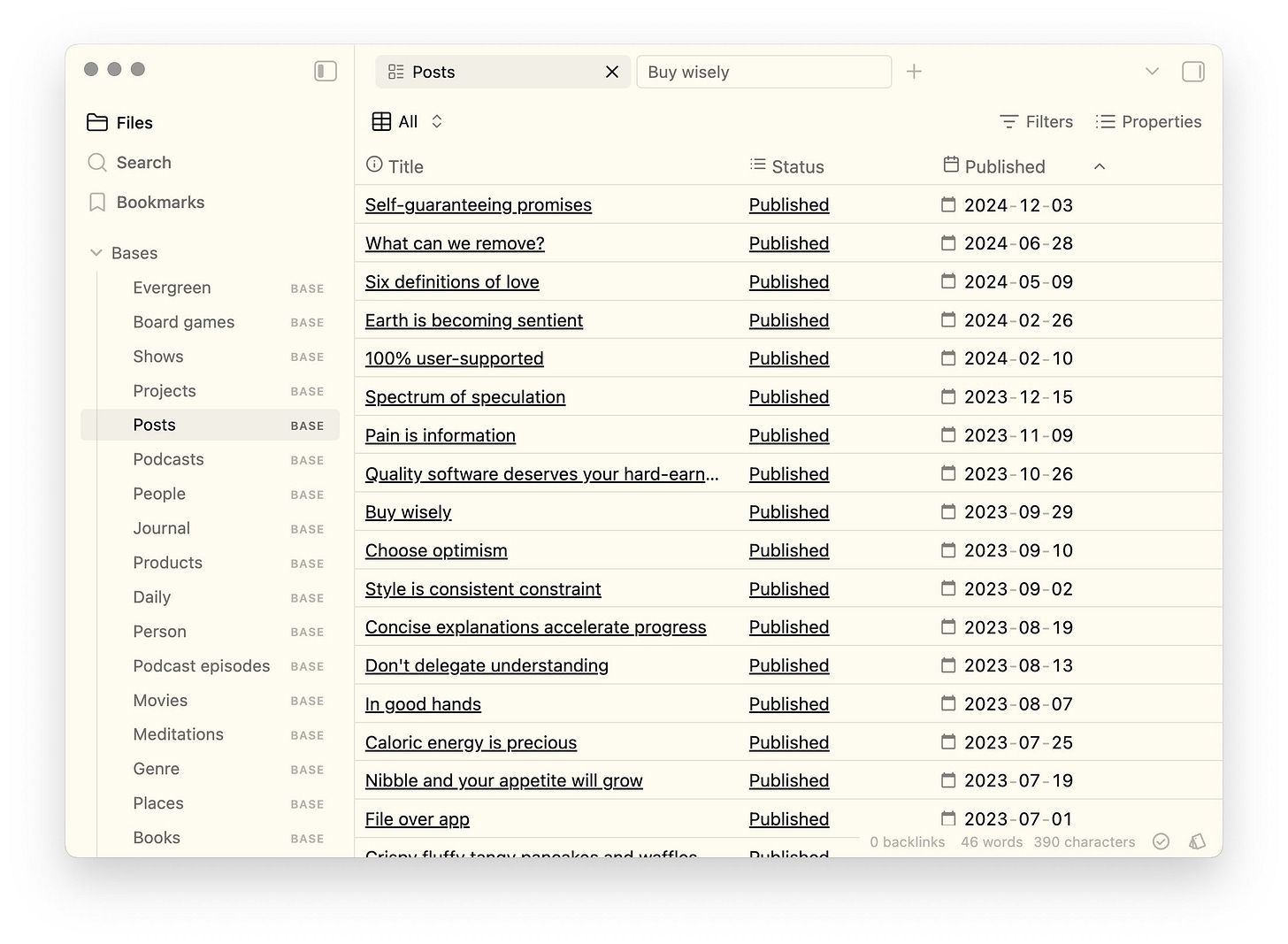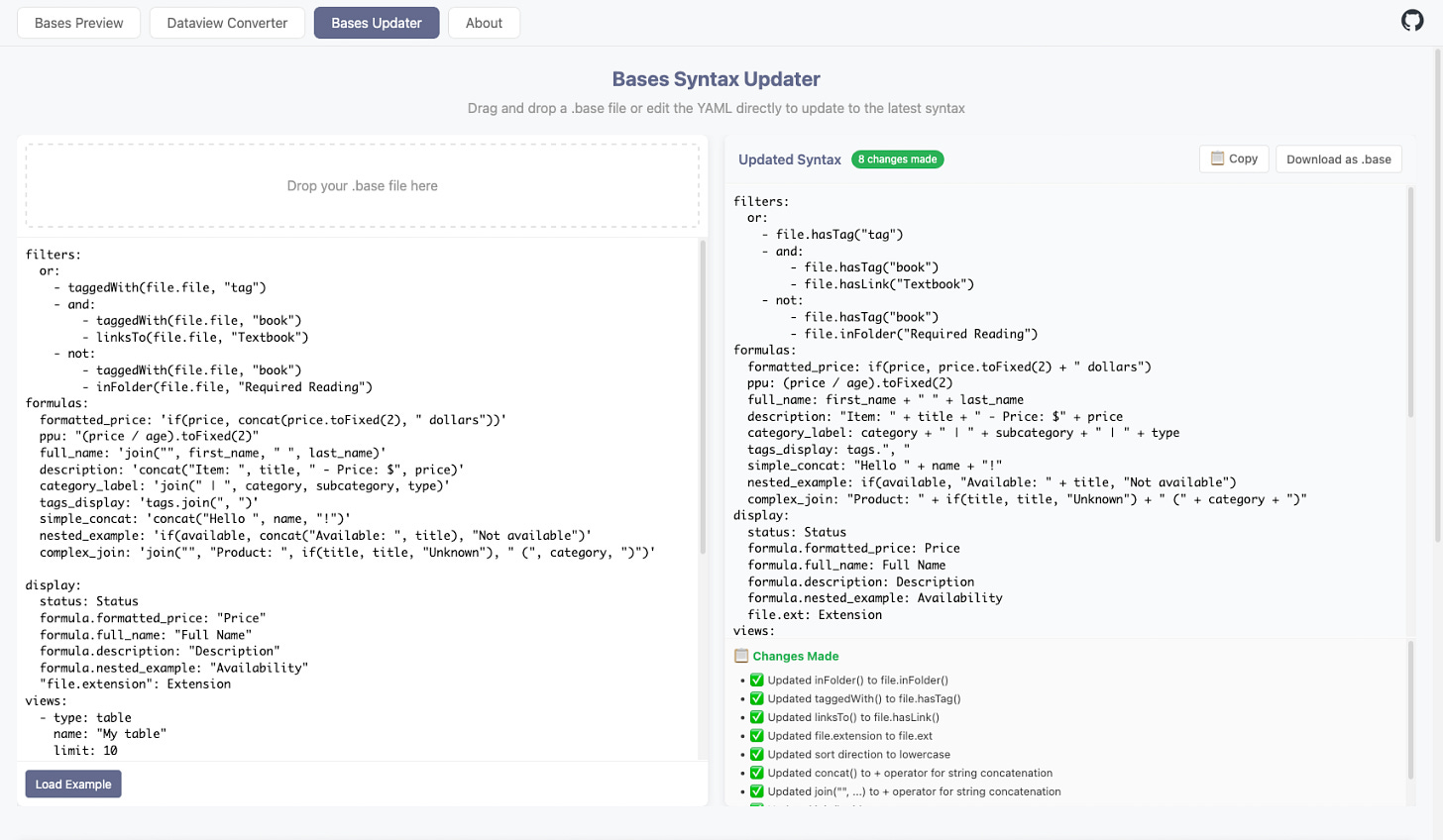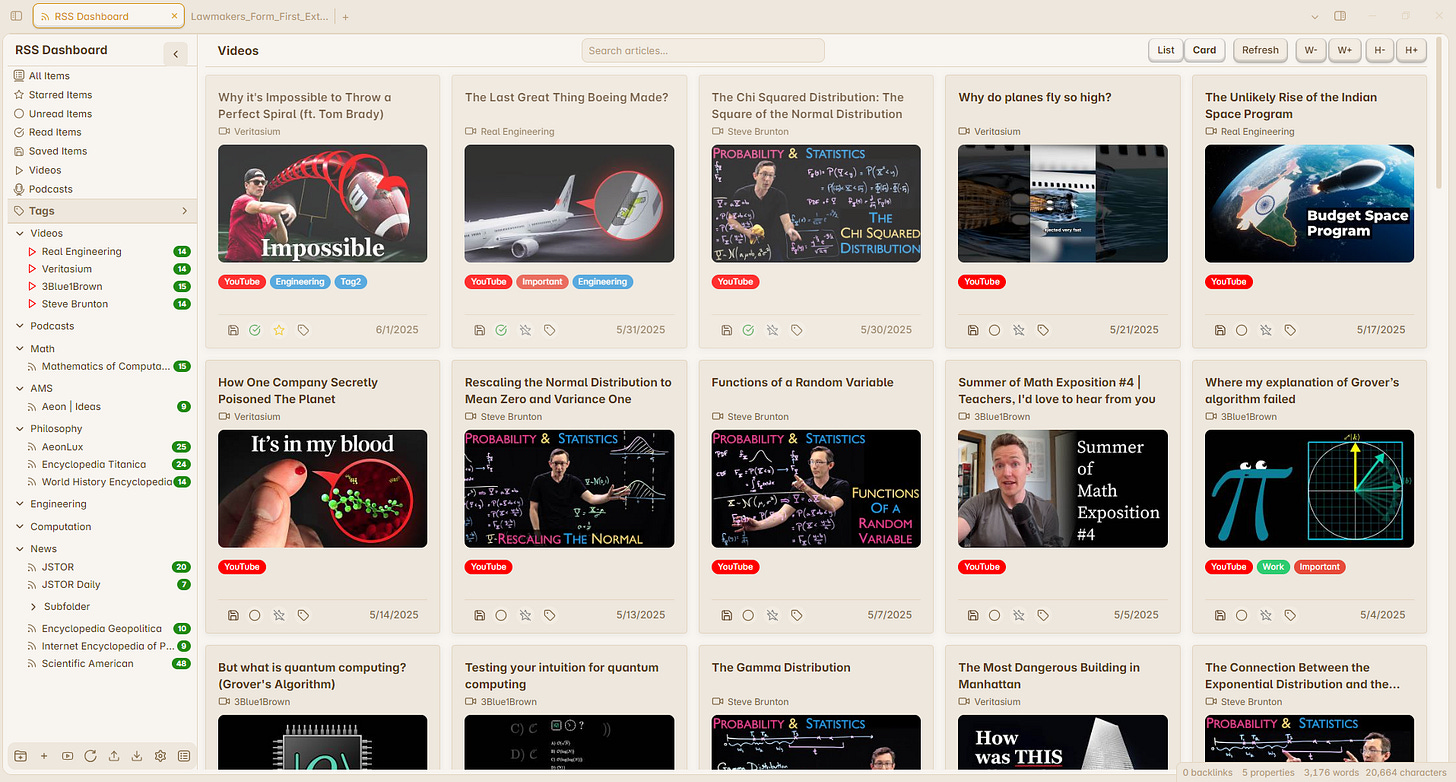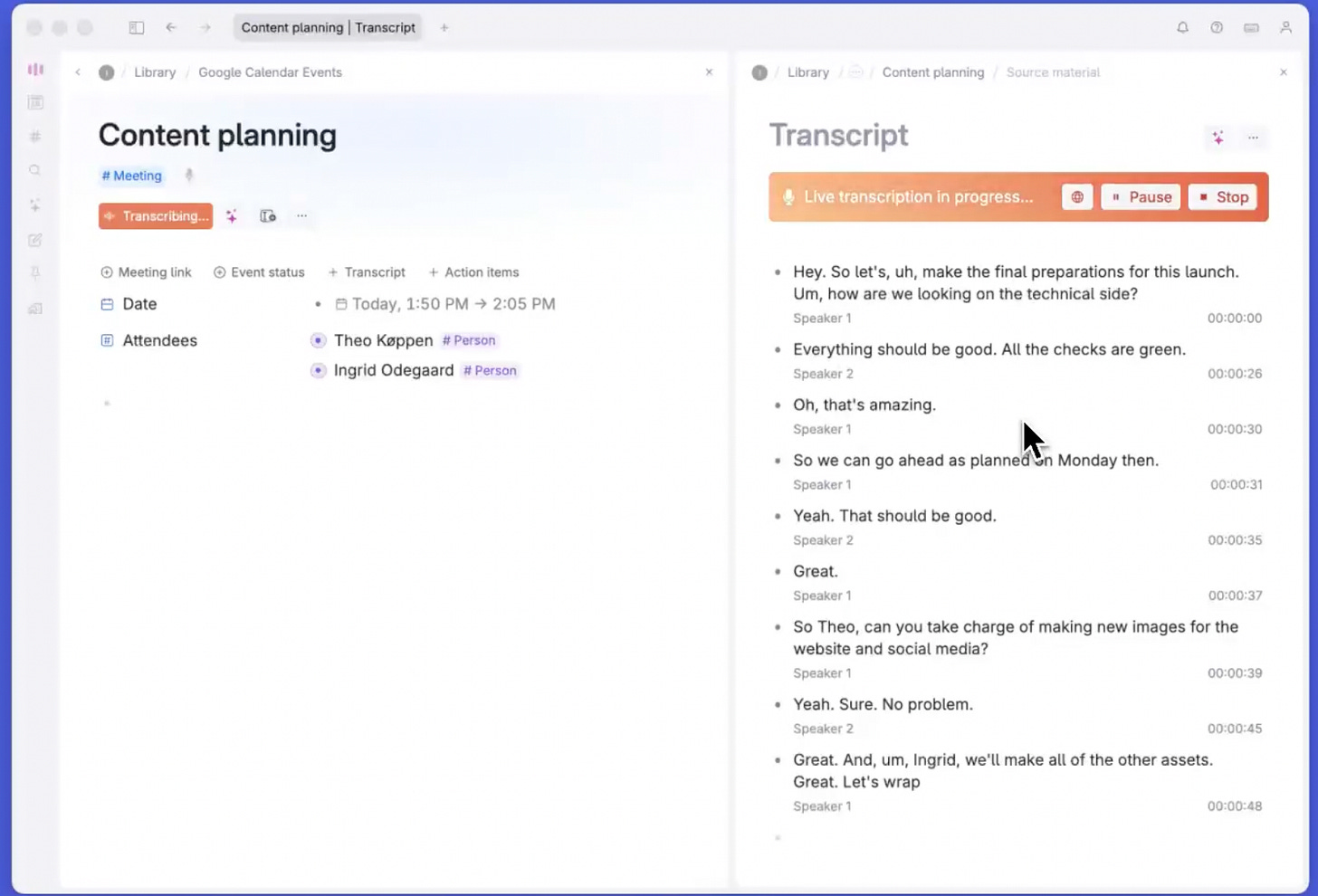PKM Weekly - 2025-06-08
A look at the latest Personal Knowledge Management PKM news from the past week.
Hi Everyone,
We are back with another episode of PKM Weekly. Let’s see what is in store for us today.
Obsidian
Obsidian 1.9.2 (Insider)
As mentioned last week, the new Bases formula syntax is upon us. The new formula syntax is more flexible, easier to use, and better suited to extensibility. https://help.obsidian.md/bases/functions
Some highlights include:
Functions are now object-oriented. Instead of contains(file.name, "Books"), the formula would be file.name.contains("Books").
Functions can now be chained. e.g. property.split(' ').sort()[0].lower()
Property names are no longer wrapped in backticks (`). Instead, to reference properties with spaces or special characters, the syntax is note["Property Name"]
There is a new type system which provides greater control when writing formulas.
New functions, such as link, date and list for converting a value to a different type.
New file properties: file.path, file.links (a list of all internal links in this file), and file.tags (a list of all tags in this file, including frontmatter).
Some functions have been replaced by comparison operators. For example, dateBefore(date1, date2) is now date1 < date2.
Date modifications are now much simpler. Instead of dateModify(date, string), you can use date + string, for example, date("01/01/2025") + "1 year"
In addition to the above, the Bases file format (.base) has been updated for greater extensibility. There is a new properties section for all property configurations, such as displayName.
Full changelog.
Obsidian - On This Day Query Using Obsidian Bases Feature
I was playing around with the new Obsidian Bases (insider only for now) feature to see if I could recreate an "On This Day" DataView query - basically a query that returned all my journal notes of the past years based on today's day.
It is possible, and it works a charm.
Here is the query if you would like to copy it to your Obsidian Vault:
if(date(now()).month == date(file.name).month, if(date(now()).day == date(file.name).day, "TRUE", "FALSE"), "FALSE")
Check out Reddit for a few more use cases that users have mentioned.
Dataview to Bases
An amazing thing about Obsidian is the community and the speed at which these guys can do things.
Bases has been out for only a couple of weeks, and there are already Dataview to Bases Converters allowing you to convert your Dataview TABLE queries to Obsidian Bases format.
Check out the Dataview to Bases Converter. You can also migrate from 1.9.0 => 1.9.2 (Named "Bases Updater") using the same tool.
RSS Dashboard - Beta Version is Finally Here
What is RSS Dashboard?
It's an Obsidian plugin to bring your favourite RSS feeds, YouTube videos, and podcasts (working on) more directly inside Obsidian. You can collect your feeds, consume them (read, watch, or listen), and save them as Markdown file**,** perfect for archiving, referencing, or just building a knowledge base of what you want to consume.
Download here - Github Link & Demo Video & Reddit Post
How to Take Smart Notes with Obsidian by Sönke Ahrens
Sönke recently released a course billed as: The companion course to the book "How to Take Smart Notes"
A practical guide to taking smart notes digitally
This course guides you through applying the principles of the zettelkasten using the versatile Obsidian app. It is designed for writers and thinkers of all sorts: authors, researchers, students, and anyone managing extensive information. The course offers a comprehensive approach to enhancing your digital note-taking process.
The course includes the following main topics:
Setting Up Your Digital Zettelkasten:
Mastering the basics:
Connecting Ideas and Boosting Creativity:
Navigating Challenges and Avoiding Pitfalls:
Creating Meaningful Content:
Take a look at the curriculum for more details. The course is $249, and from July it will increase to $329.
Obsidian Plugins Showcase - June 6th, 2025
The Obsidian plugin ecosystem has matured remarkably, evolving from basic feature additions to sophisticated workflow solutions that address real user needs. This collection showcases fifteen plugins that demonstrate the community’s innovation, covering everything from AI-powered writing assistance to academic reference management. Each represents a thoughtful solution to common workflow friction points that knowledge workers encounter daily.
Inscribe
Event Highlight
Auto Daily Note
Proofreader
BibLib
Simple Banner
Reader Mode
and more - check out the blog post.
Logseq
Logseq Updates
Following the merge of featDB, Logseq has updated the GitHub updates page to include all new updates through 3 June 2025.
This past month we were busy preparing the DB branch for merge e.g. fixing file graph regressions and addressing tech debt. And we merged the DB version to master! We'll have more details about the DB version soon, but in the meantime, start with https://github.com/logseq/logseq#-database-version to learn about it. This month, we were also fixing DB version bugs and adding ux enhancements - https://github.com/logseq/docs/commit/37a8f67b8bd8707ac7eb6007cb8f838080a53b80. Here
Check out the DB (database) graph functionality post here.
Logseq New Mobile App Preview
Tienson posted a brief demo of the new mobile. It is still being worked on and will be with us for testing soon (weeks).
If the above was not enough to get you exited, the devs also announced “If everything goes well, we plan to test both the mobile app and RTC this month”. Great things happening at Logseq.
Capacities
4 More Ways You Can Use Queries in Capacities
Queries are a super helpful Capacities feature on Capacities Pro. Here are 4 ideas for how to use them!
Tag reviews
Weekly reviews
All meetings with a person, quick add too!
Query dashboards (follow the tutorial here • Recreate this dashboard - queries, columns... )
Latest Update
I have heard through the grapevine that the Capacities team has been working on substantial performance improvements lately. The change in how data is processed on our devices has resulted in the app being significantly more performant. This will be released soon enough, I am sure.
The developers have also worked on significant mobile improvements, including a Redesigned UI/UX for single and multi-select, tag, collection, and space picker, among other enhancements.
To find out more, just do a quick Google Search to see what is coming next.
TANA
Tana Meeting Notetaker
This is a bit of a gamechanger.
Tired of having that pesky bot in your 1:1, turning it into a 2:2? Or those all-hands looking like a Super Bowl sponsorship wall?
We’re excited to open up Tana Meeting Notetaker - our new bot-less, live meeting transcription feature, available in the Tana Desktop app (Mac + Windows). Based on your feedback on the meeting agent, we have been working to make it easier to start taking meeting notes, without requiring to add an in-call bot.
Oh, and it works on both Windows and Mac - with Zoom, Meet, Teams, and in person meetings, lectures, videos.
You can now record system audio to capture all participants’ audio (yes, it works even if you’re wearing headphones), view a live transcript, and send action items into your Tana workflows - all without inviting a bot to your call. This makes it even easier to build a connected system of notes, people and projects, and powerful workflows to follow up and extract info from meetings, with AI chat, agents and commands.
Tana expects to roll it out widely next week. Sign up for the community launch event Wednesday 11 June at 4 pm CEST/10 am EDT and in the meantime check out Slack for the full post, details of how it works and comments.
Ev has a great demo
Tana Tabs
Brage is back on screen with a great Short video on Tana Tabs. In the video, he talks us through what Tabs are, how we can use them and how we can get the best out of them. Worth a watch.
Tana’s culture manifesto: What’s expected of us
A bit older than last week, but only came across the following post this week. The Tana trio (Tarjei, Grim and Olav), posted a write up on Tana’s culture manifesto and what they see is expected from the Tana team.
We are on a mission to reinvent how humans, teams, and computers work together. That requires an extraordinary team.
Check out the blog post here.
Octarine
v0.26.4 out! Paper Types
Six new writing backgrounds, or
papers, have been added:Free: Graph,
Pro: Lined, Seyes, Dots, Hexagonal, Engineering.
Switch between them via
Settings → Editor → Paper Type,
Git Sync
GitSync is now automatically configured when you create a workspace from an existing folder that already contains git configurations. Folders that you have
git clonedfrom a remote repository are set up automatically.,If your workspace is configured to sync with git, a
pullis triggered when the app loads (or when you manually reload) to fetch the latest changes from the remote repository.
Attachments Popover
Implemented a search function to quickly filter results by queries.,
Removed the dropdown menu for Image/Video/All selections.,
And so much more.
Orca Note
Orca Note release v1.17.0:
Bug fixes,
Adjusted the display position of tag properties,
Added editor settings to optionally disable tag property display,
Right-clicking on inline references now opens the context menu,
Added a S3 option to enforce path-style access,
Map of Content (MOC) pages added to Favorites will display according to their structure,
Improved tag property display: long text for link, image, and text types now wraps automatically,
Tag list no longer shows redundant tags when no filter is applied,
PDF blocks now support display as links,
https://github.com/sethyuan/orca-note/releases
AFFiNE
AFFiNE is back on the scene with a great update to 0.22.0. The new version includes several updates, including enhanced AI capabilities, expanded integrated features, and additional optimisations such as:
Code block & HTML block
AI workspace embedding
AI search & reason
New all doc & collection
Embed doc with alias
Journal & Calendar Integrations
Database
Clipboard blob & Loading block
Android Test
Check out the full changelog
Heptabase
In the latest version, Heptabase have introduced support for single-card sharing! You can now share individual cards with others, granting them permissions such as Can View, Can Edit, or Full Access.
They have also launched the Inbox feature. Every card you capture via the Cmd + N shortcut, the mobile app, or the web clipper will now go directly to your Inbox, where you can organise them later. If there are existing cards you'd like to manage, simply right-click and add them to the Inbox. After organising Inbox items (e.g., adding them to whiteboards or tagging them), you can mark them as done to keep your Inbox clear. If you don't want to organise them for now, you can also set a reminder date for them.
P.S. If you've previously used the Task app, you'll now find it under the "To-do" section in the Inbox, making it easy to manage all your unfinished items in one place!
See Discord for the full update and a couple of demos.
Also, be sure to check out this recently updated video from Daniel, where Heptabase is getting significantly better.
RemNote
1.19.42 (Beta) is out and includes a number of great things.
FSRS V6
We’ve updated the FSRS scheduler and optimizer to the latest FSRS V6 algorithm!
Enable in Settings > Schedulers > FSRS.
Chinese Search Mode
On the desktop app, we’ve added a new special “Chinese Search Mode” for users with knowledge bases in Chinese! Chinese search results should be dramatically better with this setting enabled.
Enable it in Settings > Desktop App > Search Mode > Chinese
Offline PDFs on Mobile
You can now download individual PDFs for offline access on mobile!
Download a PDF by clicking the “…” button in the top right of your PDF.
and much more - changelog
That’s all for this week. Thank you very much in advance for reading and I look forward to bringing you more PKM news next week.