PKM Weekly - 2025-06-01
A look at the latest Personal Knowledge Management PKM news from the past week.
Pinch and a punch for the first of the month.
Hi Everyone,
We are back with another episode of PKM Weekly. Let’s see what is in store for us today.
Obsidian
Obsidian Bases Just Changed Everything
Sticking to Bases: If you are unsure what they are or what you can do with them, check out this video from my internet friend, Nick Milo. A fantastic explanation of the feature with a great demo.
Turn your notes into powerful, customizable databases with Obsidian's new core plugin: Bases. Instantly filter quotes, projects, and plans—right when you need them.
Bases Update (Coming Soon)
The Obsidian team commented the following on Discord:
Thanks for all the amazing feedback we've received for Bases so far! We've been working to keep Bases as easy to use as possible, but many of you are have been pushing Bases to its limits.
The next release will have breaking changes to the Bases syntax. The new syntax will make formulas and filters more expressive and powerful, but your Bases files will need updating. We appreciate your patience as Bases continues to evolve.
No release date for the new version yet, but the help docs will be updated with more information on the new syntax as soon as it's ready.
Sounds like some cool updates are coming soon already. Hats off to the Obsidian Team.
Last 10 months of using Obsidian - OP Showcase
I saw this post on Reddit and thought it was worthwhile to include here to show what Obsidian is capable of.
To see more of OP’s set-up and layout, check out: 4th update photo, video of current. From the Reddit link, you can even download a ready-made copy of the vault to make full use of it.
Logseq
The Feat/DB Merge is Complete.
After nearly 2 years to the day, the Logseq team has finally merged the feat/DB branch to the master code. We should not be seeing updated desktop apps which will include the option when creating new graphs of using the markdown version or the database version. For those not interested in the DB functionality, the good news is that after more than 1 year, we will finally see updates to the app and fixes to the .md version.
Concerning the testing timeline, it seems that it will look something like this:
The plan is to start beta testing for the desktop version at the end of next month. We want to leave a week or two to collect user feedback. The RTC and mobile versions will be a little later. Post from Tienson.
New Mobile App?
As part of the DB version, it seems that Logseq were also working on a new / updated Logseq mobile app (which frankly was needed). This is not available yet, but from GitHub, we can see the following. What functionality this will include remains to be seen, and / whether it will be a complete redesign remains to be seen.
Why do you still stick with Logseq?
This post on Logseq was a bit of an eye-opener in the sense of the contrasts in the comments to OP’s question.
I’ve been a long-time Logseq user, but I finally migrated to Obsidian last month—and honestly, I wish I had done it a year ago.
Here’s the thing. For over a year, the main Logseq branch hasn’t seen meaningful development. The dev team has shifted focus to rewriting Logseq using a database backend, which is fine in theory, but the way they’ve handled communication has been… abysmal.
There’s been almost zero transparency. Occasionally there’s a vague update about the db version, maybe a changelog or a Discord message buried in threads. But nothing concrete: no roadmap, no ETA, no real sense of how far along they are or what’s still missing. Alpha testing was mentioned at the start of the year, then later someone said it could take a full year—but again, no clarity, no updates….
So - this post is partly me venting, but also genuinely curious:
There is a clear divide between:
Could not care less about anything as long as Logseq keeps working
Gave up on Logseq and moved to ABC app. Communication big driver.
Battling through to hopefully get the pot of gold a the end of the journey.
For my fellow Logseq users, which one rings more true to you? Of course, there could be another option - don’t use Logseq, so don’t care.
Hopefully, now that there is light at the end of the tunnel, the Logseq team can / will be a bit more communicative.
TANA
Tana Toronto Meet-Up and Latest Updates
If you live in and around Toronto and are a fan of Tana, or even if you're not, you may be interested to know that a Tana meet-up is planned for 11 June.
If you want to join the meetup, register here to receive all updates on this event: https://lu.ma/2q7ebpwi and go here for the Slack convo that brought it to life.
The Tana team also published the latest changelog, which includes:
The Tana Template Store (early version) is now live! You can browse and install a growing collection of official Tana templates, directly inside the app. To check it out, click Supertags in the sidebar and then “Browse templates.” Tana templates
There is now a way to reset your primary workspace! Go to your home node options > Reset workspace. Instructions and screenshots in the Workspace doc.
New menu entry on desktop app: "Check for updates", which will immediately check the server for available updates
and a lot more.
Tana Just Added ALL Major AI Models (And It's Cheaper Than Separate Subscriptions)
With all the talk of the town being about AI, models, tokens, apps, MCP, blah blah blah, Ev brings us a bit of peace and tranquillity by finding an easy way to play around with all major models in Tana.
Tired of constantly switching between your notes and AI tools? Sick of paying for multiple AI subscriptions just to get work done? In this video, I'll show you how you can use Tana's upgraded AI Chat with all your favourite AI models (ChatGPT, Claude, Gemini) right in your notes and where you do and organise your work.
You'll learn:
How to use Tana's AI Chat with your favorite LLM models without any copy/paste hassle
Converting your existing Custom GPTs and Claude Projects into Tana commands
Organizing your AI chats so you can actually find them again (way easier than ChatGPT's sidebar!)
Building a complete AI-powered workspace with custom agents for different tasks
Long Form in Tana?
OP asked: Do you use Tana for long-form writing?
I understand that Tana is great for note-taking. But for long form content (where the sentences turn into paragraphs etc) - the bullet points tend to get in the way for me.
So for blog-post or newsletter writing, do you use Tana or keep those documents in another app?
Although it is possible to do the above, the answers from a couple of heavyweight Tana users (RJ Nestor and Darren) suggest they are a bit against using Tana for long-form writing and prefer to use a more dedicated long-form app for a simpler writing experience.
I tried TANA to boost my productivity - here's how it went.
Aino Luo tried TANA. She mentioned it is a new kind of productivity tool, to help me keep on top of my daily tasks, stick to a healthy diet and fitness plans, and to get creative with my content creation. TANA has some cool features from AI assistant to voice capture and supertags which make it different from any other tools I have used before. TANA feels more action-oriented and less focused on having to maintain a tidy digital base, which I love as I am pursuing a life with less screen time and more productive action towards my goals.
Capacities
Latest Update v1.48.9 (2025-05-26)
The Capacities team are currently focusing on Android and iOS related bugs and improvements, which include:
The bundle size of the app has been reduced considerably, as only used icons are now being included.
Improved performance and accessibility of all menus throughout the app, making interactions feel more seamless.
Make it possible to escape the code block and insert text block below when pressing enter several times at the end.
Added timezone and UTC offset information to the developer version string in settings.
Mobile: Tapping the calendar icon twice will create and focus daily note at bottom.
Mobile: Added support for group and ungroup action (in mobile block action menu).
Mobile: Added undo and redo actions to mobile text editor bar with non-collapsed selection (e.g. bold, italics are shown etc.)
Mobile: Larger size and behaviour of mobile search input in the link menu.
Restored rendering of the tag section in media object notes - tags and tag pickers were not displayed there.
and so much more - see the changelog.
Capacities Calendar Tour (2025)
Beth / the Capacities team did a tour of Capacities Calendar. Time is one of the fundamental pillars of Capacities, so the central calendar view is a crucial part of the app. Here's a tour of this space!
AppFlowy
Huge update by Appflowy - Version 0.9.3
Meet AppFlowy AI Workspace Search: Quickly find pages by searching titles, keywords, or asking natural-language questions
AI Overviews: Ask natural questions and receive instant AI-generated summaries with source links, inspired by Google's AI Overviews
Revamped Search Panel: A cleaner, smarter interface to help you search faster and more effectively
Custom Prompts: Load a database page as the source for your own custom AI prompts
In addition to the above new features, it includes lots of bug fixes, and improvements to the mobile app.
In terms of what is coming up:
Mention a person: @someone in documents and databases,
AppFlowy Web: the ability to edit Grid and Kanban (ETA: June),
For the pro plan only:
Vault (a new type of workspace): private and offline—AI runs locally, no data transfer
Guest editing: invite non-members into a page to collaborate
Full details here.
Noteey
Noteey V1.23.0: Enhanced Mind Maps and Cards & Smarter Workflows!
So many New Features and Improvements, so here is a sample of them:
Major upgrades to the mind map feature, including:
Support for both horizontal and vertical layouts, with customizable styles such as font, font size, connector type, and line thickness.
Ability to customize node styles including background color, font, font size, bold, and text color, with a one-click option to reset node styles.
Support for adding cards, images, files, and links to nodes.
Elements on the boards (including images, shapes, and sticky notes) can now be rotated.
Improved Frame interactions, including:
Multi-select is now available within frames.
Fixed the issue where connectors outside frames couldn’t be selected.
Significant improvements to the card experience.
Check out the full list and video of the update.
Octarine
Ask Octarine - Updated the way special keywords are processed by removing hardcoded English terms in favor of a language-agnostic approach.,
Now leverages the LLM to determine languages and intent rather than relying on predefined routines. This change results in improved responses in any language of your choice.,
The "Migration Incomplete Tasks" automation button now displays a preview of incomplete tasks on hover.,
Increased the font size for the Chat title in Writing Assistant.,
The Writing Assistant text box now features the same loader icon as Ask Octarine.,
Writing Assistant’s Quick History now omits the current chat when displaying the last three chats.,
Reduced the tasks pie size to 16px.
Latest updates - Discord
Memotron
In my online perusal of comments and apps, I stumbled upon Memotron, which looks like a very interesting concept and app.
Introducing Memotron, your digital memory atlas that is unbelievably powerful, insanely reliable and surprisingly intuitive. Transform the way you learn, research and create with Memotron.
The trailer for the app is great. Does anyone use Memotron - any comments or thoughts about it?
RemNote
We’re exploring some new designs for the RemNote Mobile Home to make it simpler and more intuitive to use. I’ve put together a few design options and would love to hear what you think!
Thymer
Ever wanted to time travel, but for boards and database tables? Check out the thymemachine from the Thymer team:
https://x.com/wcools/status/1927449844995469317
In terms of the potential release, in the video, there is a mention of “Send Beta Invites” in Q2 2025 - 1 month max to wait (I hope anyway) - just ignore the fact that the same video mentions the aim of sending invites by Q4 2024 (0:08).
That’s all for this week. Thank you very much in advance for reading and I look forward to bringing you more PKM news next week.
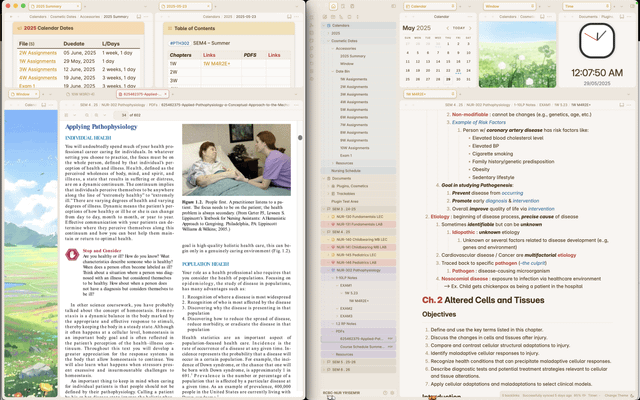
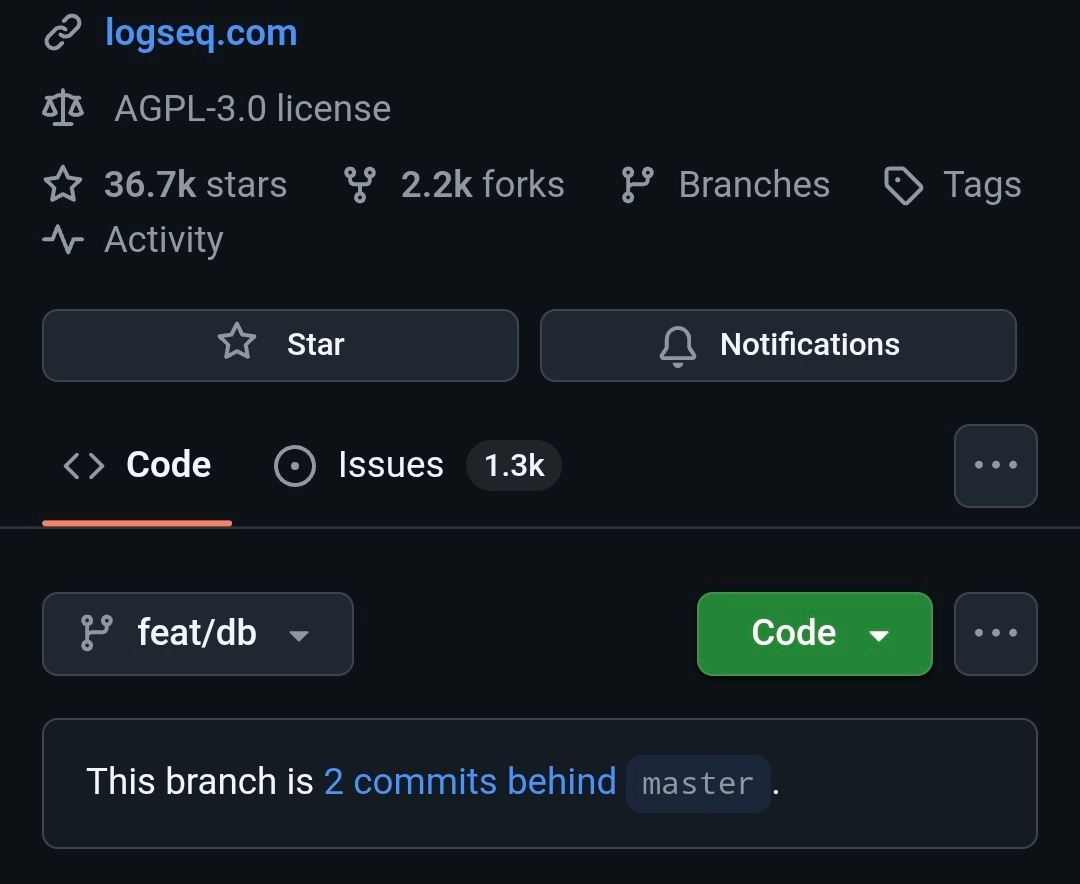
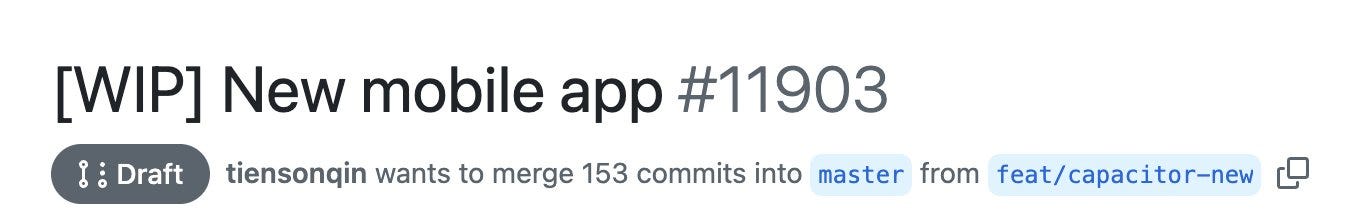

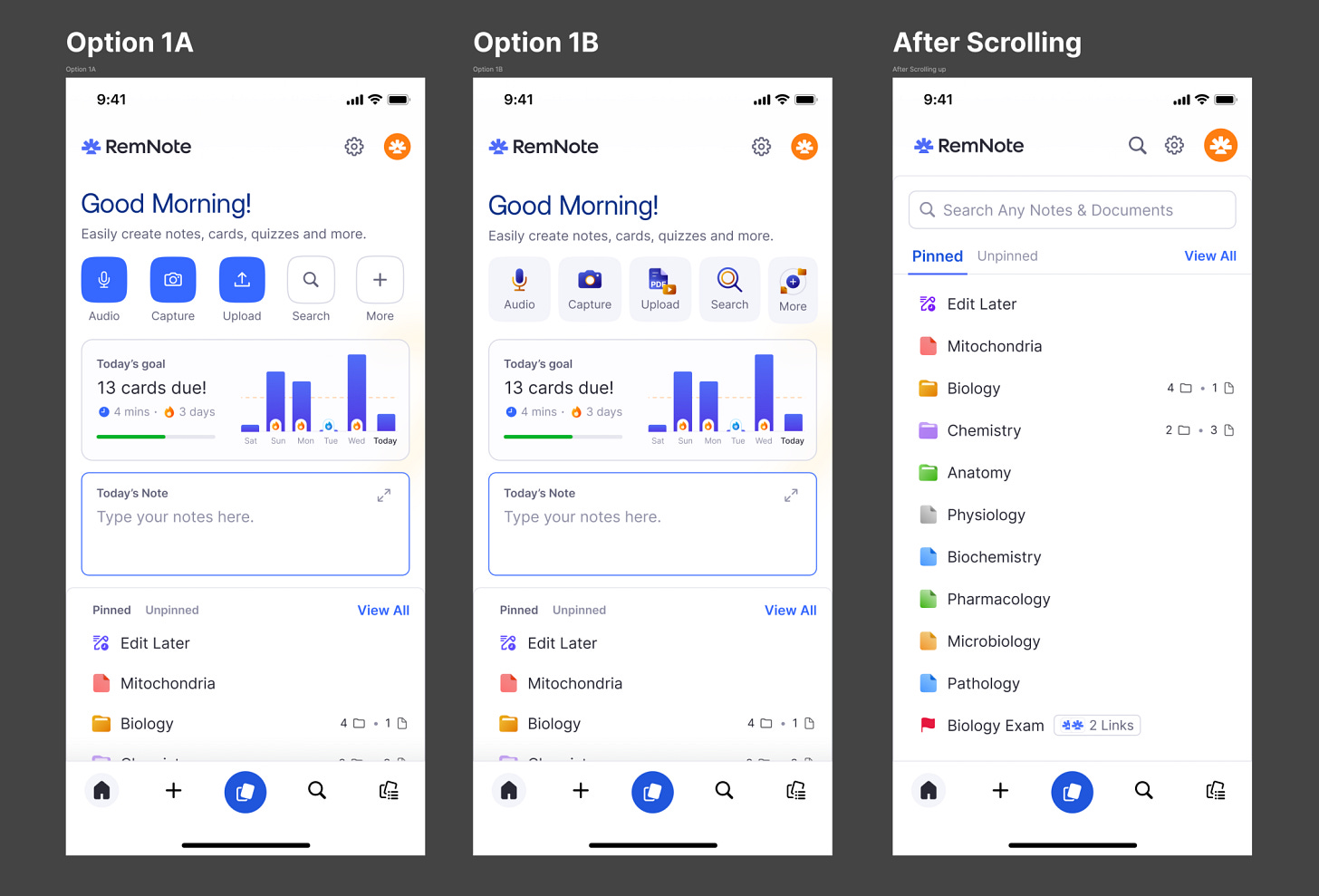
I’m a Logseq user and I’m certainly trying to battle through until all is well again. While the team are active on Discord and the forums, they really need to be updating their public/formal channels i.e. their socials and the Logseq blog (which hasn’t seen a new post in some time). It’s these channels where perception about the product is drawn from. I’m a comms person and I can’t encourage them to do this enough.
Currently, new users look and see no activity and they see a mobile app without updates for over a year. The response on the Discord is often ‘check the GitHub, you’ll see how much progress there is’, but I’m sure they would be surprised by the number of people that use Logseq that have never even looked at GitHub, let alone tried to decipher what any of the terminology there means as an indicator of progress with the user experience. My other gripe is their website - which presents the app as a fully functioning PKM app that you should load your entire life into - it never has been, it’s not even got to v1.0 yet and has technically never left beta. If it wasn’t free, it would be a con, frankly.
That said, I love Logseq. I just want it to be better (and for them to write a blog post from time to time).