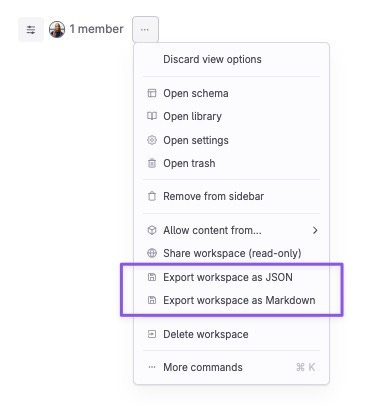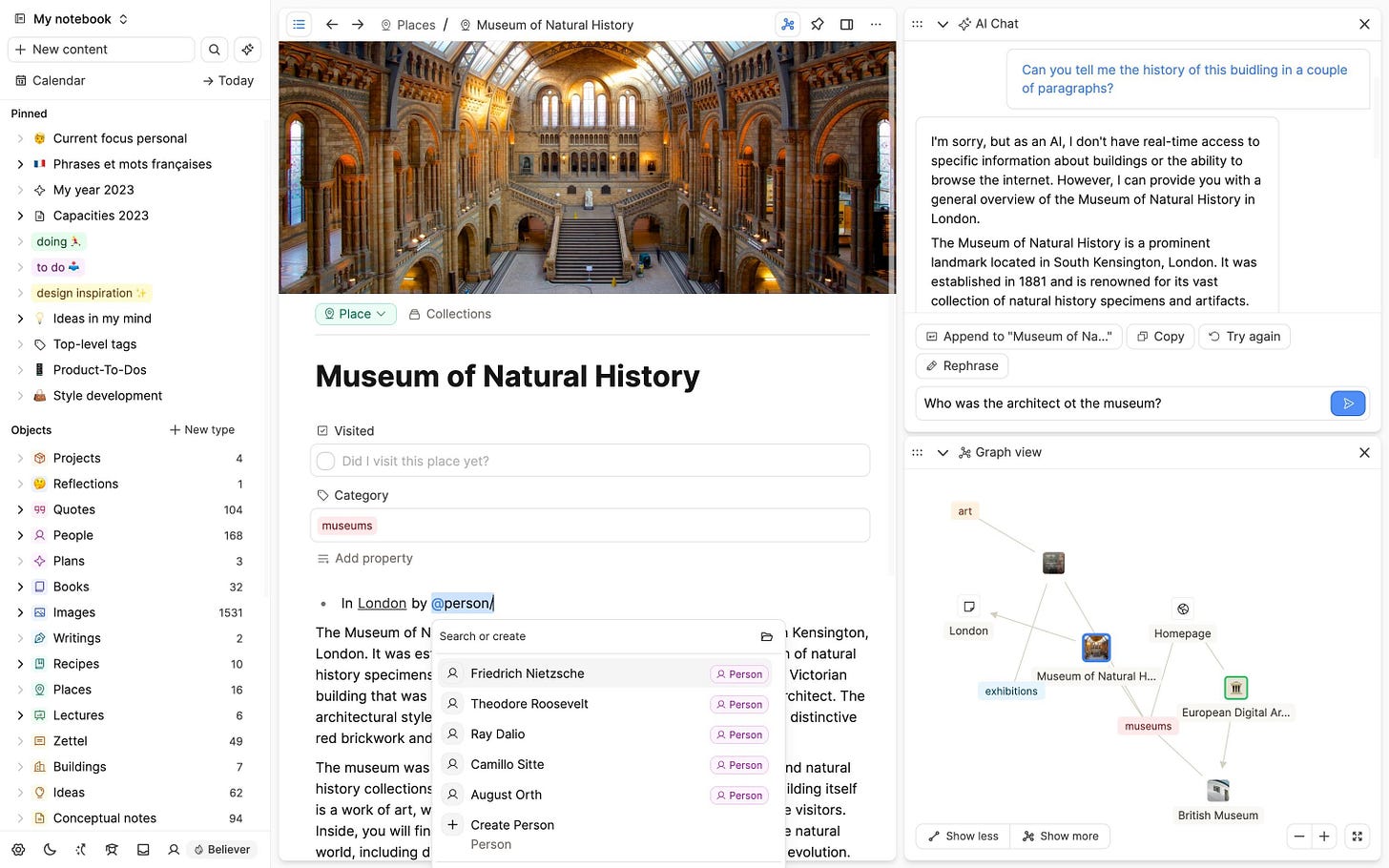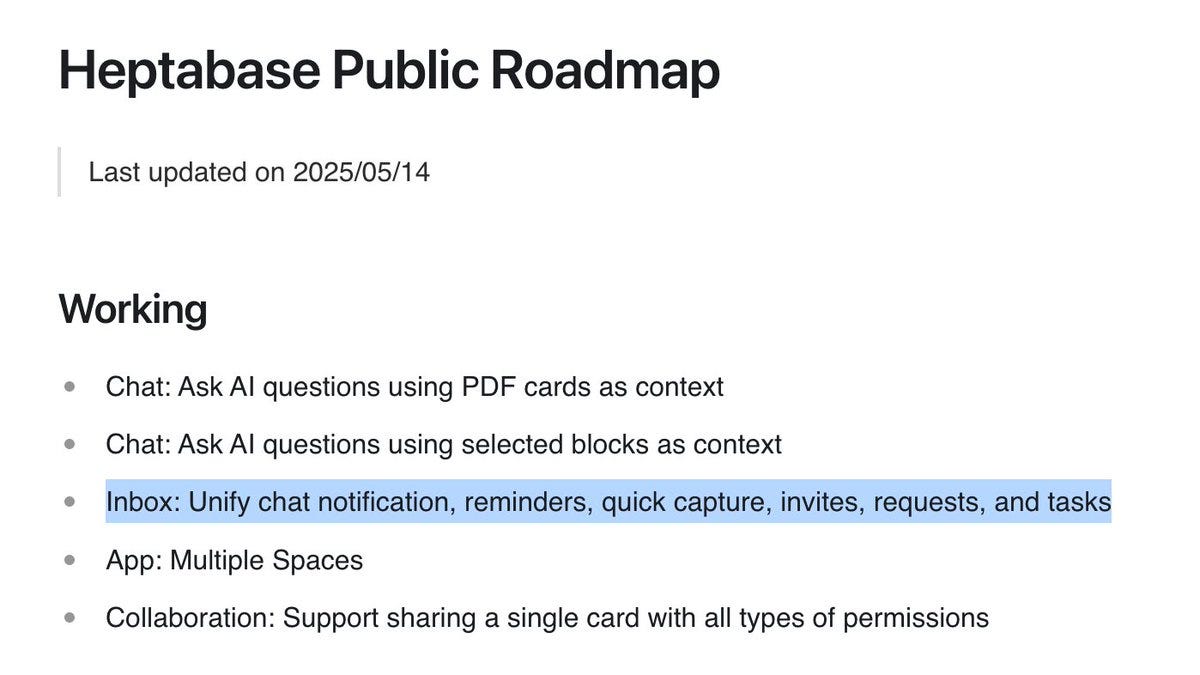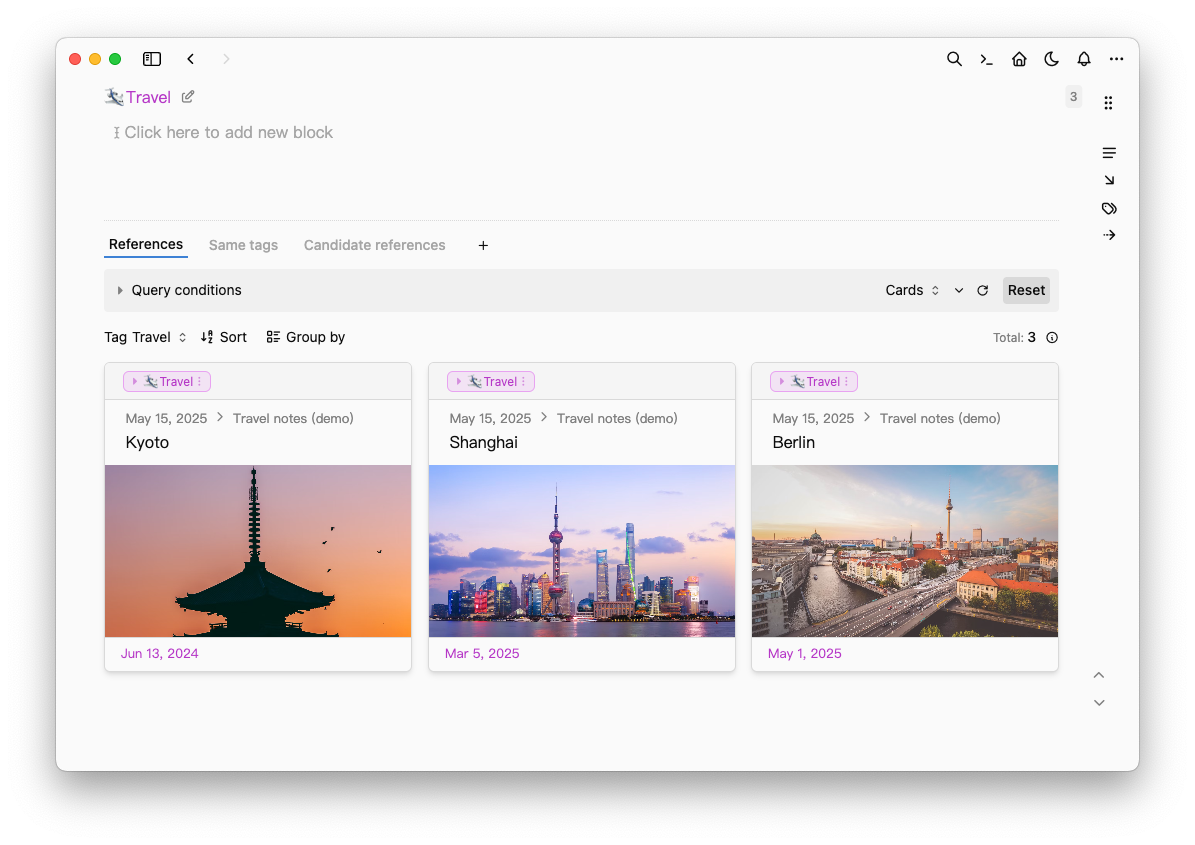PKM Weekly - 2025-05-18
A look at the latest Personal Knowledge Management PKM news from the past week.
Hi Everyone,
We are back with another episode of PKM Weekly. Let’s see what is in store for us today.
Logseq
Changelogs
Thanks to Danzu, as usual, for posting an updated changelog on what is new in the Logseq DB version:
Add native datepicker for journals in capacitor-new (ed8e7d9da)
Enhance db graph query function to support lookup by property id (046a59312)
Improve config.edn for new db graphs by removing file graph keys and comments (dda13d61b)
Enable counts for linked references to provide a better overview in filters (120730a8d)
Add import option to allow existing pages to keep their properties (bd115eef0)
Enhance CLI built db graphs to have the same config.edn as UI ones (f896a774e)
Show block breadcrumbs on header and in cmdk/node reference (568db4a75)
Save only namespaced pages to Library (5f547a4e1)
and lots more at the Logseq Forum.
Whiteboards in the DB Version? Check (coming soon)
Tienson confirmed in Discord that “Whiteboard will be rebuilt for the db version”. Something to look forward to seeing what they will create, once the DB version is actually released, that is.
Introducing NewTags (with examples)
Logseq DB comes (or will come) with a lot of changes and updates, and one of the big ones are the tags and how they will work.
As Luhmann puts it, The biggest change from Logseq MD is that, while #tag and [[page]] were treated as identical in Logseq MD, they now work very differently. For the past couple of weeks I’ve been using Logseq DB exclusively as my daily driver and I wanted to share my workflows for using NewTags to help other people make the transition when the app is released.
Check it out in full here.
Did VC Money ruin Logseq?
OP posted on Reddit:
Without the millions in the bank, they wouldn't have left their app and core users neglected, went to basement coding for multiple years in the dark. Some might argue that the app works just fine. That's partly true but it's clear that syncing is not fully implemented and the mobile app is barely usable. I get why they needed to shift the backend to database but this has been a terrible, multi-year execution. I don't have high hopes for Logseq's future. I've been testing the DB version every once in a while, tracking the code commits. It's over-engineered and it would take the team another year to perfect the UI/UX.
Logseq will need to target teams and businesses to earn their investors money. I, a single user who can pay <$10, am no longer their ideal customer.
An interesting take, and many responses agree, and others disagree. What camp do you fall in?
Obsidian
Tweaking Madness
OP asks, how to create the below in Obsidian.
The simple answer is, don’t, but lots of great responses here.
Obsidian vs Amplenote — Which Is the Best Note-Taking App?
I found this Medium article was not just another app x vs app y. It goes into the details of how the OP changed my note-taking app and got 10 hours of my life back each week. But first, I nearly lost my damn mind.
The final thoughts from OP are:
I switched to Amplenote and haven’t looked back. My notes are straightforward, my job is clear, and I utilise my calendar.
I no longer spend time putting things up.
I don’t worry about how well-organised my folders are.
I don’t get existential crises after binge-watching other people’s note setups.
I do tasks.
Boring can sometimes be great, and simplicity is sometimes the best option. If you’re caught in the same pattern as me—constantly adjusting, never doing—it could be time for you to change.
How I Use Obsidian to Make Creating Easy & Effortless
Mike posted a new video on how we can be more creative in Obsidian to create content a lot easier. Once I discovered that creativity is a system, I realized I could optimize the process and make the act of creating easy and effortless. In this video, I walk through my complete creative process and introduce you to the creative framework I use for developing my ideas.
Another great video on Obsidian. Now we just need the team to update us on Dynamic Views.
TANA
Export to Markdown
A huge update to Tana and the portability of data. Export to Markdown is now a thing.
Whether you’re backing up, migrating, or sharing, it’s now easier than ever to get your data out of Tana, your way:
Export entire workspace as Markdown
Download specific subsets of nodes (e.g. all items with a supertag), with or without fields
Copy nodes as Markdown, again with full control over what’s included
Each workspace can now be exported in Markdown or JSON format.
The Markdown export is intended to be used for export to other tools, or for browsing the files, and should be used in most cases. The JSON export is for technical use cases, where you want the full export with all metadata (incl. Tana-specific structures).
The markdown export will download a zip-file, when you open it you can browse the markdown files in a file manager or import it into a tool that supports markdown.
References will be represented with markdown links, so it’s possible to navigate between files.
Images/video files will not be included in the export, but will be represented with markdown links, so they can be viewed or downloaded.
To export your workspace, go to the home node in the sidebar, open the menu on the right side.
Check out Slack for more details.
Tabs (are back)
The devs have recently launched tabs within Tana but pulled the rollout as there were a few issues (not too sure what was wrong with the feature), but anyway Tabs have now been officially rolled out to everyone. If you haven’t already tried them, be sure to test the tabs feature out.
Tana Updates
Mainly focused on the above releases, but also includes:
Added a menu item in the desktop app to manually check for updates. Tana for desktop
Some cleanup of text processing agent parameters: removed some deprecated ones and reorganized the most important ones up top. No change for already configured commands. Meeting agentCommand nodes
AI Autofill run on the client now automatically includes Source material in its context Tana AI
New design for the Live Transcription indicator in the sidebar Live transcription
Full changelog.
Capacities
I replaced all productivity tools with Capacities for a month and here’s how it went
OP went all in. For a month, they dropped all their apps and only used Capacities. I wanted to find out if Capacities can truly become the central nervous system for my work and personal projects and handle notes, tasks, knowledge, and more. Let me take you through the highs, the lows, and the surprising realities of going all-in with Capacities for a full 30 days.
Check out the article here.
Server Outage
Unfortunately, over the past week, there were a few instances of a prolonged outage to the Capacities server. These outages seem to have been caused by something going wrong during an update and routine maintenance work and the team were quick to fix the issue and bring the servers back online.
It does go to show the vulnerability of having online only notes, which, through the devs’ hard work with offline functionality, they were able to mitigate the issues.
Capacities x Obsidian
While reading the Capacities Discord, a user commented how they use Capacities and Obsidian on the same data, and although it is quite simple, it is genius.
I'm currently using both Capacities and Obsidian. Using mostly Cap for capturing and organisation whilst Obi is legit just for viewing, I like the Global graph view in Obi and the peak feature so with the auto backup recently released in Cap, I use the folder where the auto backup is as a vault and just do a reflective look at my notes in Obi.
Basically, in the folder where the Capacities backups are stored, have a script that extracts the notes, and in Obsidian, point your vault to that directory. Voila, best of both worlds. Credit to OP.
Roam
Quality of Life Improvement - Roam's [[Search]] now finds accented characters even if you don’t type the accent: resume -> résumé
https://x.com/RoamResearch/status/1923561543494426722
AnyType
The All-New Anytype Experience! (Anytype 0.46) demo’d and discussed in this video:
It seems that AnyType is slowly taking shape and adding many features and quality to the app. It would be great if they added native daily notes. Yes, you can create these yourself, but it is a hassle.
NOTEEY
Antone does another formidable job of talking us through the latest Noteey releases and 1.21 & 1.22 and what they mean.
Discover the latest powerful updates to Noteey in versions 1.21 and 1.22! In this video, I dive into the most significant changes that will enhance your productivity and note-taking experience. From UI improvements to advanced filtering options, these updates bring some much-requested features to this versatile productivity tool.
Heptabase
In the latest version, we've added support for Can view and Can edit permissions for whiteboard sharing and collaboration! See twitter for demo.
And the devs are working on something cool - more AI features and an inbox to unify requests and notifications. (Thanks Tom for pointing this out).
OrcaNote
A good few releases from Sethyuan on Orca Note. This includes:
Added export as Markdown
Added divider block
Adjusted forward and backwards delete behaviour on empty content blocks
Added Alt+Click behaviour for visibility toggle in query results, see the corresponding tooltip for details
Added query card view, supports grouping and drag-and-drop to switch groups (Kanban effect)
Github and Discord for more info.
Thymer
With yet another tease, the devs showcase outlining in the app.
Regarding when this might be released, the devs commented, “Features mostly locked for now. We're just grinding through that bug/fix list to make sure the beta feels solid enough for testing. Making good progress, but not ready yet to pin down a specific date beyond "soon". Moving as fast as we can!”
Back to “soon” we go. The plus side is that I came across this article on Ejectaility and how Thymer aims to give us back control. We can have our cake and eat it too by making our cloud-based apps ejectable. Ejectable apps make the backend sync server available for local self-hosting. It allows you to leave the cloud with all your data (or return!) and still work with your data as before even after the original provider ceases operation.
Check the article written by the developers for more details.
That’s all for this week. Thank you very much in advance for reading and I look forward to bringing you more PKM news next week.