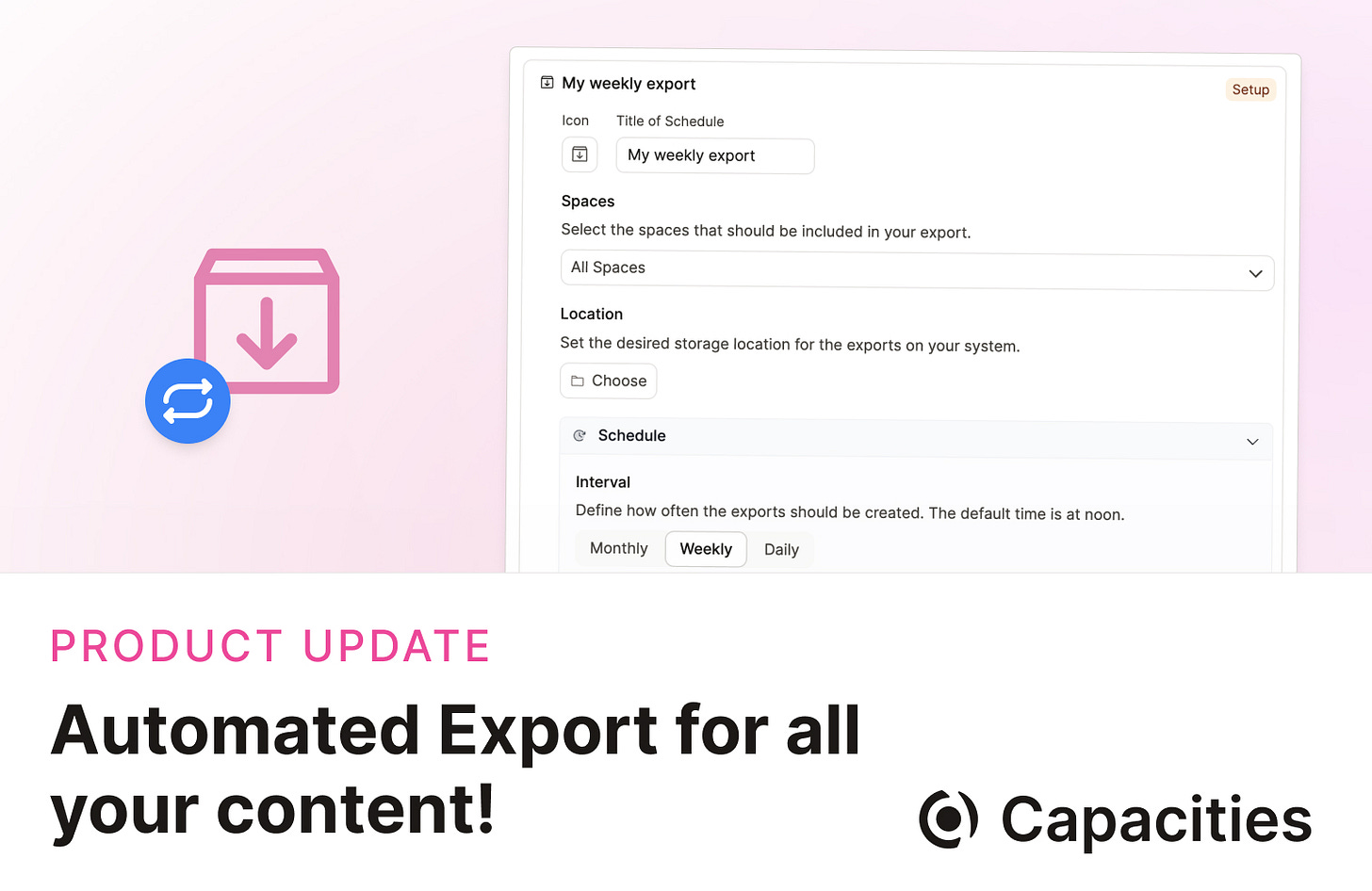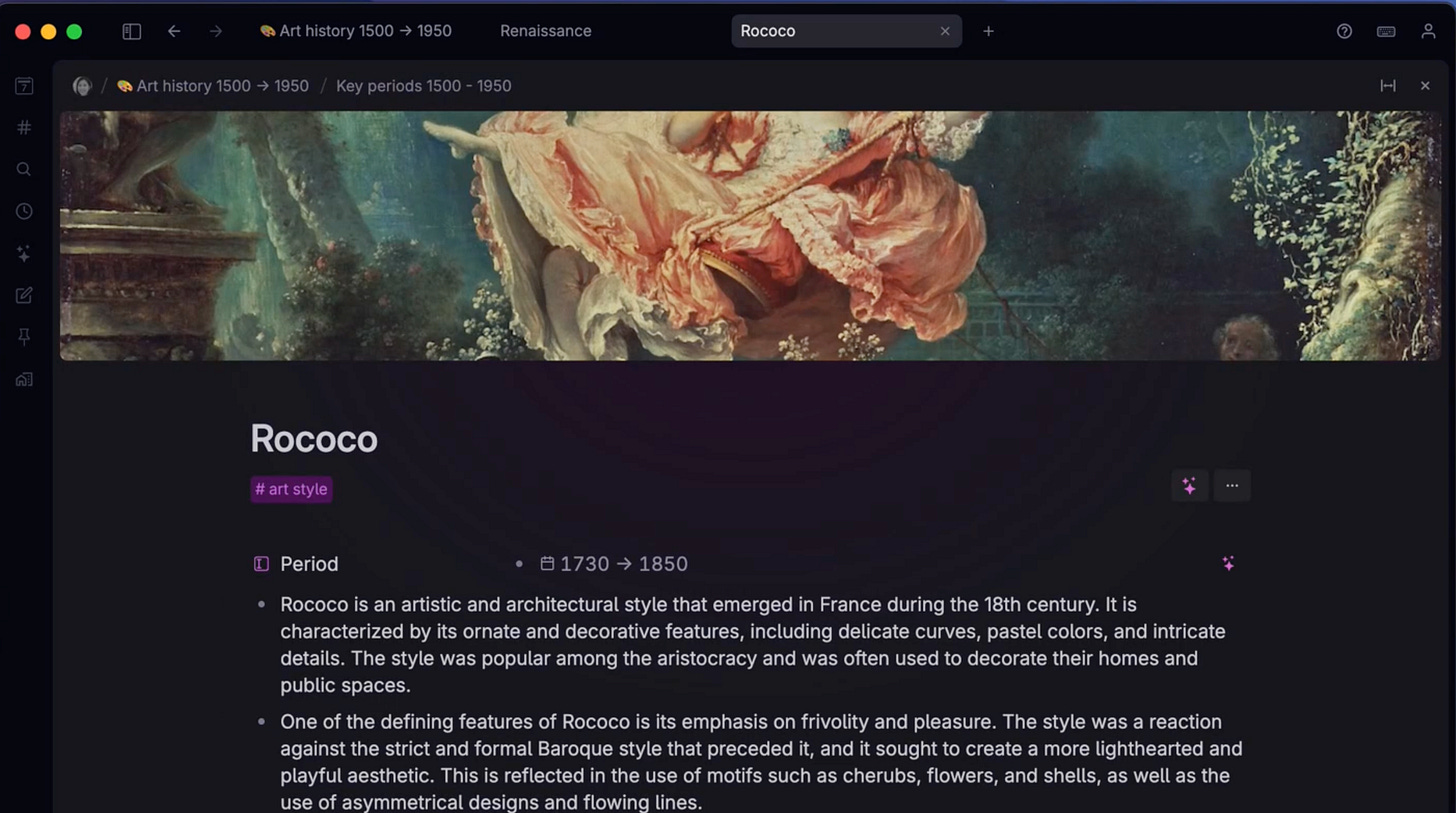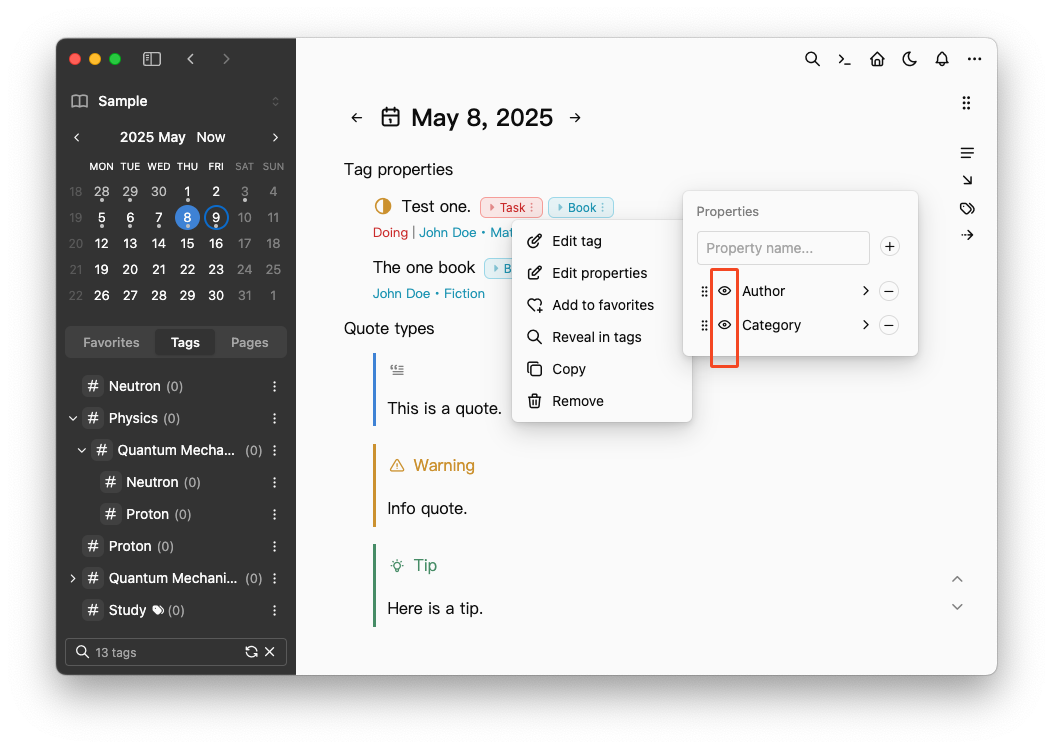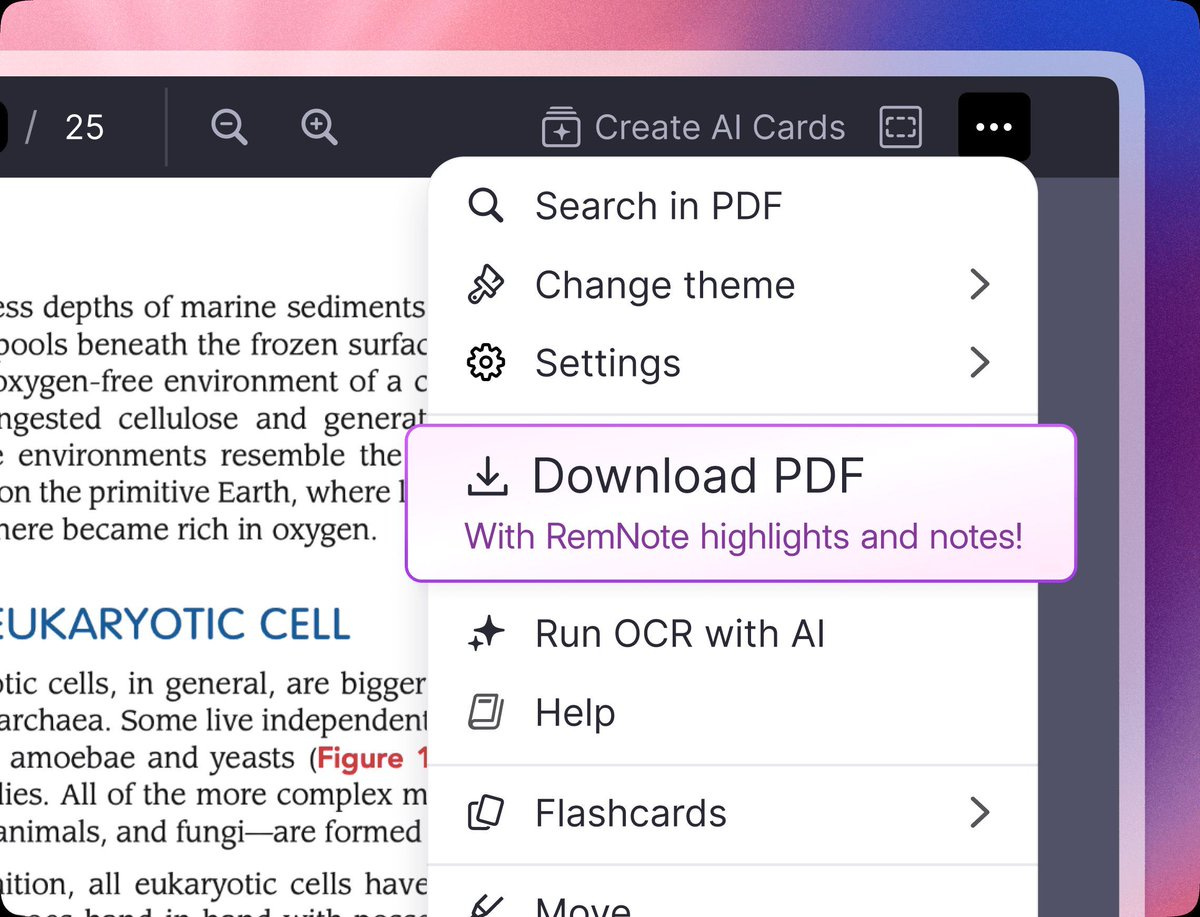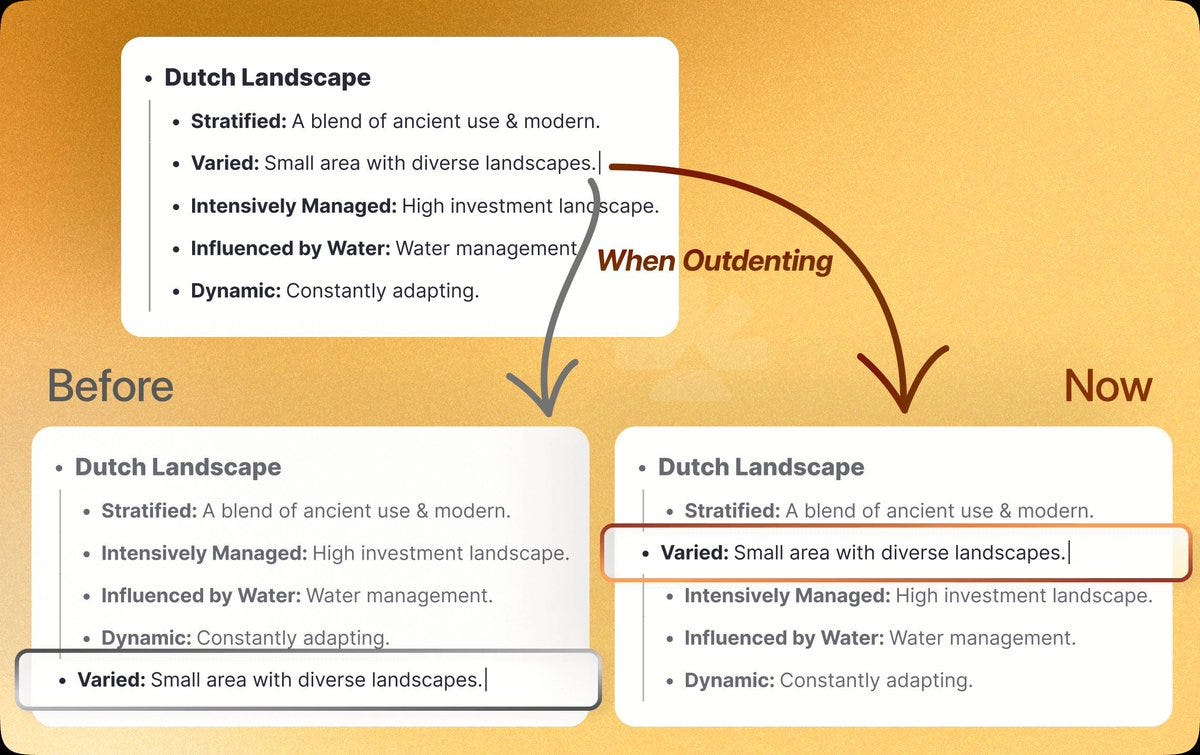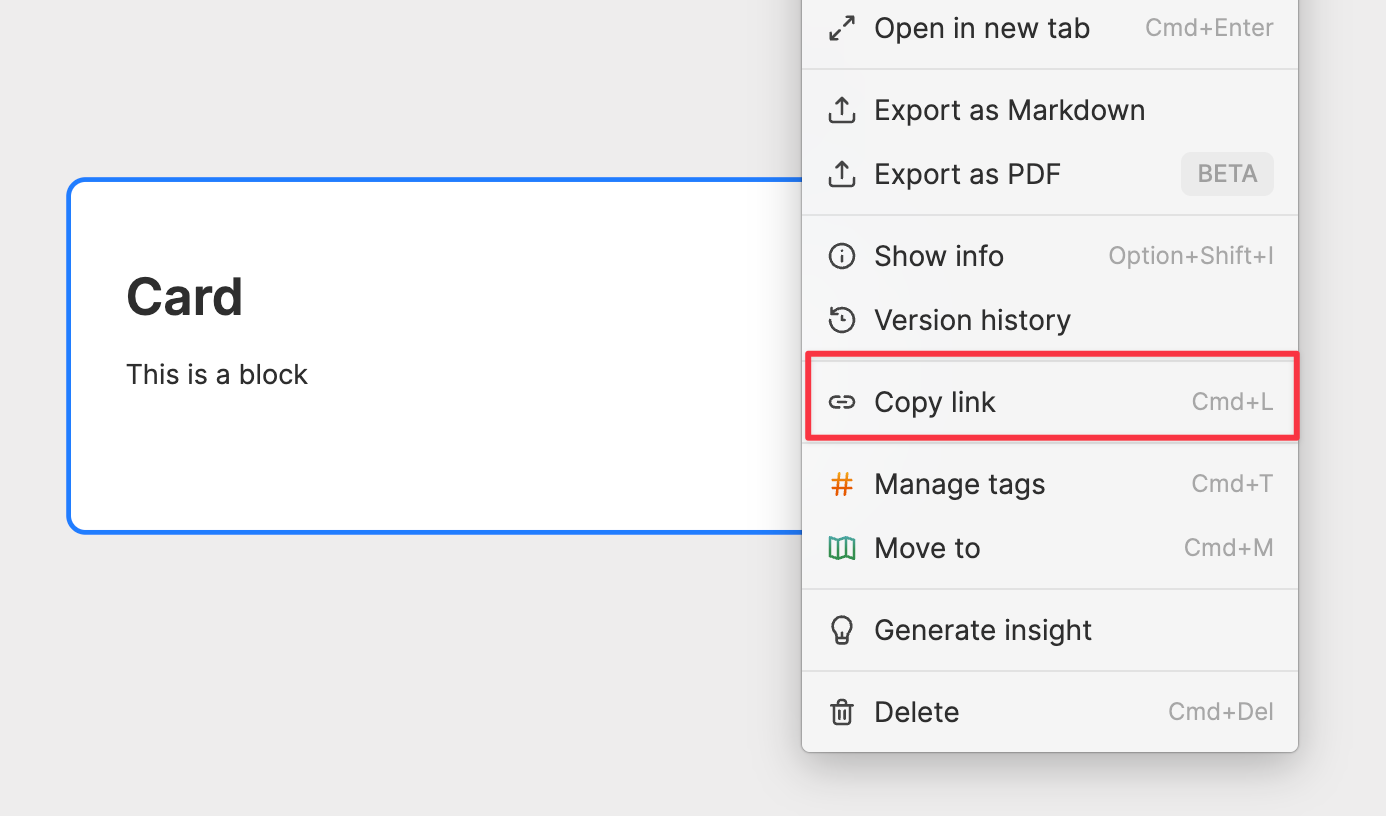PKM Weekly - 2025-05-11
A look at the latest Personal Knowledge Management PKM news from the past week.
Hi Everyone,
We are back with another episode of PKM Weekly. Let’s see what is in store for us today.
For those who have not noticed, the substack is now pkmweekly.com, as opposed to whatever it was before. We are moving up in the world.
Obsidian
Want to see Google Calendar in Obsidian?
VladCampos has us covered in his latest video. A simple hack, but it can go a long way to making this a lot easier and smoother. Does this add another notch to Obsidian’s versatility?
Obsidian Plugins Showcase
Interested in a weekly newsletter / update on the latest innovations crafted by the brilliant Obsidian community? Then check Obsidian Journey out by Nuno Campos.
Obsidian Journey, where ideas flow freely, creativity knows no bounds, and productivity reaches new heights. From plugin reviews that expand Obsidian’s capabilities to workflows that streamline your note-taking process and insightful how-to guides, we leave no stone unturned in our journey to master Obsidian.
Obsidian: Notes to Build Wisdom (FULL GUIDE + SETUP)
Although I am sure most people know Obsidian and how to set it up, I wanted to include this video from Jona as he explains things very well and talks us through his thinking and process for setting up Obsidian. Worth a watch and like.
Logseq
Logseq Update to md version (maybe)
Over the past week, the Logseq team issued an update to the .md / markdown version (i.e. non-DB version) of the app, after more than a year... Mainly included:
graph keep re-indexing when loading,
sync: cannot delete some nested files,
Open as Page in sidebar does not work
Upgrade Electron to 35.0.1,
better highlights page name for the search result items
some new translations
Unfortunately, the devs pulled the plug due to some bugs with the latest release (images not showing and a few other problems). Happy to say that users in Discord are reporting the bugs as fixed.
The other positive aspect is that the devs confirmed:
"0.10.10 is the last release without DB-graph" Only time will tell when a desktop version of the DB version will be released.
Unfiltered and Unedited Tour of the Logseq DB - with Danzu
Danzu created a great video / demo tour of the Logseeq DB version over the past week. It is based on the latest build, and he showcases everything new and guides us through some everyday tasks and workflows. Well worth checking out as he covers:
Logseq - DB Mode Tour (Based on the latest version built from source (2025-05-04)
Overview of the User Interface and User Experience
Use a practical use case of setting up a simple project management system/workflow in Logseq DB
Configure Logseq DB for managing Projects, Tasks
Set up a Project Tag
Set up a Task Tag
Set up a Project Template
Set up of Two Projects with their Task
Explore Template
and much more
Community Manager
Due to personal considerations, Ramses, Logseq community manager, has decided to take a step back from his post as community manager and revert to being a volunteer.
I am sure the decision was not taken lightly and wish Ramses all the best in his new endeavours.
Capacities
Updates
The devs have been hard at work with Capacities and released several amazing new features:
Automated Export - Choose which spaces to export, how often, and to where, and let it work behind the scenes for you!
Local Export - The previous export via email has been replaced with local export too! There’s no need to wait for emails to deliver your exports anymore, they are just saved directly to your downloads folder.
Latest Open AI models
New object type templates
Now supporting tldraw, excalidraw and IAWriter embeds
Spell check in your language
Lots of other improvements
Check out the latet changelog here.
Up Next For Capacities
From the Discord, the devs are embarking on a bug-squashing journey for the Android app over the next week or so.
Even though they have collected a lot of issues from their Canny board, if you have something pressing you want dealt with, do write in the Discord thread.
Also, in other news, the devs will now be:
We’ll be doing a deep dive of bug fixing and improvements for Android and iOS, and follow up with continuing to develop PDF annotations.
Cannot wait to see what they achieve.
Object Type Inspiration Thread - Let's share the object types we find useful and why
OP Posted,
I create objects when I start feeling the need along the way. However, I realised I could use some inspiration from other users. Here are some I've been using:
Trips - Ideas for future trips, stuff I want to save for the time I sit and plan, retrospective references in notes after the trip, notes I take during the trip to reflect later etc.
Stocks - Usually referring to some stocks in daily notes when I see information that I think I will want to remember. Not like a news log but my or other people's thoughts with dates etc.
Newsletters - Mostly using for backlinks. I like saving parts of newsletters or sometimes interesting links they share; mostly in daily notes. I'm not sure if it will have any use in the long run but we'll see.
Conversations - Conversations I plan to have with long-distance friends, difficult ones with colleagues etc. Or sometimes simply to remember "talk about this with this '@person"
Tools / Products - This is very new. I often discover and try new apps and tools. Not all of them are needed in my life but I want to remember them if I appreciated them for various reasons. Perhaps there is a better way to do this, but I'm unsure.
A very useful thread if you want some inspiration.
TANA
Early Feature Access: Tabs & Improved Panel Navigation!
Tana has introduced Tabs in Tana Desktop and a more intuitive panel navigation to make switching contexts and finding information smoother.
This is now available for early testing in Tana Labs. A full rollout to all users is expected soon (if it hasn’t already happened).
A couple of heads-up:
Open nodes in the panel is now Shift + Click (previously Ctrl/Cmd + Click). We know it’ll disrupt some muscle memory, but it’s a move toward a more intuitive experience for new users by aligning with the behaviour of browsers and other apps.
As part of this, saved layouts and Dock on top will be deprecated to unify and simplify navigation.
Check out the full post in Slack.
Other Updates
In addition to the tabs feature, the devs have introduced:
New AI models added, including Gemini 2.5 Flash, Gemini 2.5 Flash + Reasoning, GPT o4 Mini, o3, GPT 4.1, GPT 4.1 Nano and GPT 4.1 Mini Tana AI
We now automatically include Source materials in AI chat as context (you can remove the node from the chat message, if you don't want it included) Ai chat
Pasting Markdown (with correct mime-type) now at least *tries* to read the headers and make an outline. It also supports some **markdown** _formatting_ now. Copy paste in tana
Downloading video files via the top-right button now provides the original filename and extension Node types
Fixed bug with AI model picker not working in Prompt workbench Tana AI
and more.
In addition to the additions, Matt commented:
“lots being worked on right now- import/export, offline, mobile improvements, image work, among other things. Some of the team has been working on AI, but a lot haven’t. AI features might ship faster since they’re smaller efforts compared to foundational work. But, we are starting to reach shipping stage on a few bigger things, like improvements to editing and using references on mobile. More to come soon!”
This AI Prompt Will Transform Your Journaling In Tana Forever
Ev is back with another great video which should transform the way you journal.
Ever tried journaling but gave up because it felt like too much work? I've been there! In this video, I'll show you how to use this AI prompt in Tana that will completely transform your journaling practice. In just 5 minutes, this clever AI agent scans through your daily notes & identifies your most story-worthy moment—then coaches you through capturing them in your own words.
The genius 5-minute workflow that makes journaling effortless
Why capturing "story-worthy moments" beats traditional journaling
How to set up the AI prompt in your Tana workspace
Orca Note
Orca Note release v1.11.0:
Bug fixes
Rich text paste now supports HTML tables
Quote blocks now include types such as "info", "warning", and "error"
Tag property visibility settings: properties set to visible will be displayed directly below the block
Block formatting now includes an option to display either the alias or the block text for blocks with aliases
Support for common Markdown syntax (#, >, *, **, `, ```)
https://github.com/sethyuan/orca-note/releases
PerspecTask
A new way of visualising goals? Check out PerspecTask for a different take on goals.
Plan your life goals with private end-to-end encryption. Offers:
Multiple Parents, Infinite Subtasks
From the big picture to actionable steps
Your Plans Stay Private
Visualise and Conquer
Noteey
Noteey V1.22.0: Global Search, Enhanced Import & Smarter Library Management, and so much more, including:
Added global search
Added "New content" entry in the left sidebar
Quickly create new cards or projects
Support importing various local/online file formats into the library
Easily import Markdown files or local copies
The same card can be referenced multiple times on the same board, also applicable to PDFs, videos, highlights, and other content
Enhanced highlight system
RemNote
A few updates hitting RemNote this week:
Downloaded PDFs now include your RemNote highlights and notes!
You can now record and save audio snippets in your notes! Type /audio, then click “record”.
Tab-completions now automatically adjust based on what you’ve typed, to help save you time when writing!
You can now enable "Google Docs Style Outdenting". When you outdent with this setting enabled, bullets will directly move left, rather than moving to the bottom of the list. Enable it in your settings.
You can now reorder your knowledge bases and set their avatars.
Heptabase
Heptabase has introduced support for deep links to whiteboards, cards, blocks, tabs, and sections. Now, when you copy links to these items and paste them into other apps, clicking on the links will open them directly in Heptabase!
Check out how to get it to work here.
Of course, their own heptabase site does not include the video demo they posted on Twitter, so here is that link too.
Thymer
Real-time multiplayer feature side effect:
A funny side effect of our sync engine: even when offline, the app stays “multiplayer” across browser tabs. Really useful while we're testing the real-time multiplayer features ;)
My favourite tweet from the past week was “Dude just fucking launch it how many more tweets am I going to see about this”
That’s all for this week. Thank you very much in advance for reading and I look forward to bringing you more PKM news next week.