PKM Weekly - 2025-05-04
A look at the latest Personal Knowledge Management PKM news from the past week.
Hi Everyone,
We are back with another episode of PKM Weekly. Let’s see what is in store for us today.
Obsidian
Best Offline Notion Alternative with Obsidian - Make.md Plugin
I missed this great video from Antoine last week, so here it is.
In this video, I dive deep into the Make.md plugin for Obsidian. Learn how to install it, leverage its flexible "Spaces" for navigation, create powerful database-like views with custom properties (including formulas!), sort, filter, and group your notes, and even customize your workspace visually. If you want Notion-like features with local-first privacy, this is a must-see!
Engineers' Guide to Building a Second Brain in Obsidian: Practical Tips
Op posted an article on “How I stopped forgetting everything, organized my digital chaos, and built a thinking system with markdown and Obsidian.”
Imagine your brain is a cluttered VS Code project — thousands of unsaved tabs, ideas commented out halfway, and a README that’s... well, missing. That was me, pre-Obsidian. Between half-baked project ideas, meeting notes, and productivity hacks buried in a black hole called Google Drive, I was drowning.
Enter: Obsidian and the Second Brain philosophy. Together, they didn’t just help me get organized — they turned my daily chaos into a digital garden of thought. And the best part? It’s markdown-powered, local-first, and as nerdy as it gets.
This is not another “10 tools you need” list. This is a 5-minute story of how I stopped losing my best ideas to the abyss and started building a system that thinks with me.
https://ps11.hashnode.dev/engineers-guide-to-building-a-second-brain-in-obsidian-practical-tips
Obsidian AI Tools Explained (Complete Guide)
In today's video, I will explain how you can use Obsidian AI tools. This service has completely transformed my workflow, helping me to reformat notes, organise my ideas, and unlock new levels of productivity.
By the end of this video, you'll discover how Obsidian AI tools can transform your Obsidian experience, making your note management smarter and more efficient.
Logseq
Update to DB Version
The devs posted an updated to the status docs. Main updates include:
This past month we've been busy with bug fixes, ux enhancements and new features - https://github.com/logseq/docs/commit/eee4c3cae967ea98c789fa82cfabffcd58c97547 . Here are more details on new features and improvements:
Multiple tab and multiple window support for browser and desktop respectively - https://www.loom.com/share/355cfebd5cf04268ae52ad289faab9ee . This affects file and DB graphs
Significant perf improvements on app start time and rendering large tables - https://github.com/logseq/logseq/pull/11774. This affects file and DB graphs
Export DB graph as standard markdown - Initial release. See the markdown bullet in https://github.com/logseq/docs/blob/feat/db/db-version.md#graph-export for more
Export selected nodes as EDN - https://github.com/logseq/db-test/issues/232#issuecomment-2779609653
Better property keyboard navigation - https://www.loom.com/share/79306b55875b4482b0c7a55660000612
Enhanced query ux i.e. full query does not display by default - https://github.com/logseq/logseq/pull/11824
Also check out the updates from Danzu for more up to date info
Logseq Composer. AI with full note context
OP built a new plugin called Logseq Composer. It connects Logseq to any LLM (ChatGPT, Claude, Ollama etc.) with context from your notes.
It uses embeddings + RAG to pull relevant content from your graph and pass it into the LLM.
GitHub: https://github.com/martindev9999/logseq-composer
Easier keyboard navigation on table row/cell
Some enhancement:
up/down to focus on any table row or outliner block (non-editing mode)
leftto focus on the first cell when a table row has been focused,rightto choose the last cell for this rowup/down/left/right to navigate between cells
Enter to edit a cell
ESC to quit editing the cell and focus on it, another ESC to focus on the table row
https://www.loom.com/share/e29191b6d7ed4fb2902edbf333e9bc3b
TANA
Recent Updates
Desktop app v1.0.28 is now live
Main window is hidden instead of closed when clicking the red/close button, enabling faster resurrection
App now handles main window outside screen bounds, making it more resilient when quitting the app or using multiple monitors
Keyboard bindings window fixed in light mode and on windows/linux
Mobile: iOS v1.4.7 and Android v1.1.2
This update is focused on improvements to Edit Mode - which is no longer in early access—now available by default!
Reference Search: You can now search and insert references directly while editing.
Attachments: You can now upload attachments directly from a node while editing—without leaving context. This is a new feature, with support for retry and recovery on errors.
Use Multiple AI Models Integrated in Tana
At Tana, we believe great tools should bend to your brain, not the other way around. By expanding your model options, you can now tailor the AI's behavior to fit the exact kind of thinking, writing, or problem-solving you need — whether it's deep reasoning, rapid idea generation, lightweight drafting, or high-stakes execution. Each model has its own strengths, and now you’re in charge of choosing the right one for the moment.
https://tana.inc/articles/ai-models-in-tana
In addition to the above, there have been a couple of more updates to live transcription that are out now:
Auto language detection – No need to pre-select a language. Tana now detects it automatically, so you can jump straight into the conversation.
Dynamic language switching – Switching between languages mid-conversation? No problem. Tana will keep up.ß
Faster startup – Transcriptions now start noticeably quicker, so you’re capturing key moments from the very first word
Tana Ninja Tricks
Seven Tana Ninja tricks from All-Star Tana ambassador team. Non-obvious & clever techniques. André Foeken, Ev Chapman, Fis Fraga & RJ Nestor showcased their advanced productivity systems. While doing it, they highlighted quite a few super non-obvious Tana tips & tricks.
https://www.tanastack.com/library/tana-ninja-tricks/
Capacities
Enhancements Questions for Community
Our team is planning to work on some cool search enhancements🔍. We put together a list of questions to get a feeling of how you expect search to behave within Capacities and would very much value your input and opinions! 💡
How do you typically formulate your search queries? (e.g., single words, multiple keywords, short phrases, complete sentences)
Do you value search precision over tolerance to typos? (e.g., Would you expect notes with "reminder" to appear before notes with "mend" when searching for "mind"?)
How important is it that the order of words in your search matches the order in the note? (e.g., "marketing plan 2024" vs. "2024 marketing plan")
Would you expect to have any advanced search techniques available? (e.g., boolean operators like AND/OR/NOT, phrase searching using quotes, wildcard characters like * or ?)
When you perform a search, what kind of notes do you expect to see at the top of the results? (e.g., most recently modified, those with the exact search terms, those you've accessed most frequently)
Are there any types of information within your notes that you find particularly difficult to search for currently?
Do you expect the search to understand synonyms or related terms? (e.g., searching for "fast" should also find notes containing "quick" or "rapid")
https://discord.com/channels/940596022344843336/1173912698971508756/1366403327016828999
Best PKM app for search/disappointed by Capacities
For OP, the search continues. About six months ago I switched to Capacities from OneNote for both Work and Personal. I've used OneNote for years, but the tagging and search capabilities were terrible. I thought Capacities would be a huge improvement but I've been very disappointed - the search is shockingly rudimentary. You can't even put quotes around a word or phrase to limit to exact matches. Forget any kind of boolean search.
AppFlowy
Version 0.9.1 has been released.
Desktop
Added AppFlowy Prompt Library to AI Chat and Document's Ask AI
Revamped the desktop in-app notification center
Supported login with password, as well as forgot and change password options
Supported copying link to invite members
Improved the Settings' Members tab with new metadata: member avatar and joined time
Fixed data loss when using anonymous local
Fixed crash when trying to delete an emoji
Fixed Windows scaling issue
Correctly displayed mention text by decoding web content
Mobile
Supported workspace search
Improved UX for links in documents
Supported changing password in Mobile Settings
Added support for inviting members via links
Correctly displayed mention text by decoding web content
Download from GitHub
AnyType
This Anytype tutorial from the team will show you how to create a type, add properties and use templates to get a fillable form on every page.
Orca Note
Orca Note release v1.8.0:
Bug fixes
PDF block, a complete PDF reader with highlights
https://github.com/sethyuan/orca-note/releases
Constella
The team recently update the website to showcase what the app can do - definitely worthwhile checking out to see if this tool is right for you.
The devs have also implemented Quick Scan - Take a lot of handwritten notes? Wish you could remember those ideas? Now, scan them in... and convert them to fully digitalized mind maps!
RemNote
In the latest update, PDFs without text layers will now automatically be OCR’d and have a text layer added. This lets you make text highlights and use AI features!
Thymer
Split views like an IDE: two notes, three notes, a board and a table, a note and a PDF.. mix and match whatever you need for planning or researching
Unfortunately, we will have to wait a while yet to get our hands on this app: “Private beta planned in "a few weeks".
Feel free to join the unofficial subreddit if you do not know what to do with yourself while we wait for Thymer to be released.
That’s all for this week. Thank you very much in advance for reading and I look forward to bringing you more PKM news next week.
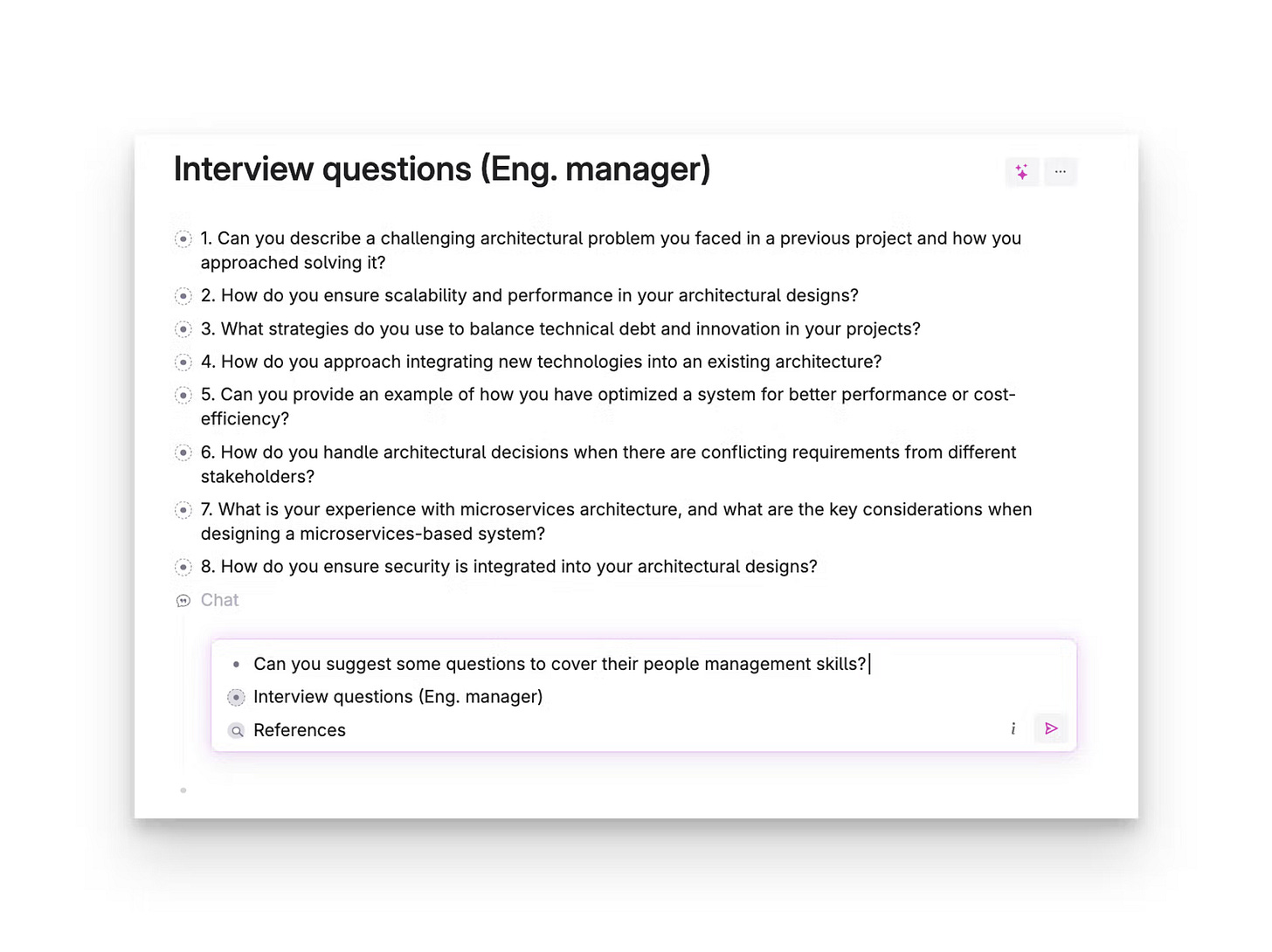
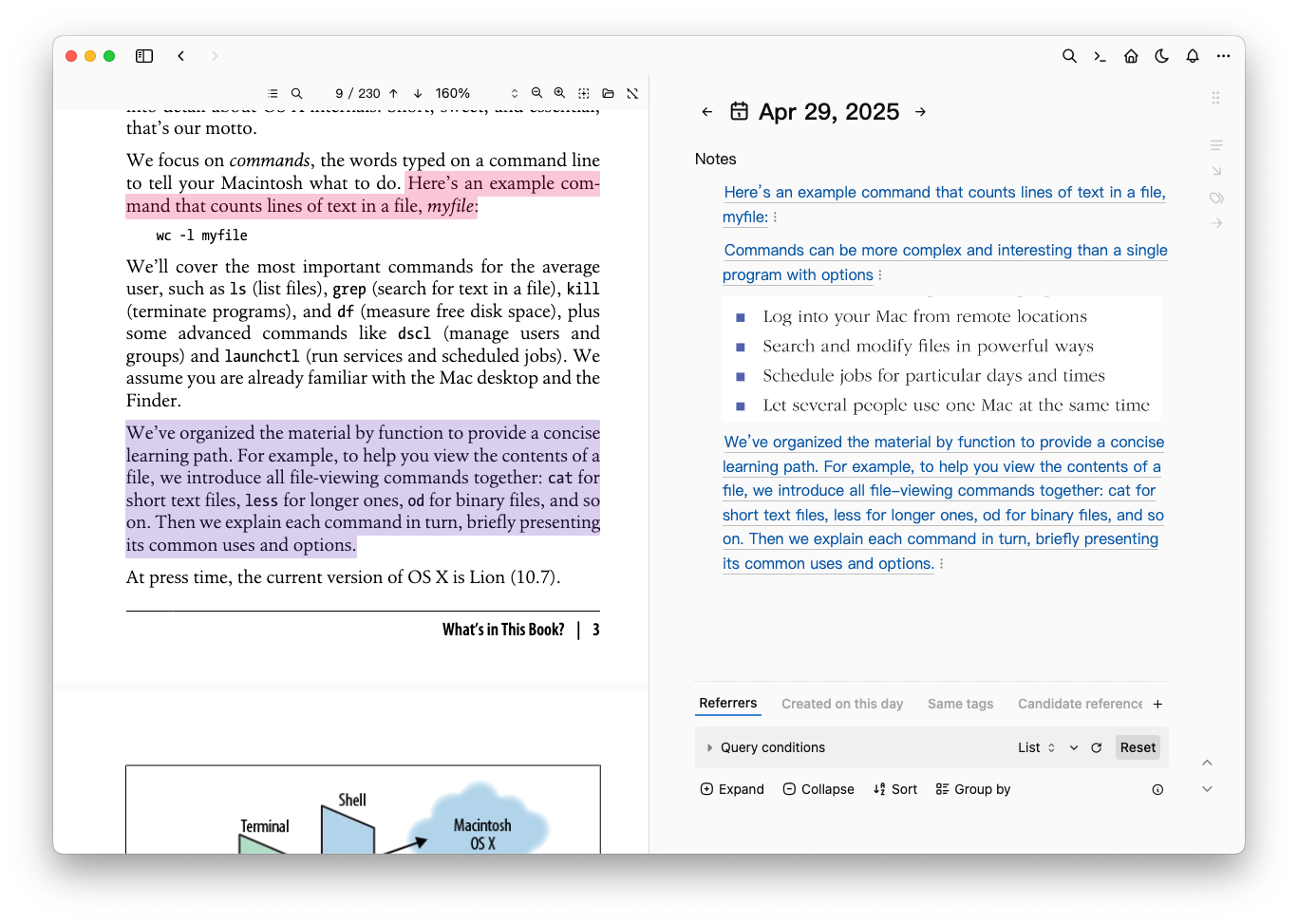
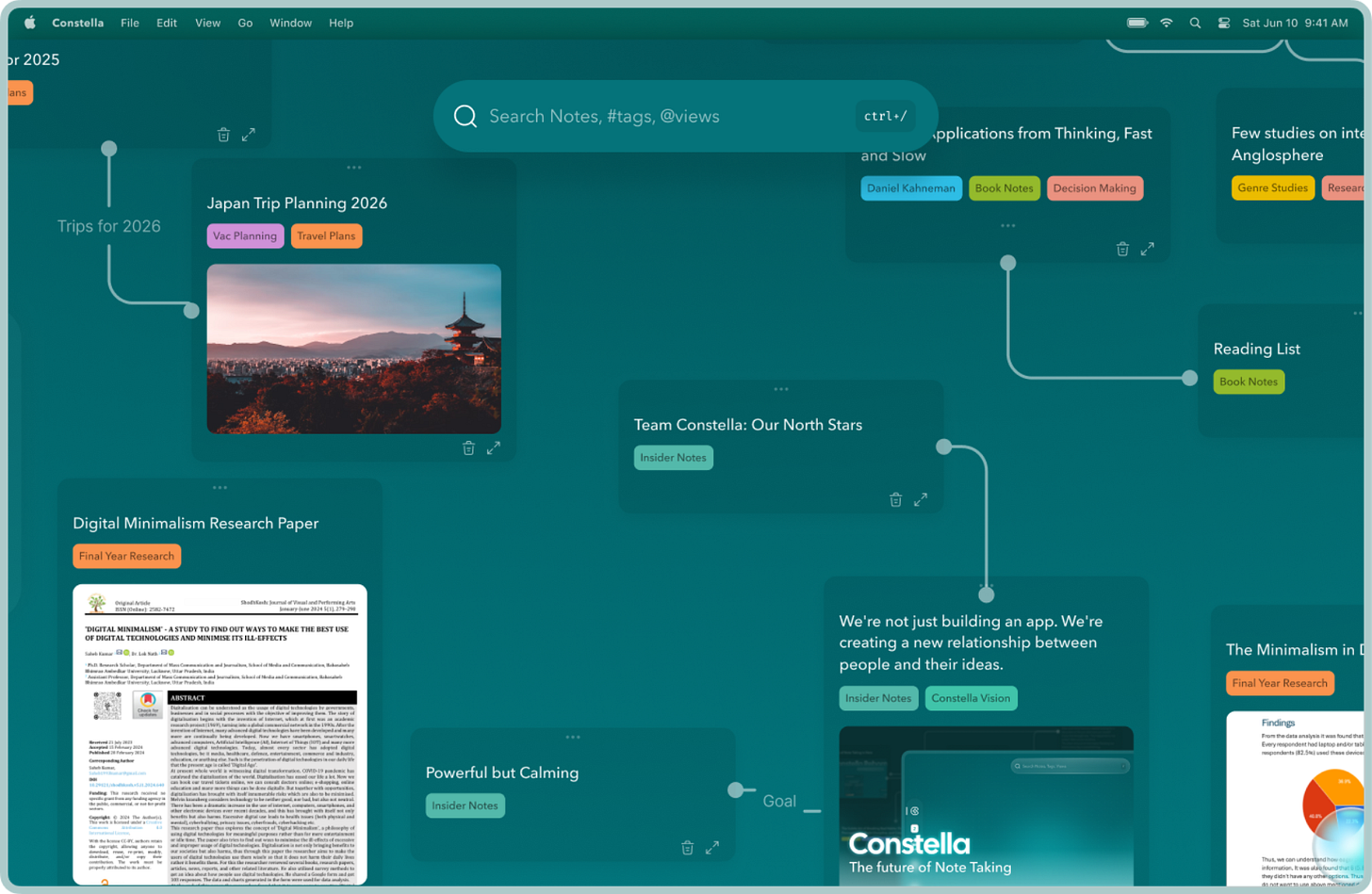
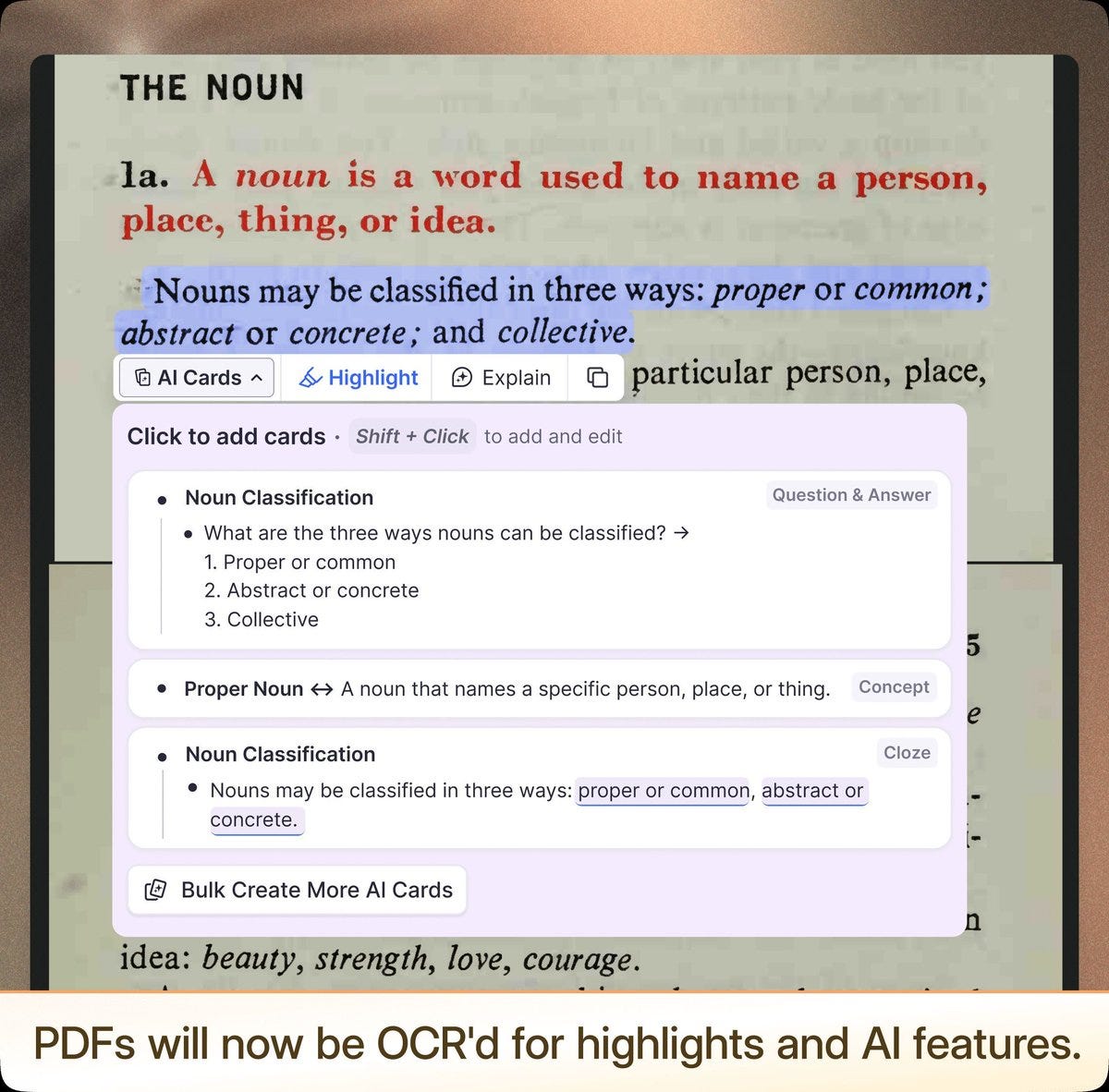
How does Constella compare to Obsidian? Is it worth a change to Constella? Thank you