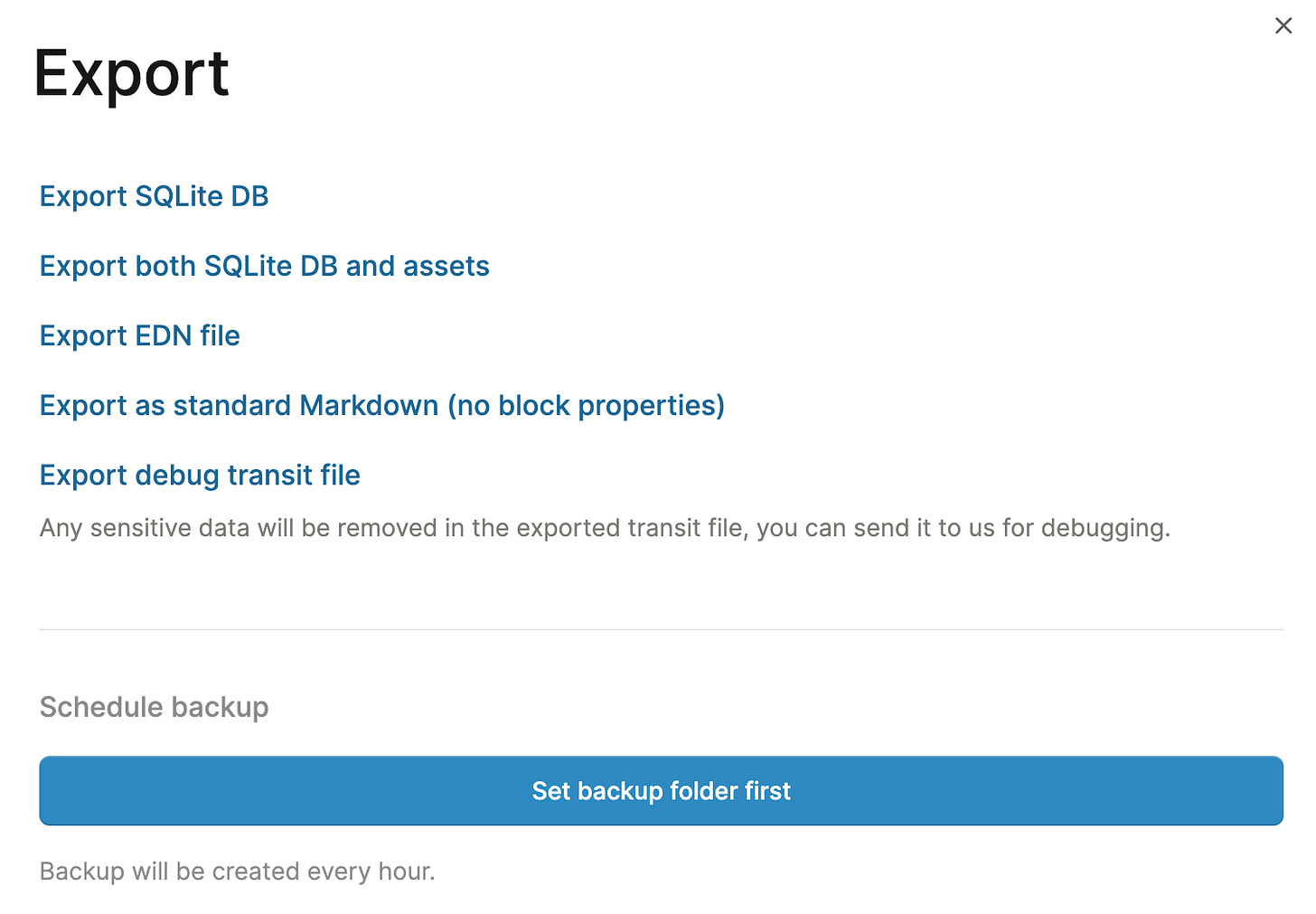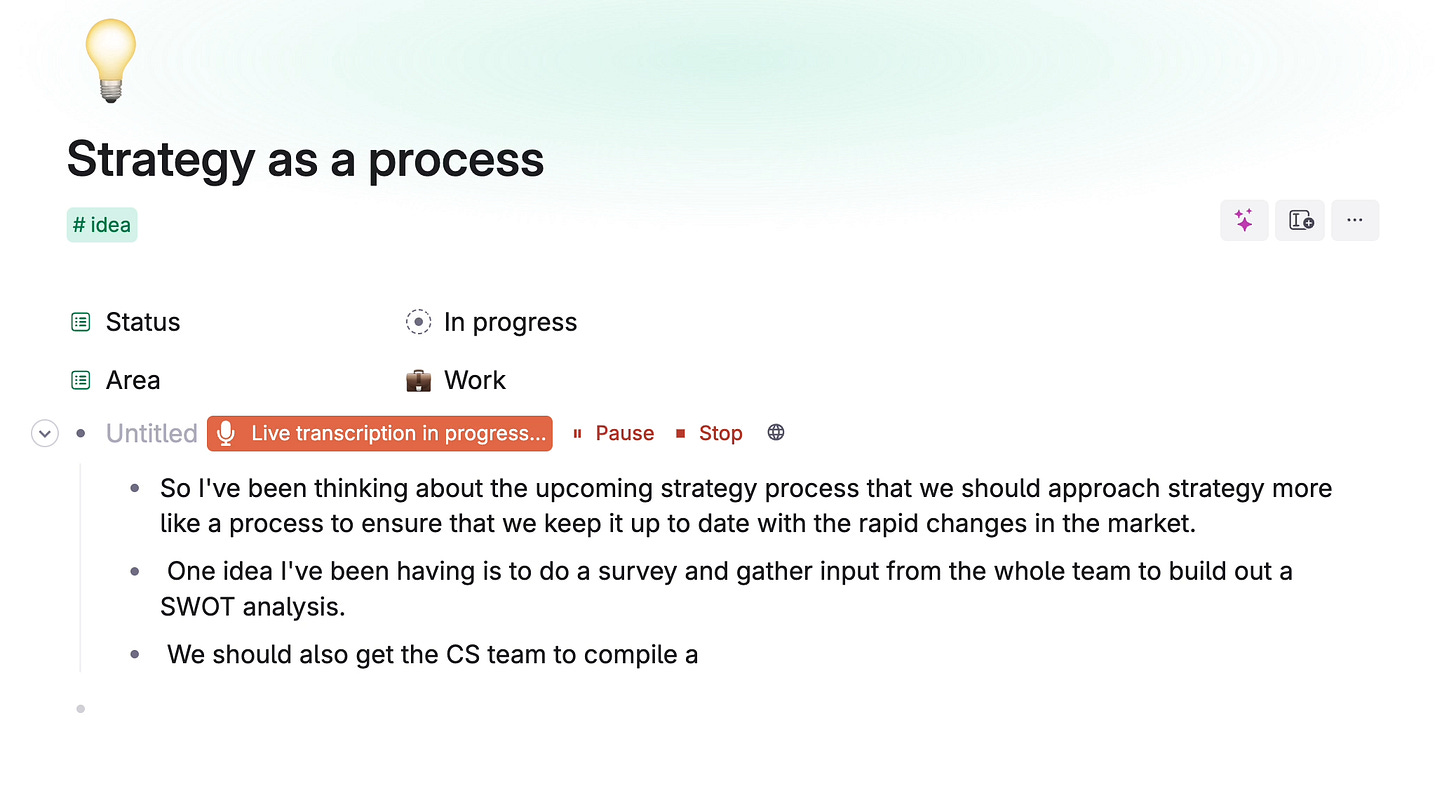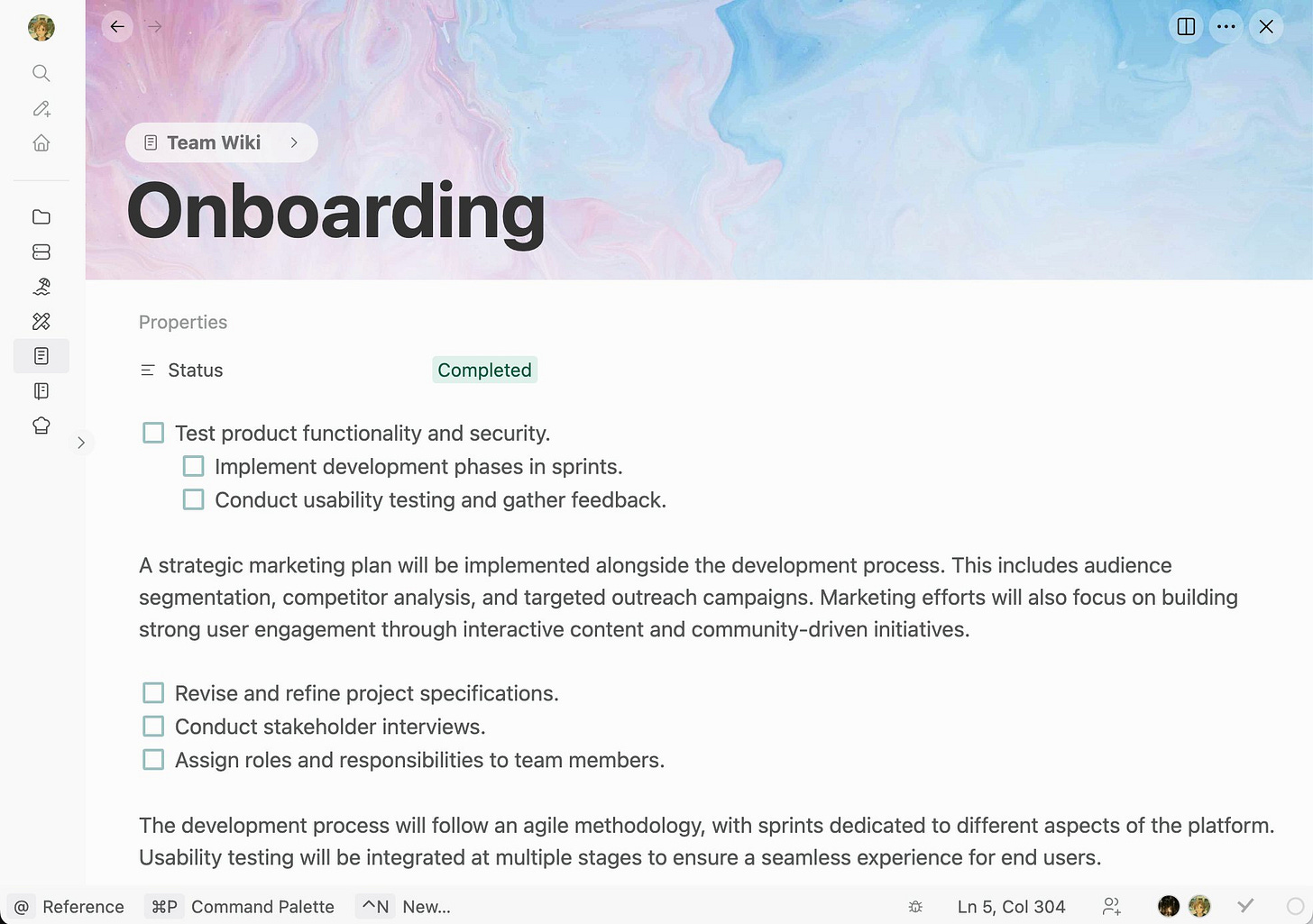PKM Weekly - 2025-04-27
A look at the latest Personal Knowledge Management PKM news from the past week.
Hi Everyone,
We are back with another episode of PKM Weekly. Let’s see what is in store for us today.
Obsidian
Obsidian 1.8.10
Obsidian 1.8.10 introduces a new vault location option for Android.
With the new app storage option, your data is stored in Obsidian’s private app storage. This keeps your data isolated from other apps for added privacy. More info here.
Still no news on the Dynamic views, for now.
Obsidian + Supernote -Perfect combo?
This might be a long one for a very niche audience, but I'm excited to share my journey of setting up #Obsidian with my #Supernote! I cover my chosen sync folders, the tools I used (#Syncthing, #OpenMTP, etc.) specific Obsidian settings on the #Supernote, and even a glimpse into my future plans.
What's the weirdest way you use Obsidian that actually works?
OP writes, I started using Obsidian just for regular note-taking and PKM, but now it’s somehow managing everything from my deep work sessions to which plants are still alive.
I’m curious, what’s the weirdest or most unexpected way you’re using it that somehow just works?
Some cool responses, so definitely worth checking out to see what others are up to.
In the same vein, there is a post asking, What's your favorite part about obsidian?
Obsidian or Bear, I help you decide
OP’s insight on these two applications which he has been using for a long time. Will you have a decision by the end of the video?
Logseq
Basic markdown export for DB graphs
Logseq introduced a basic export to markdown option for the DB version. It does not export block properties at the moment - will be interesting to see if these will be included in future updates and how.
Changelog from: 2025-04-19 to: 2025-04-23
Thanks, Danzu, for the update.
Logseq Release Update: Enhanced Navigation, Query Performance & File Graph Fixes
keyboard: Smarter Property Navigation: Navigate between blocks and properties with UP/DOWN keys, open datetime selectors with Enter/Space, and delete values with Backspace/Delete
Intelligent Property Selection: Now displays existing choices when selecting node properties for faster data entry
Preserved Multi-Select Order: Your choices in multi-select dropdowns now maintain their original order
Expanded Export Options: Added markdown export alongside EDN export for file graphs
and much more (changelog)
Capacities
How to Capture, Review, and Use Your Notes
Struggling to use your note-taking app consistently? Here's a simple workflow to help you build momentum: capture what matters, review it regularly, connect your thoughts, and create from them if you want.
Team AMA: March 2025
Last month, our team met in Freiburg for the second Capacities offsite. It was the first time all six of us had come together in person to get to know each other, ideate and do some work!
We spent time streamlining our processes—identifying friction points and developing practical solutions to improve how we work at every level. We also got to know each other and our roles within in the team better.
There were also countless interesting discussions: we talked about infrastructure changes, we further developed concepts for some highly requested features and we talked about how we can make the onboarding and education even better for all users. We remain committed to our core goal: building a tool that just works. It was great to regroup and discuss the learnings from the last few months on this topic.
https://capacities.io/blog/ama-2
Automated Backups
I read somewhere that automatic backup will soon be a thing in Capacities. Has been on the to-be-implemented list for quite a while, so I am glad to see the devs actually working on it.
You will be able to generate automatic backups from Settings → Backups → automated backups, once it is live.
TANA
Live transcription update on desktop
60 languages are now supported (Full list in this new Tana Learn page)
Start it from / menu or Create new button
Press the globe icon to change language
Hold Alt (Windows) or Option (Mac) when selecting a language to set it as default
Auto-detection of language, and changing language mid-conversation is not yet supported (coming)
Tana Updates
New command node: Open node. Specify which node to open (current node, current day page, Library, Schema, Inbox, Source node, or any reference), and which panel position to open it in (current or new panel). Use the context node to specify which workspace the relative node lives in.
Updated service we use to provide Live transcriptions to a new version. It offers better quality transcripts, handles multilingual conversations better, and also covers more languages than before. Live transcription
Action items and recognized entities produced by the text processing agent are now inserted as tag suggestions, giving the user better control of whether they are relevant or not. We also stop showing two suggestions if a node with a tag suggestion is inside a field with options from tag.
and more (changelog)
Deep Dive: Building Flexible Project Dashboards in Tana
Project Hubs + Flexible Dashboards = Complete project visibility in Tana. Ever wish your project dashboards could just capture everything automatically—without boxing you into a rigid workflow? In this, unedited Deep Dive, I show how to build and use Tana Project Hubs that surface all your tasks, resources, and notes exactly when you need them. Watch along for real-time Q&A, live examples, and a clear path to turning messy projects into a single source of truth.
AppFlowy
I tried dozens of Notion alternatives and I keep coming back to this open-source tool
My search for the ideal productivity tool has been extensive. Like many, I started my journey with Notion’s promise of an all-in-one workspace. However, after some time, Notion’s lacklustre mobile apps and the complete absence of a reliable offline mode turned out to be dealbreakers. I tried dozens of alternatives as I wanted to pick a solution that looks and works similarly to Notion and adapts to my workflow.
Noteey
V1.21.0 20250421 New Features and Improvements:
Added monthly view for Journal
Added option to set different color borders for all elements on canvas
Quick tagging for canvas elements and easy viewing of applied tags
Better experience of connection line - more intuitive and smoother
Sorting cards in card list of projects (e.g., creation time, alphabetical order), and one-click removal of unused cards from board
Move the canvas zoom buttons to bottom right corner for better mouse operation
Added filters and sorting options on tag details page. Quickly filter and manage content under specific tags, or filter content containing two tags simultaneously
and much more..
RemNote
Want to see the Python Programmer talk about / mention RemNote in How to force your brain to LEARN FASTER (weird method!).
Visit https://remnote.com/PythonProgrammer/ to get started for free and get 20% off your annual subscription
Thymer
We may be getting there: One of the devs posted that there may be some good news in a matter of WEEKS!
Responding to a question of how soon?
Diederik posted Weeks! We’re finishing up the last pieces of core functionality, installer, self-hosting sync server (optional), then we need to fix the last very serious bugs, and then we’ll invite the first users and collect feedback.
https://x.com/jdvhouten/status/1914710943721771010 and also follow https://x.com/wcools to keep an eye out on this app.
Cannot wait - and really hoping it will be sooner than weeks.
That’s all for this week. Thank you very much in advance for reading and I look forward to bringing you more PKM news next week.