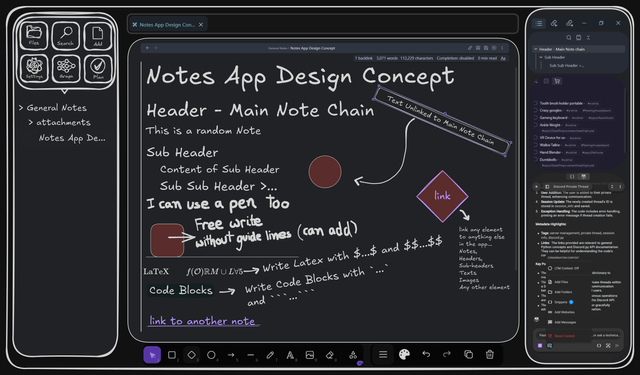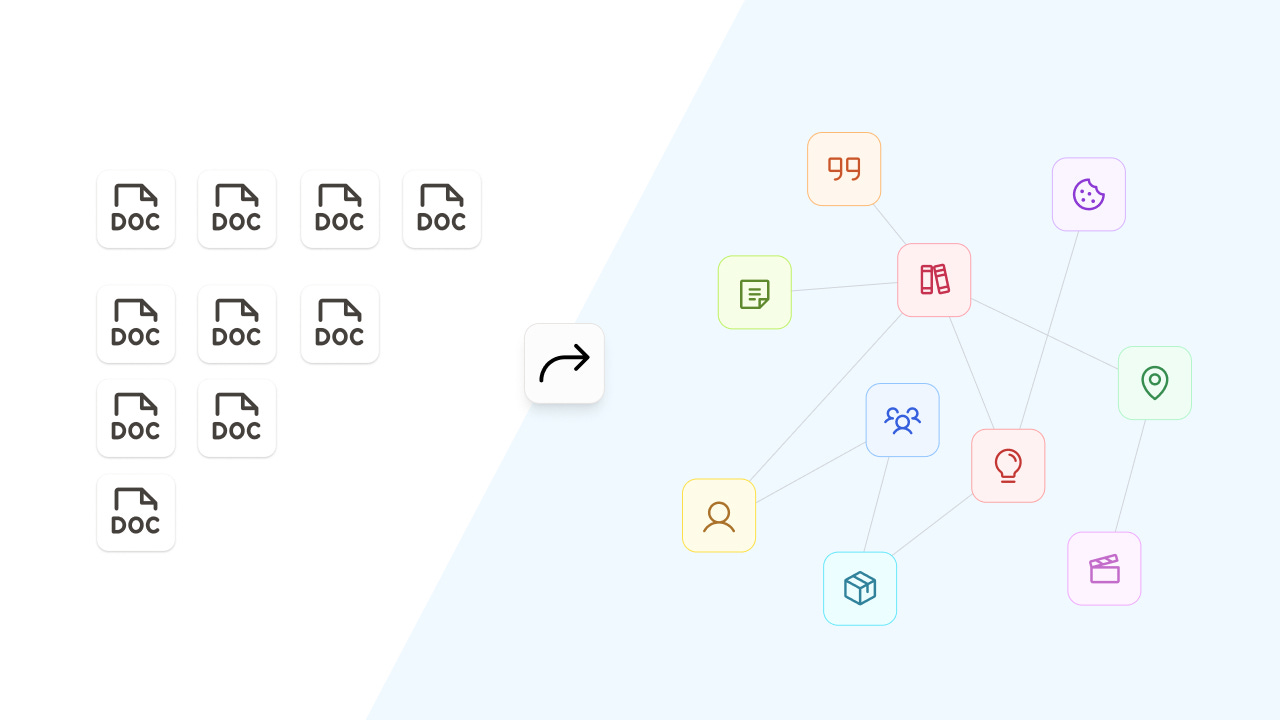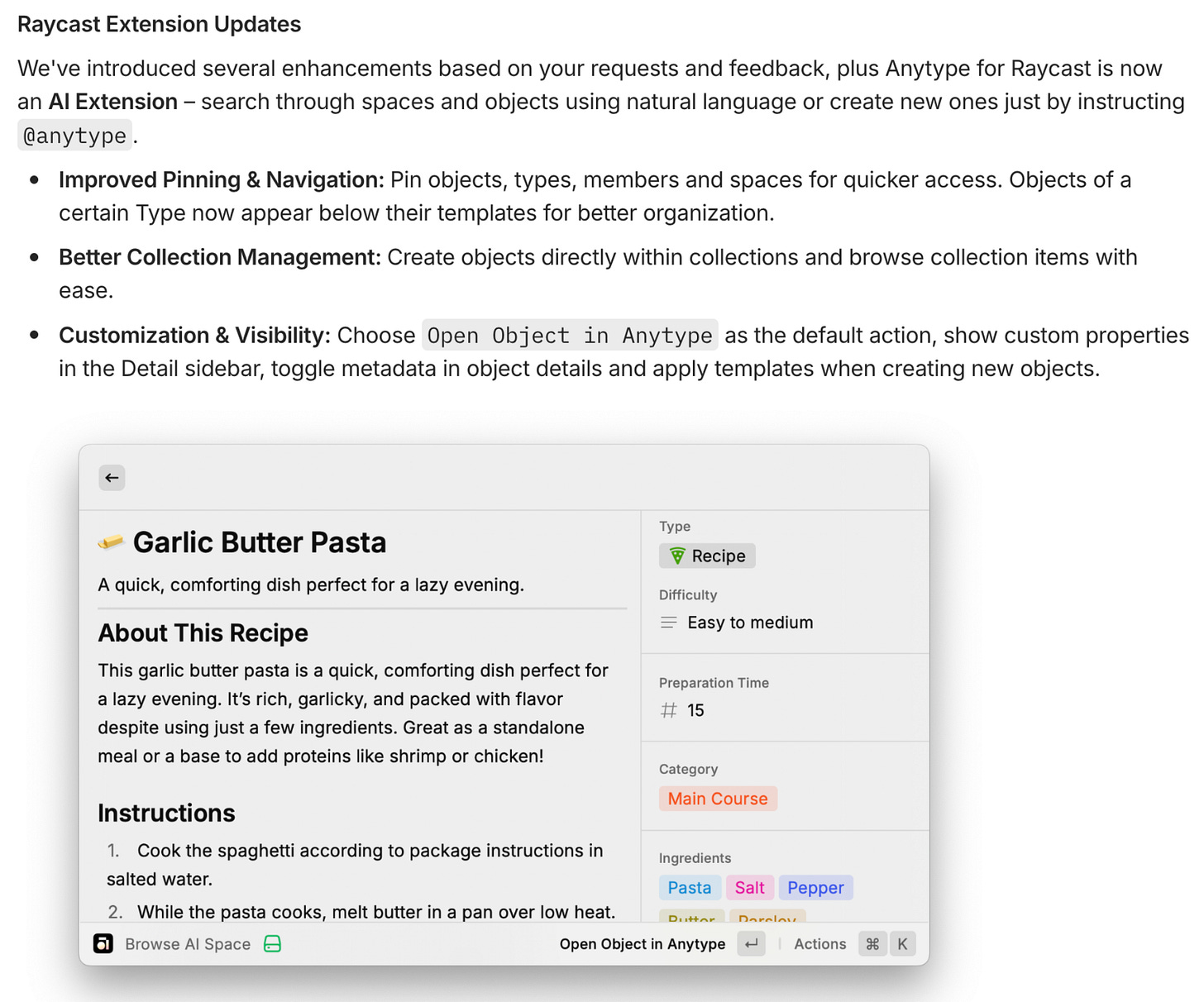PKM Weekly - 2025-04-19
A look at the latest Personal Knowledge Management PKM news from the past week.
Hi Everyone,
We are back with another episode of PKM Weekly. Let’s see what is in store for us today.
Obsidian
How to Do an Effortless Weekly Review in Obsidian
I always struggled with the GTD-style weekly review. Then I came across Anne-Laure Le Cunff's Plus Minus Next method and built an iOS Shortcut for quickly logging things to the appropriate section in my weekly note. Now it's easy to capture things on the go, and I look forward to the weekly review for the first time, well, ever!
I Wish Obsidian Was Like This
Op wrote I adore Obsidian, but there is a very specific reason why it is not a perfect note-taking app.
Markdown Text is very Linear! Notes and Ideas are often non-linear!
I really like how Obsidian allows you to link ideas. But that falls short by taking away another aspect of learning... Physically see those links! I am not talking about the graph view but rather viewing connections between ideas within the note itself!
Just having a hyperlink for a text block present above is not as effective as having arrows across the canvas connecting different ideas!
Check out the full post here.
Personal OS - How I manage my entire life with Obsidian
Over the last 15 years, I’ve tried most productivity apps, task managers, and “second brain” methods under the sun.
I’m someone with a bit of ADHD and basically 0 percentile in industriousness, so I needed a robust system just to function in my career. About 3 years ago, I got deep in the Obsidian rabbit hole and never got out.
I could finally include any brainchild feature I wanted as long as I could do some JS lines of code.
Full post here.
Logseq
Properties are now a lot more keyboard navigation-friendly
In a sneak preview, Tienson shows off something he has been working on, which will make navigating through properties with the keyboard a lot smoother.
https://www.loom.com/share/f44fd602fe114caf804bbdcc1250d9ad
Use Logseq more efficiently
A useful post:
To use Logseq more efficiently, an interesting hack is to use automatic templates with default properties. You can create a template for recurring tasks, such as meetings or weekly reviews, including fields such as priority::, tags::, and status::. Then just type /template template-name to quickly insert it.
An extra trick: combine this with the shortcut Ctrl+Shift+9 to open the command menu and access your templates without taking your hands off the keyboard, greatly speeding up the creation of new, organised blocks. This way, you transform Logseq into a personalised productivity system.
Logseq Export Block Plugin
A Logseq plugin that allows you to export blocks to various formats with proper formatting, ready to be pasted into different applications
Export Logseq blocks with their children to multiple formats
Maintain formatting and indentation appropriate for each target platform
Copy directly to clipboard for easy pasting
Support for rich text formatting where applicable
Available directly from the block context menu
Capacities
Why Object Types are Better than Folders
Another folder system isn't going to work for you, but here's how Capacities' Object Types could help.
Do you struggle to organise your notes or thoughts? Do you find it difficult to extract value from them because your note-taking system feels overwhelming? If so, a new folder structure won’t solve your problems.
The fundamental issue is that working with folders and files introduces too much friction. Every time you create a new file, you’re forced to make decisions: where does it belong? Should you categorise by topic, type, project, or status? Perhaps you’ve even explored structured systems like PARA or the Dewey Decimal System, only to find that the burden of choice still slows you down.
Read more here.
Connect the Dots: Building Your Knowledge Network with Capacities - Data Hub Tech Talk
In this workshop, the presenters demo some of these features and take a deeper look at how you could employ this powerful tool to organise your research.
As a pro paying user, I think I’m giving up on Capacities
On my Windows machine, it has been working great and I love it. On my iPhone, though, my app crashes, or worse, I enter data and most times when I go back to the PC version, it never loads and then becomes lost data. I have zero confidence now in entering through IOS, so then what’s the point I wonder.
Full post with responses.
TANA
Tana: Finally, a Single Inbox for My Scattered Thoughts
TheAppAdvocate posted: For years, I've struggled with the same problem that I'm sure many of you can relate to: my notes, ideas, and tasks were scattered across countless apps. Text notes in one place, voice memos in another, project details buried in a to-do list – it was a digital mess. I was constantly switching between apps, losing ideas in the shuffle, and feeling overwhelmed by the disorganisation of it all.
Read more here.
Unleash Your Writing Superpowers: The Top 4 AI-Powered Apps for Modern Authors
In this post, we'll explore the top four note-taking and writing apps that stand out for their exceptional AI assistance, designed meticulously for writers like you.
Yes, I am also someone who loves to read a personal story (not an AI version) and this blog post is to explore the potential use case of the apps in terms of providing assistance in writing and creative process.
AppFlowy
v0.8.9 is out with more editor improvements and new AI models!
You can now login with OTP, an alternative way to sign in securely
Links got revamped with new features:
Paste a link as a mention for a more condensed visualization of the content in the link
A hover preview for links offering a quick glimpse of the linked content before clicking
Convert between link formats easily
Link editing becomes easier and joyful
AppFlowy Local AI (LAI) is available on Linux
Gemma 3 is available in AppFlowy via Ollama
GPT-4.1, GPT-4.1-mini, and Claude 3.7 Sonnet are added to AppFlowy AI
Bug fixes
🔥 Upcoming releases:
Mobile search
Revamped desktop in-app notification center
AI custom prompt
Login with password
🛠️ Work in progress
Desktop: invite guests into a page, mention a person (@someone)
AppFlowy Web: the ability to edit Grid and Kanban (ETA: June)
AnyType
The new Anytype: Desktop v 0.46 - naming convention has made things a lot clearer.
We're thrilled to announce a major update and introduce a fundamental shift in Anytype's core organising structure. We're streamlining our user experience by eliminating the current behaviour and bringing a clearer, more intuitive way to use Types.
The new Anytype reimagines Types. Now, you can define layouts and properties within a Type, and all associated objects will automatically inherit these settings.
Along with this transformation, we’ve included many new improvements and bug fixes.
The team has also been working with Raycast to achieve this wonderful integration:
AFFiNE
The team are about to start testing the Android version soon. If you're interested, please fill out the relevant information in the form:
https://6dxre9ihosp.typeform.com/to/GjmvhntW?typeform-source=t.co
The devs also update the AFFiNE Web Clipper.
Roam
Huge performance upgrade! Previously, the more blocks open on screen, either from pages in the sidebar or open queries, the slower Roam became. The team have optimised Roam's performance so it stays snappy and responsive, no matter how much content you have open.
A great update.
https://x.com/RoamResearch/status/1913239748593824116
Octarine
v0.25.1
Mermaid Support
Updated icon colors for several newer dark themes.
Moved the Migrate Incomplete Tasks option to the far right and changed its icon.
Increased default sidebar width for Ask Assistant to 400px.
Resolved an issue where selecting a week number in the Calendar would hide the number due to matching background and text colors.
In the 0.24.3 release, the option to display line numbers in code blocks was removed for performance reasons; the setting remained in Settings → Editor, which has now been removed.
Thymer
A bit more teasing from the Thymer team:
"Most users most likely prefer end-to-end-encrypted cloud sync for convenience, but Thymer will also support easy self-hosting. Single binary, basic setup with one command. And EJECTABLE, so you can switch between cloud and self-hosted anytime."
Interestingly, a (potential) user also asked: "Will it be possible to just use a shared folder via Mega sync, Dropbox or Google Drive? My current sync for Obsidian works like that and I'm happy with this solution.
Response: "No, Thymer uses a DB under the hood for several reasons, having to do with things like real-time collaboration, sync conflict resolution for outliner/tree features and so on. We could do a write-up sometime on the trade-offs, but that's why there's an (optionally self-hosted) sync"
That’s all for this week. Thank you very much in advance for reading. I look forward to sharing more PKM news with you next week.