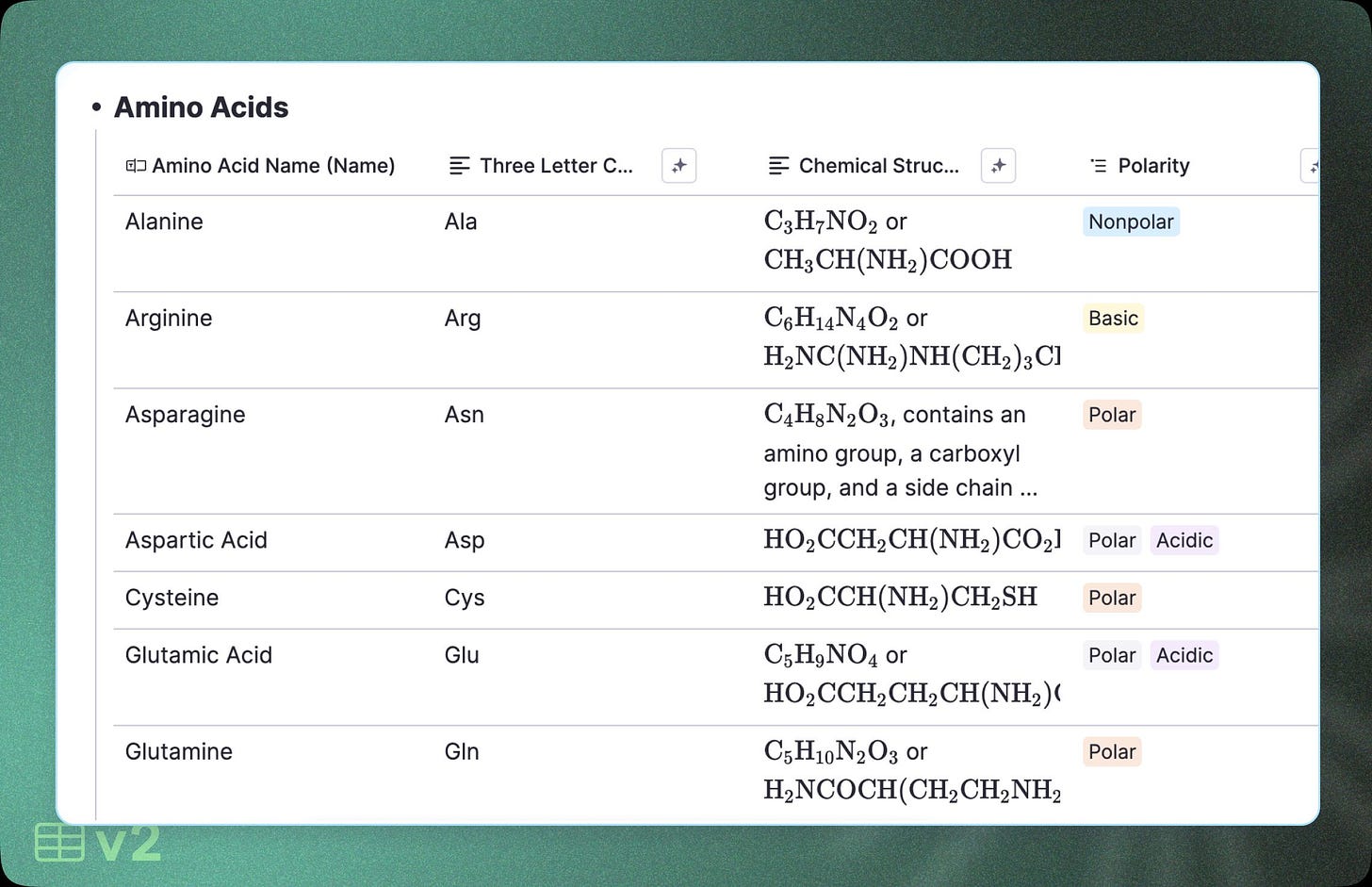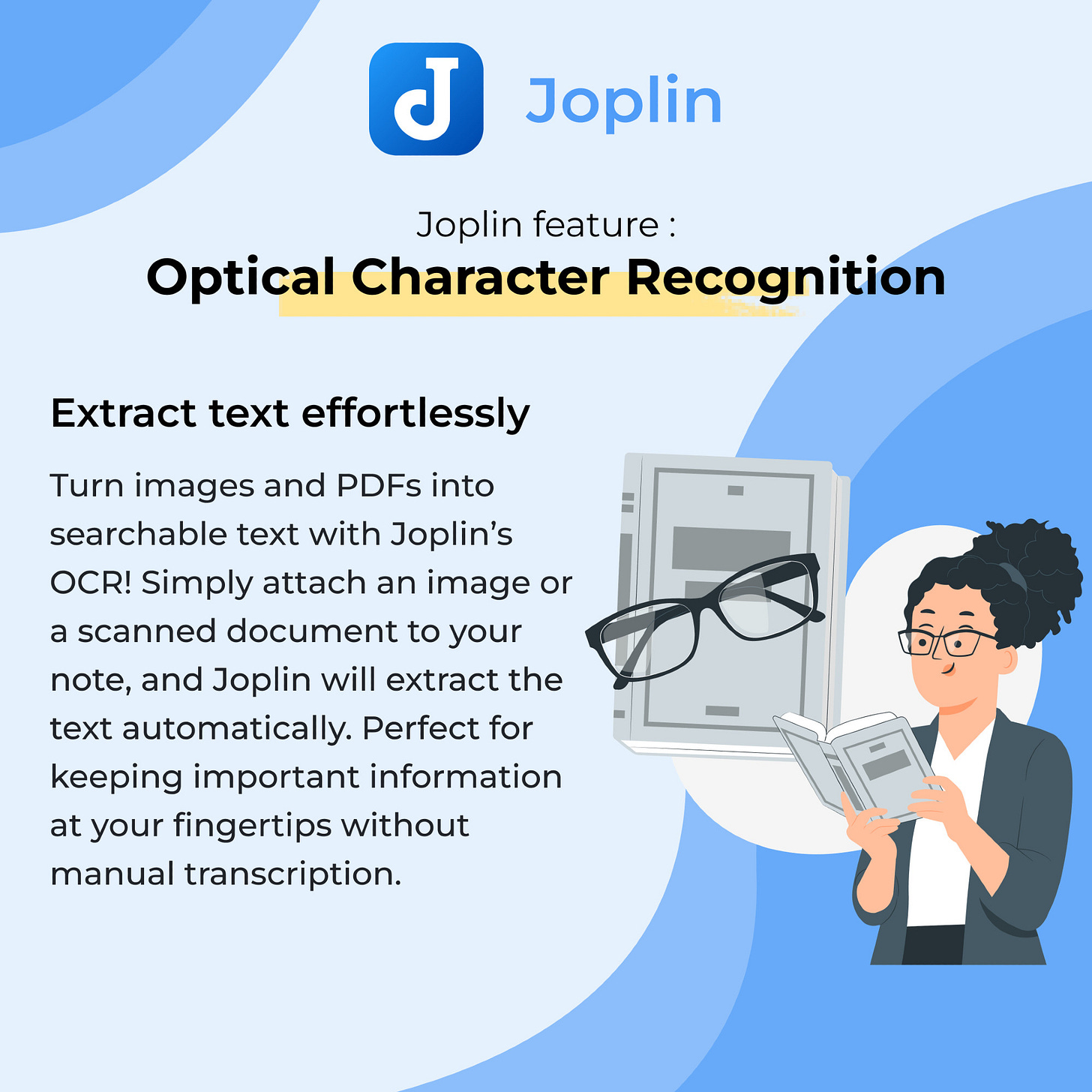PKM Weekly - 2025-04-13
A look at the latest Personal Knowledge Management PKM news from the past week.
Hi Everyone,
We are back with another episode of PKM Weekly. Let’s see what is in store for us today.
Obsidian
Less fumbling around on the Mobile App, check this out.
Nick Milo accidentally came across a useful tip that improves the mobile experience - It's about making it easy to click around without fumbling around. Check it out here:
AI in Obsidian
There were a couple AI and Obsidian related videos this week:
How To Run Local AI With Obsidian 🤖 Copilot Plugin + LM Studio 📝 - video
Walk through How To Run Local AI (LLM & Text Embedding) In Obsidian with LM Studio (or Ollama). This method is Free, Private, & Local 📝💡I also compare the Smart Connections Plugin & the Obsidian Copilot Plugin. I was surprised
how they each work better in different ways.
Why Obsidian AI Is a Lifetime of Work for Me, Systemsculpt - video
Dive deep into what makes the SystemSculpt Lifetime License unique, how it empowers individuals, and why this is more than just another Obsidian plugin. If you’re a solo creator, researcher, or power user who’s tired of corporate software and hype, this walkthrough will show you not just how SystemSculpt works—but how it can transform your daily workflow.
What DONT you use Obsidian for?
User posted a question: I've found as I've dug more into Obsidian, I've let go of the notion that it's meant to be an "everything app" and instead use it only for things that feel most smooth/native.
What functions did you initially use Obsidian for but later delegate to another app/service? For me, tasks are the biggest one.
Most popular response - Mobile notes and tasks.
Capacities
Performance Updates
A lot of the feedback we receive from our community is about performance, so we’ve recently made some big improvements!
Large documents should feel much smoother, with faster typing, block operations, and overall responsiveness.
Tables got a speed boost too! Editing, resizing, and typing in simple tables is now much snappier.
Backlinks and tag pages are also quicker. We rebuilt the system for links and embedded views, so your dashboards load faster and feel more responsive.
One Stop Shop - Capacities and Calendar View
A user posted on the Discord how they use Capacities and the Calendar View as a one stop shop. To better take advantage of Capacities' Calendar view and calendar integrations, I used a template to convert the Daily Note into a hub that handles my notes and task management right next to the Calendar sidebar.
The Daily Note has 4 toggle sections:
NOTE
This is just a simple box for daily journaling
TO-DO
This section has two sets of to-do blocks. NEW QUICK TASKS is for jotting down quick tasks when you don't have time to create a proper object. It's an embedded object, so notes entered here will persist from one Daily Note to the next.
NEEDS ATTENTION
This section consists of two queries which look for Events or Objectives (my custom task object) that are overdue or otherwise in an invalid state. If there's something in here, then I should correct it before I continue.
OBJECTIVES
Open is the main embedded query for handling my custom task management objects, Objectives. It's governed by the interaction of the Status Today single select property, the Deadline property, and the Recurring tag. An objective will only appear in this query if it is NOT Done and it is in a valid state. Once an objective is in a bad state, it falls out of this query and appears in the NEEDS ATTENTION section.
Lastly there's the Calendar sidebar which will show all of your Must Do objectives, custom Events, along with your incoming calendar events for the day all in one place.
Full post here.
TANA
What's new in Tana: Every new feature you might have missed from 2024 - Blog
2024 was a transformative year for Tana. If you’ve stepped away for a while — or even if you’ve just missed a few updates — now’s the perfect time to dive back in. From deep mobile capabilities to game-changing AI workflows, we’ve shipped dozens of new features to help you think better, move faster, and stay in flow. Here’s a comprehensive look at everything that’s new in Tana.
https://tana.inc/articles/what-new-in-tana-2024-2025
Tana are hiring for two roles, in case you know about great people or are interested yourself:
Tana Jam Sessions
If you are wondering how to build your own productivity powerhouse → then check out the below Tana Jam Sessions. FOUR STARS of the video are teaming up in our next Tana JAM to show you exactly how! Ev Chapman Andre Foeken, Fis Fraga and R.J. Nestor will do extended demos of their systems & answer all your questions
Join us on our COMBO Tana JAM 28 & 29: Productivity Systems -
SESSION 1 (JAM 28) - UTC MORNING: Ev Chapman & Andre Foeken
When: Tuesday, April 15th @ 9AM UTC / 11AM CEST / 7PM AEST
SESSION 2 (JAM 29) - UTC AFTERNOON: Fis Fraga (Felipe) & R.J. Nestor
When: Wednesday, April 16th @ 3PM UTC / 5PM CEST / 11AM EDT
Transforming a Twitter Prompt into a Powerful Tana App: A Step-by-Step Guide
Have you ever seen a brilliant idea on Twitter (or X, as it’s now called) and thought, "This could be so much more"? Well, that's my experience with the "Billionaire Council Simulation" prompt. It was such a clever concept, asking us to imagine receiving counsel from a ridiculously wealthy panel of actual billionaires, like Elon Musk, Sarah Blakely, Jeff Bezos and Warren Buffett.
Read more from Marni here - blog post includes full video walkthrough too.
Tana Onboarding
In this video Andre shows the basics of getting started with Tana. He explains it as he would to a new co-worker.
Logseq
Behind the Scenes with Dario
In this video, Dario navigates the messy realities behind productivity and knowledge management systems. Dario discusses his struggles with maintaining systems on tools like Logseq and Tana, and shares his journey towards aligning actions with intentions.
AppFlowy
I don't use Trello, Asana, or Airtable, I use this app to manage projects on Android
A user posted: When you use multiple devices in your workflow, finding a unified project management solution can feel daunting. I tried juggling Trello boards on my laptop, Asana tasks on my tablet, and Airtable spreadsheets on my Android phone, but each felt limiting in one way or the other. Then I discovered AppFlowy.
Check out this post on why AppFlowy has become the go-to app for the OP for managing everything, from personal projects to team collaborations
RemNote
Create entire tables just by pressing tab! 1. Type the name of your table and see suggestions for columns based on that name. 2. Press Tab to accept the columns. Then press Tab again to add suggested rows:
The latest update, you can now bulk-edit table rows. Click the checkboxes next to desired rows, then bulk-edit their values from the new floating toolbar.
Thymer
user-friendly UI is great but sometimes power users just want to edit as code
https://x.com/wcools/status/1910342206944076201
Orca Note
Orca Note release v1.5.0:
Bug fixes
The "Match tag" condition now respects the "scope tag" defined in a blockref type property
Custom query tabs can now be renamed by double-clicking it, you can also drag to scroll if there are too many tabs
Tags now can be configured to apply a template on the block being tagged
Doubled the number of custom colors for text, highlight and underlines and they are also easier and quicker to apply
https://github.com/sethyuan/orca-note/releases
Affine
It has rolled out key features to enhance your collaboration experience and has boosted integration capabilities for smoother content collection
Check it out below!
AI chat panel with tags and collections
Notification
Doc Permissions
Block meta
AI recording block
Edgeless highlighter
Selfhosted admin panel
Iframe embed block
Edgeless alignment
Database - member & attachment property
Readwise highlight integration
Web clipper
Check out the changelog for more.
Joplin
Joplin feature : OCR for Attachments - Extract text from images and PDFs! Joplin’s OCR support helps you quickly find and reference important information from scanned documents.
That’s all for this week. Thank you very much in advance for reading and I look forward to bringing you more PKM news next week.