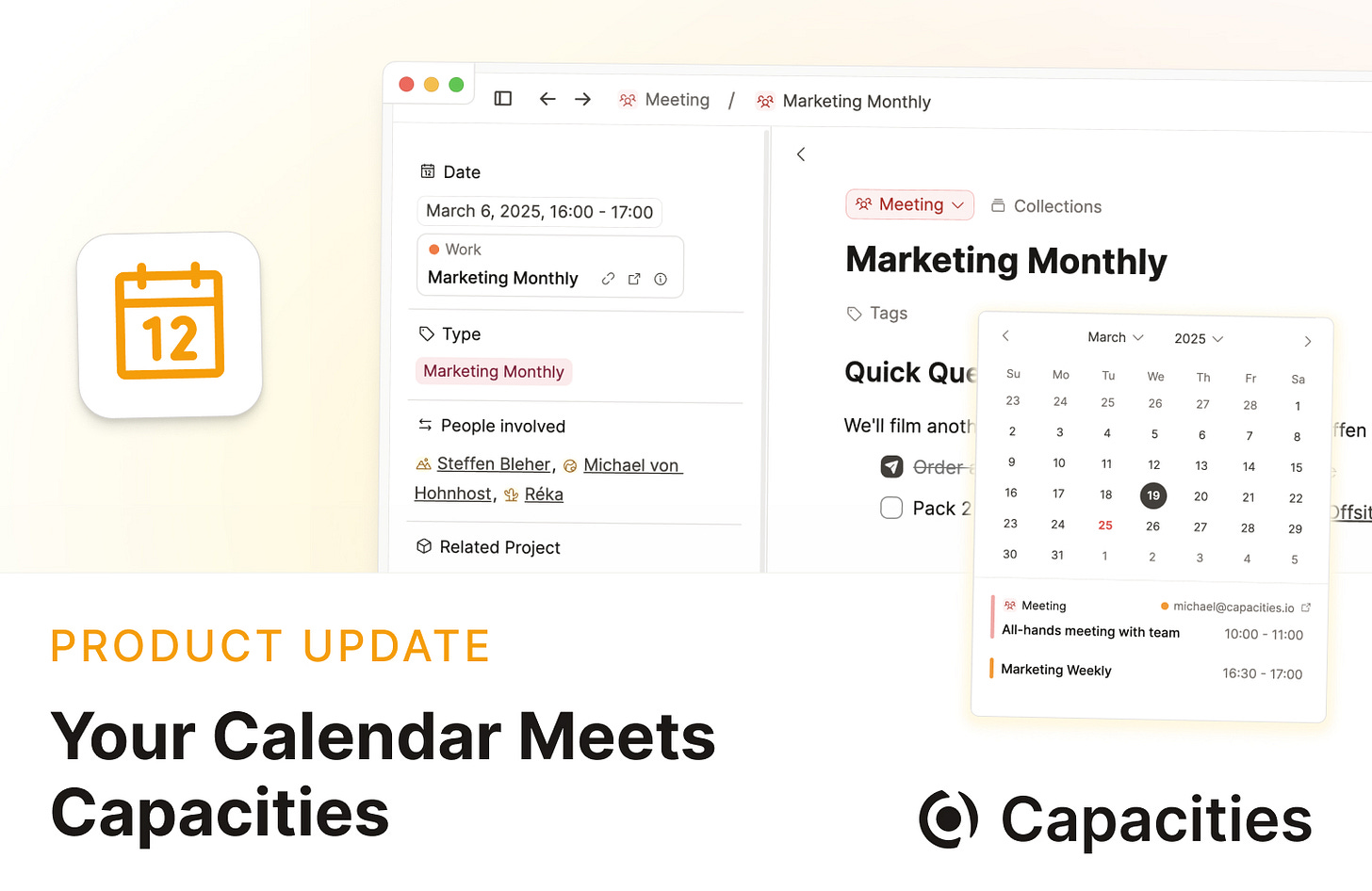PKM Weekly - 2025-03-30
A look at the latest Personal Knowledge Management PKM news from the past week.
Hi Everyone,
We are back with another episode of PKM Weekly. Let’s see what is in store for us today.
Capacities
Capacities March 2025 Update
New updates hitting Capacities this week, including:
Google and Outlook Calendar integrations have just dropped for Capacities Pro
Editor performance improvements
Working with simple tables should be much faster now!
Backlink and tag page performance improvements
Usability and quality of life improvements
Fix for zoom level persistence
Desktop app on Windows is now signed
Lots more: changelog.
There are some cool updates, and the Google and Outlook calendar integration looks cool—it is only available for Pro subscribers at the moment, though.
My Capacities LifeOS Setup: Tutorial
Beth did a video on How I'd set up my LifeOS today + as many tips and tricks as possible.
Appreciation post - capacities is undoubtedly one of the best apps ever. Please never retire
Op wanted to share their thoughts on Capacities: just moved all my study notes from anytype to capacities (I was trying hard to fit every single thing in my life into one note taking app before lol) because it’s seriously such a good app, not to mention the unlimited image storage, the color palette, etc.
See the comments here.
Logseq
Export and import graph as EDN
Logseq added EDN as an export to the DB version (no .md export though), which adds export and import EDN graph options for DB graphs. This provides a plain text backup of a graph's contents and allows for most read-based workflows mentioned in https://linear.app/logseq/issue/LOG-2658/exportimport-files-for-external-workflows. Demo - https://www.loom.com/share/8395190cd7cb4bd19fce920ebd4b8313.
Improvements to Logseq MCP
Brian Sunter is improving `logseq-mcp`, which allows AI agents like AnthropicAI Claude to manage your Logseq graph.
Making it better at writing highly structured/nested notes that have properties.
And getting good results when using it alongside other tools like web search.
https://x.com/Bsunter/status/1905408163593228791
Highlight Your Web Reading Experience
Many Logseq users have been looking for an effective way to highlight and annotate web content directly in the browser before sending it to their knowledge graph. With the shutdown of Omnivore, a popular read-it-later app that many relied on for this workflow, we’re excited to introduce our new Highlight feature as a powerful alternative.
Send to Logseq’s Highlight feature transforms your browser into a dynamic reading environment, allowing you to mark important passages, annotate images, add notes to your highlights, and seamlessly capture everything into Logseq.
Check it out: https://logseq-clipper.dytes.cc/highlight/
Tana
Videos from the Tana Team
The Tana team published a couple of videos:
How CTOs Use Tana: 5 Genius Workflows
Tana Office Hours with Matt and Brage
There is a bit of a discussion around Offline Mode, so well worth checking this video out if you are interested.
Second Tanacast - Building Agent from scratch
The second Tanacast just dropped. It’s a complete tutorial on building AGENT in Tana from scratch! Starts with just a System Prompt and then step-by-step our agent evolved into a full scale tool:
→ Dynamic knowledge
→ Self-improvement
→ Commands to interact with Tana ENV
→ Voice/recording processing
→ Interface with outside agent
See every step:
Embracing Complexity: My Journey with Tana, the Unique Project Management App
The App Advocate published a post on their journey with Tana.
In a digital landscape teeming with productivity tools, finding the perfect app can feel like an endless quest. What if the solution is a bit more intricate, yet immensely rewarding once you conquer its complexities? Discover the journey of mastering Tana, a project management app that challenges and transforms how you work.
Yes, Tana is complex but incredibly rewarding once you start using it everyday. Despite its steep learning curve, Tana has proven to be an invaluable resource for managing projects and tasks. It's not for everyone, though.
Read the full content on the AppAdvocate site or Medium to support their work.
Obsidian
The Ultimate Self-Hosted Obsidian Sync Setup (PC & iOS)
See how to sync your Obsidian Notes between Windows and iOS without relying on Google Drive, iCloud, or OneDrive. We'll be using Syncthing - a powerful self-hosted tool that puts you in complete control of your data.
I'll start by showcasing how my setup works from my PC to my iPhone and iPad, then I will walk you through the exact steps to configure your own Syncthing server.
By the end of this video, you'll have a private, secure system for syncing your Obsidian vault anywhere you go.
How I built an Obsidian plugin in 1 day
Interested in building a plugin for Obsidian - this may be the video for you.
Starting with obsidian for my study notes, Any recommendations?
Question from OP: Reddit. Top response, which I fully agree with;
Become proficient with Markdown
Learn about Links and how to use them to create a wiki-like structure
Learn about Maps of Contents (MoC) and how to use them to organize by topics and relations.
Get to know what Obsidina can do, but also try to avoid deep rabbit holes. Obsidian is amazingly extendable, but that can also suck up your time, preventing you from being productive.
A simple Dataview query will auto-generate a list of all notes that link to this note. This is a quick way to create MoC notes. When you create a note, add a Link or a Property (I have one called "MoC") that links to the MoC note. This query will then add that note to the list on the MoC:
Here are two great posts about the various organizational components of Obsidian: Link 1, Link 2
Focus on working IN Obsidian, not ON Obsidian.
Orca Note
Orca Note release v1.2.0:
Bug fixes.
A new global shortcut key (Win: Control+Shift+Alt+N; macOS: Command+Control+Shift+N) to quickly start writing note.
Improved the indentation of text blocks that are children of a list block.
Whiteboard appears collapsed inside query results.
Block aliases can be reordered.
Windows will be placed inside the primary display's area when a display is disconnected.
A new plain task block is provided for simple check list usages.
A preview is added when inserting inline references and links.
https://github.com/sethyuan/orca-note/releases
AnyType
We are excited to share some news in advance about a major update we are working on. This update will affect all users and their current spaces – we call the project “Primitives” since it focuses on Anytype’s foundational level. With Primitives, our goal is to improve the simplicity of Anytype as we mentioned here.
Currently, we have countless ways to achieve the same outcomes in Anytype, resulting in confusion on how to best use “types”. We are simplifying our user experience by eliminating the current unclear behavior and providing a clearer structure.
Here are the most important changes we are making:
Relations are now called “Properties”.
Type becomes a full-fledged “first class citizen” as Type now determines all the properties attached to objects.
Properties, which were previously set at the object level, will now be defined by Type. This change applies to both featured properties, such as the object description or tags, and specific properties, such as file or system ones.
Our improved templates will only handle the contents of specific objects, while the properties will be set at the Type level. Setting a property on the Type level will change the properties for all objects of that Type.
The object’s layout will also now only be defined by Type. For example, all objects of the Task Type will have the task layout. You won’t be able to change the layout of a specific task. If you need a different layout, you should create a new object Type.
In this upcoming release, we’re not only introducing new Primitives, but also laying the groundwork for our new Chats, including counters, notifications and other features needed for smooth chat experience.
https://community.anytype.io/t/attention-for-alpha-users-primitives-update/27062
Noteey
V1.19.0 - New Features and Improvements:
Enhanced Video highlight functionality: adding screenshot feature, end time, and loop settings
Add table in card
Create tag groups
Set different colors for tags
Drag and drop tags to adjust their order
Add "New Card" option in the tag details page, which automatically applies the current tag when creating a card
Add sync options: choose whether to automatically refresh when opening and closing the app
Open the home board in the side-panel board
Change the higlight card' width from 50% to 100% width in embed mode
and more:
Roam
Just shipped some [[Quality of Life Improvements]] for :q - What's :q?
It's a way you can very flexibly query your roam graph. We revamped the feature last December.
https://x.com/RoamResearch/status/1905657516962578841
Octarine
Lots of updates to Octarine of late.
Implemented validations to ensure only valid named files can be created in the Daily and Weekly folders for the calendar.
Improved loading times for the editor.
Replaced the code block syntax highlighting framework with a more efficient option.
LaTeX/Math rendering is now disabled by default; it can be enabled in Settings → Editor → Render Math Equations if needed.
Graph — Daily and weekly notes now have different colored nodes for easier distinction.
Graph — A legend has been added to explain the meaning of each node color.
https://octarine.app/changelog
That’s all for this week. Thank you very much in advance for reading and I look forward to bringing you more PKM news next week.