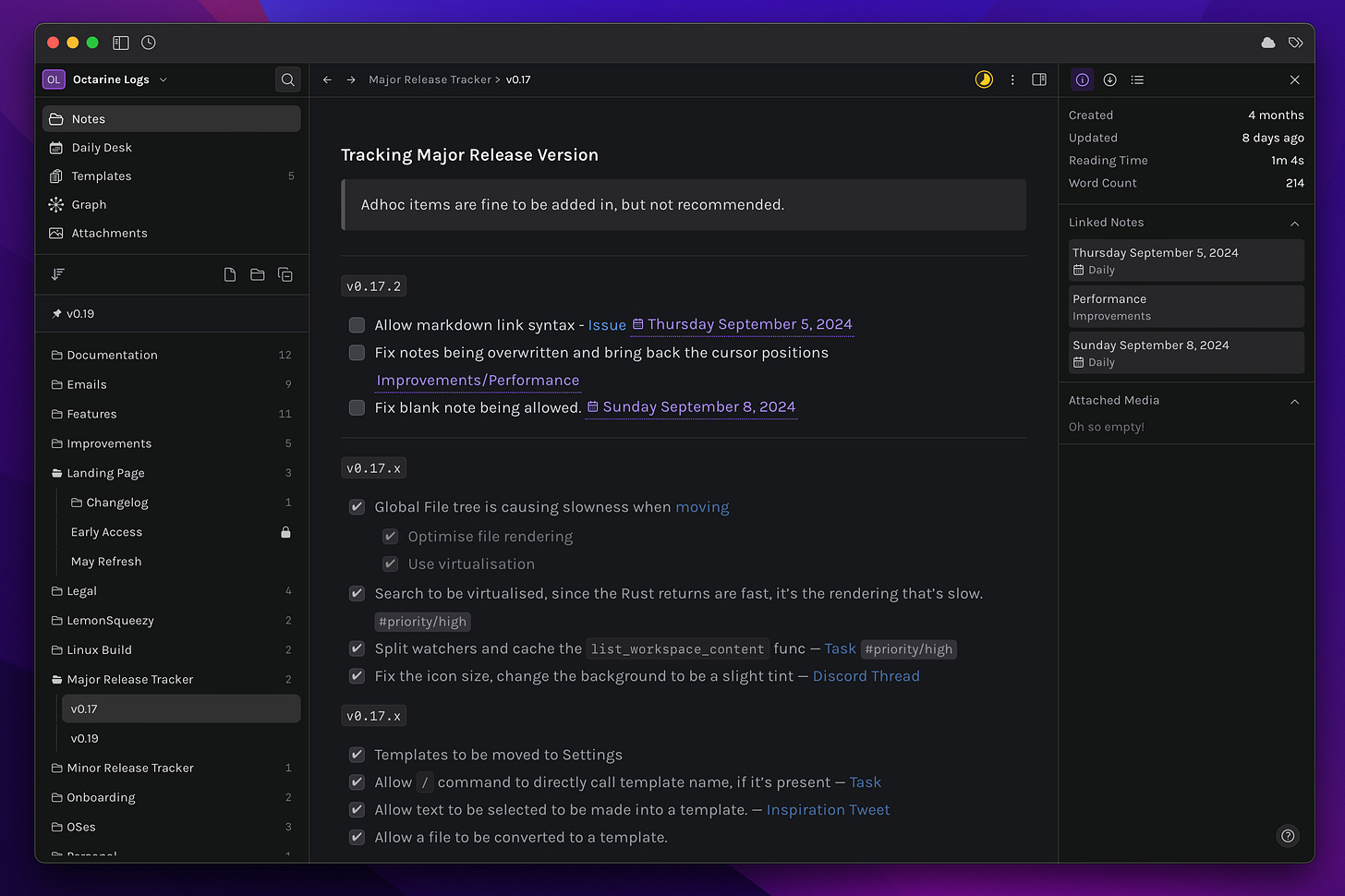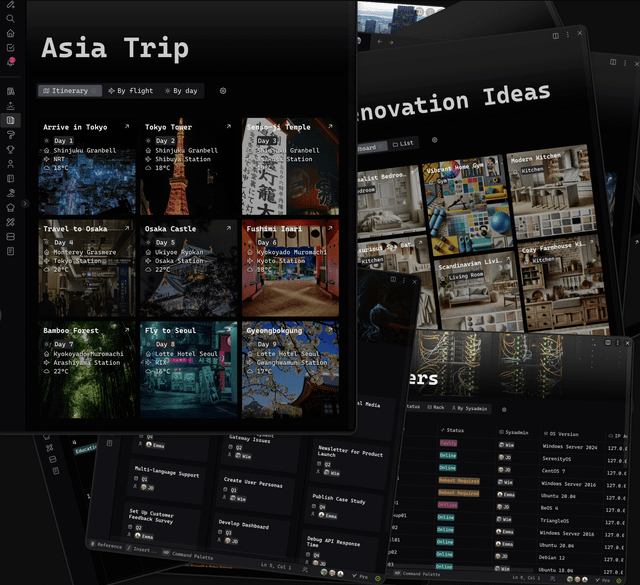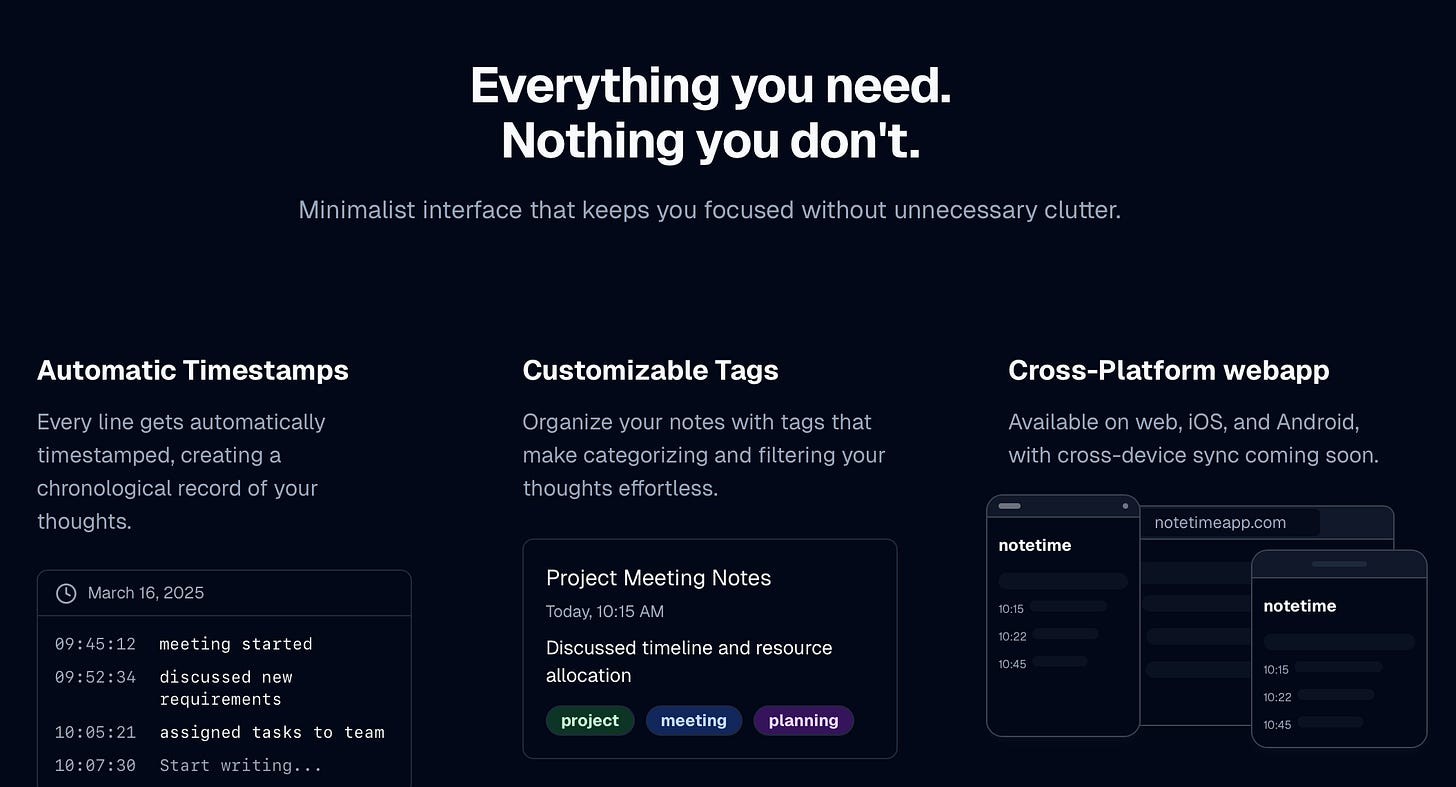PKM Weekly - 2025-03-23
A look at the latest Personal Knowledge Management PKM news from the past week.
Hi Everyone,
We are back with another episode of PKM Weekly. Let’s see what is in store for us today.
OBSIDIAN
Next version of Obsidian Web Clipper has Markdown export for Claude and ChatGPT out of the box
https://x.com/kepano/status/1902835584974065850
How I Use NotebookLM With Obsidian - Practical Note-Taking + AI
Hi Friends, my name is Callum aka wanderloots. In this video, Callum aka wanderloots, walks through practical examples of how to use NotebookLM with Obsidian to add a dynamic element to his note-taking & surface insights
Google's NotebookLM truly adds a conversational element to selected portions of your Obsidian Vault, augmenting what I can use it for in many ways New ideas, surfacing insights, making connections, distilling complex information, there is no end to how AI can boost the notes you're already taking.
NotebookLM is a free & private AI tool that accepts up to 50 sources. Once you've uploaded sources, you can chat with them, prepare briefing docs/summaries, and even generate an Audio Overview where two AIs create a podcast about your uploaded sources & notes,
It's truly an incredible way to take your static notes in obsidian and turn them into dynamic knowledge, while retaining the authenticity of your own writing to work WITH AI, rather than replace your thinking/writing.
Obsidian for Average Joes
Post from OP: I am not a programmer. I’m not a student. I’m a 25 year old man who is trying to get his life together and organize all the information I am bombarded with all the time.
My main objective is to setup a “second brain” where I can store things about everything in my life ranging from finances, to do’s, hobbies, random notes, other important adult like documents.
I tried notion, too annoying for some reason. I like obsidian however I’ve mainly been using it on my IPhone and want to easily view my stuff on my PC as well.
Anybody have any tips or advice on what to focus on organizing, how to organize, and how to set all this up?
Check out the responses and comments here.
LOGSEQ
How Dario (CombiningMinds) Uses Logseq in 2025 - The knowledge management part of my Second Brain
In this video, I explore why I've consistently used Logseq for nearly five years, despite trying other PKM apps. I delve into the differentiation between knowledge management and project management workflows, highlighting Logseq's unique advantages IMO. I also discuss some pain points, future updates for Logseq, and recent changes in my workflow, including my switch from Omnivore to Readwise. If you're curious about building a sustainable personal knowledge management system that stands the test of time, this video is for you.
Does anyone have second thoughts on logseq with Notion offline going alpha?
OP asks: I know the majority of logseq users would never use Notion anyways, due to proprietary format and not being open source.
But I know some people who would go for it if it were offline, and have been waiting for logseq db as the best next thing. For those people, what are your thoughts on the prospect of an offline Notion?
Some interesting comments and responses here.
TANA
Tana AI update time
Tana AI update time: You want new models? We've got new models! Claude 3.7, GPT 4.5 and O1!
AI without the context switching: As you probably know, Tana AI is available across your workspace, at the touch of a button—you can chat with any part of your notes, just press SPACE...
...Hotswap your AI coworkers: Now, you can hotswap between a range of state-of-the-art models directly from the AI chat menu!
New models to play with: In addition to the 'model picker', this update brings access to several new AI models - O1, GPT 4.5, Claude 3.7 and 3.7 extended!
https://x.com/tana_inc/status/1902738755758215401
Office Hours
Next Thursday (28 March), 9pm CET is that special time again! Join Brage and Matt for the Tana office hours experience!
Tana Release
Improved - In the system menu for the Mac desktop app, we now show a new option to "Show others" to get other windows back
Improved - Added LLM model picker to prompt workbench
Improved - Invoking @-mention, tagging and field search inside a draft chat will now look up entities in the workspace that the chat is in, not the user's private workspace. New nodes, tags or fields are also created in the workspace the chat lives in.
Improved - We now properly handle Zoom meeting links from Google Calendar events created with the Zoom plug-in for Google Workspace integration
Fixed - command line search excluding custom command names starting with "Move to" (or other expanding command prefixes)
Fixed - The x remove tag button sometimes got stuck on visible state when not hovering over a Supertag.
and lots more: Changelog.
Interface Fatigue
OP commented: Taking a Break from Tana Due to Interface Fatigue - Anyone Else?
After 2 years with Tana, I'm hitting a wall with its unchanging interface. As someone who thinks extensively in text, the static font and layout have become mental roadblocks. I've temporarily switched to Google Docs/Word despite their limitations, just for visual refreshment.
Does anyone else wish Tana would add simple customization options like font selection? For me, it's not superficial—occasional visual changes keep tools feeling fresh and engaging.
I still love Tana's structure, but need that occasional novelty to stay productive. Anyone facing similar issues?
CAPACITIES
Objects vs Folders
We are often asked what the difference is between objects types in Capacities and file and folder systems used in several other apps. This video will talk about the differences so you can decide the best approach for you.
AppFlowy
v0.8.7 is out with exciting updates!
AppFlowy Local AI is FREE for everyone to use.
We’ve also integrated Ollama, so now you can use AppFlowy AI features powered by a local model for ultimate privacy and security. Guide
The editing toolbar has a new look, with "Turn Into" added Callout and quote blocks now support lists and Callouts can now use custom icons in addition to emojis
Lots of bug fixes
Upcoming releases / Work in Progress
v0.8.8: link improvements, Linux local AI support
Web: AI Writers in documents
Desktop: invite guests into a page
Login: One-time password (OTP) support
Lots more changelog.
Octarine
Huge release this week, including:
Performance
The Notes file tree implementation has been rewritten to efficiently manage extremely long lists.
Using Cmd/Ctrl + P for file navigation now instantly updates the tree, centering on the selected note.
The file navigation architecture has transitioned from using unique IDs to file names, ensuring more reliable note navigation.
Updating a note no longer triggers unnecessary file tree recalculations, reducing CPU usage.
Graph View
The Graph View has been completely rewritten with a custom solution for improved performance.
Nodes with more outgoing links are now larger, with their size increasing exponentially based on the number of connections.
Hovering over a node dims the rest of the graph, enhancing focus on the hovered node and its connections.
Daily Desk
Calendar navigation is now possible using shortcuts, which are listed below the calendar.
Changes to the Migrate Incomplete automation:
A Migrated from <date> line is now added above incomplete todos in the transferred date note, helping to identify their origin.
A property (front-matter) indicating where incomplete tasks were migrated is added to the extracted date note.
Performance improvements have been made to finding incomplete todos.
and so much more Changelog
Thymer
No release / signs of a release just yet but for those wondering about updates on the potential alpha / beta release, there were a few posts in Twitter.
Actually made good progress on the app today, don't worry! Just lots of under the hood bugfixes today
Mobile is in the plans but maybe not immediately available. The devs commented: “Yep, again not for v1, but definitely would need that myself as well so high on the list” and "iOS and android apps are planned, but Thymer is primarily designed for desktop use. I don’t use my phone a lot and you have to design for what you know."
“Finishing up some last dialogs like account creation flow. Everything's end-to-end-encrypted so there's a recovery key instead of password reset.” Link
Remnote
RemNote 1.19 - Simple Tables, Table Flashcards, and Advanced Tables!
Notetime
Notes with automatic timestamps for meetings / journaling / note taking etc.
AI Based Note Taking Apps
https://dessix.io - Capture your inspirations, structure your ideas, and collaborate with AI in one place.
https://www.spaceduck.com - Capture images, videos, PDFs, notes, and bookmarks easily. Forget filing, labeling, or tagging everything is automatically organized and visualized for you!
That’s all for this week. Thank you very much in advance for reading and I look forward to bringing you more PKM news next week.