PKM Weekly - 2025-03-02
A look at the latest Personal Knowledge Management PKM news from the past week.
Hi Everyone,
We are back with another episode of PKM Weekly. Let’s see what is in store for us today.
TANA
Product of the Month
It is official; Tana won Product of the Month for February 2025. Well done to the Tana team for this amazing achievement.
Tana Android is Now Officially Live!
Tana Android has officially launched in Production! No more Early Access or Open Testing required— download from Google Play Store.
We know there’s still a long road ahead, with many improvements and features to add.
A huge thank you to all our Open Testers who had the courage to try the first versions, report issues, share suggestions, and help shape our roadmap. We may not have answered or fixed everything yet, but your feedback has been incredibly valuable in getting us to this point.
v.396-399
This week, Tana also released a number of other updates. See the full list here:
We’ve introduced new error messages for our Event system. The Event system is what automatically triggers commands based on actions like "On added/removed" or "On child added/removed." As our command system has become more advanced, it’s easier to create loops or recursive behaviors that may run indefinitely.
Greater ability for Tana subscribers to change/upgrade their plans on their own.
Fixed an issue where the done state of a node gets undone when changing the field value
Stop using timezone for date objects where there is no time specified. Today = today, tomorrow = tomorrow, no matter where you are in the world.
And so much more here.
Tana Paper Pro
Have (or should) Tana been working on Tana Paper Pro, the efficient and forever available notepad? Aaron’s posts and blog tell us more and it seems to be working wonders.
Ordering is not yet available, but I am sure once Aaron and Tana agree royalties, this will hit the shelves.
LOGSEQ
DB Version Merge?
Couple of updates on the DB version on a post by Ramses in Discord:
It looks like the devs are close to merging the feat/db and main branches anyway, so probably we won't have to switch default branches.
It means that all merged PRs on the db/feat branch will be merged into main. So yeah, it's a big deal, because many bug fixes that also affect the MD and Org modes will be merged back. And that means the local apps should be able to be built, including for DB (as far as I understood)
Querying Ollama with schema.org ontology and using it with Logseq
CLD Walker posted a cool video: “In this video, I demonstrate how to query data in Ollama LLM using a LogSeq graph, specifically focusing on books and notable figures like Feynman. I walk through the process of importing data, correcting inaccuracies, and enhancing our knowledge graph with additional properties. I also highlight the importance of the schema.org ontology in structuring our queries.”
Querying Ollama with schema.org ontology and using it with Logseq - Watch Video
More info available here ollama-chat at feat/db · logseq/nbb-logseq
OBSIDIAN
DataCards Plugin (beta) - transform your dataview tables into card layouts.
DataCards seamlessly integrates with Dataview to transform your query results into visually appealing, customizable card layouts. It works with your familiar Dataview syntax and data structure, making it incredibly easy to create rich visual representations of your notes.
Here you can look at some screenshots: https://github.com/Sophokles187/data-cards/tree/main/images
Key Features
Custom Code Block Syntax: Simply use datacards instead of dataview in your code blocks
Multiple Preset Options: Choose from Grid, Portrait, Square, Compact, and Dense layouts
Image Support: Display images from your vault or external URLs
Property Customization: Control which properties to display and how they appear
1.8.8 Desktop
Seems that every week I am including an update and changelog - well done to the Obsidian Team for pushing out those improvements and fixed.
Improved app performance when a tree view (e.g. File explorer) is displaying a large number of items.
Updated app settings to reflect changes to the Commercial license.
List auto-numbering now preserves custom starting numbers.
Obsidian Sync: Added a warning before connecting to a remote vault if the vault is already managed by a third-party sync service that could cause conflicts.
When "Smart indent lists" is disabled, the editor no longer automatically renumbers lists.
Why Obsidian? Future-Proofing Your Notes: 5 Favourite Features
“In this video I walkthrough why I migrated to Obsidian and how you can future proof your note-taking with 5 of my favourite features.
I touch on why Obsidian is the best app for your PKM system (personal knowledge management), how to get started with Obsidian, and how you can use the different settings, plugins, and templates to augment your note-taking, with a view to an AI-assisted future. in this video, I explain on how I use non-linear note taking in Obsidian to improve my notes, knowledge, and idea generation.”
CAPACITIES
Central Hub or Dashboard
“With other apps I like to have a central hub or dashboard if you like that I can quickly reference important info. This might be home related, vehicle related or important dates and these all can be laid out on a dashboard that loads when I open the app. Is this possible in Capacities?”
Check out the question and responses here.
Website Update
I could be wrong, by it seems that capacities.io has had a bit of an update and includes use case examples for Managers, Everyone, Researchers, Writers, Developers etc. Check it out here.
AppFlowy
v0.8.4 is out, packed with highly-requested features https://appflowy.com/download
Lock pages, including databases, to prevent accidental edits. The lock syncs across devices—if you lock a page on the desktop app, it can't be edited on mobile unless unlocked (even by you).
Use '/', '@', '+', and '[[' triggers on mobile. Stay on the keyboard without breaking your writing flow!
Control duplication and comments on public pages.
Check for Updates on desktop. Starting in v0.8.4, our desktop app can check for updates.
Bug fixes
Upcoming releases / Work in progress
v0.8.5: Columns in documents, revamped AI Writers in documents, database compact mode
Web: embed video (e.g,. play YouTube videos in docs), AI Chat
Desktop: new floating editor toolbar, link improvements
Mobile: global search
Web: AI Writers, drag-and-drop, columns
Orca Note
Orca Note release v0.32:
Tag properties of type date now create references to the respective journal block.
A new built-in query "Created on the day" is implemented, it shows all top blocks, aliased blocks (tags) and tagged blocks that were created on the same day.
AI Chat now uses "Enter" key to send a message and "Shift+Enter" to start a new line.
The table view of queries now shows the created time and modified time columns.
New Mermaid block, use slash commands to insert one.
"Migrate instances" is used when you have 2 tags A and B, and you want all B to become A, that is, you want to merge B into A.
"Remove instances" is used when you want to remove a tag. Normally a tag cannot be removed if it's being referenced (used), you can use "remove instances" to first remove all tag instances and deal with other kind of references (inline references, whiteboard references, etc.) manually before deleting the tag.
AFFiNE
AFFiNE 0.20.0 Release Note
AI Network Searching
Doc-level permission management
User storage manager
Table block
Page block polish
Journal integration
Database - Text property supports dual-links
Split view
Attachment & URL block improvements
An insight into how Kepano takes notes / uses internal links (in Obsidian):
That’s all for this week. Thank you very much in advance for reading and I look forward to bringing you more PKM news next week.





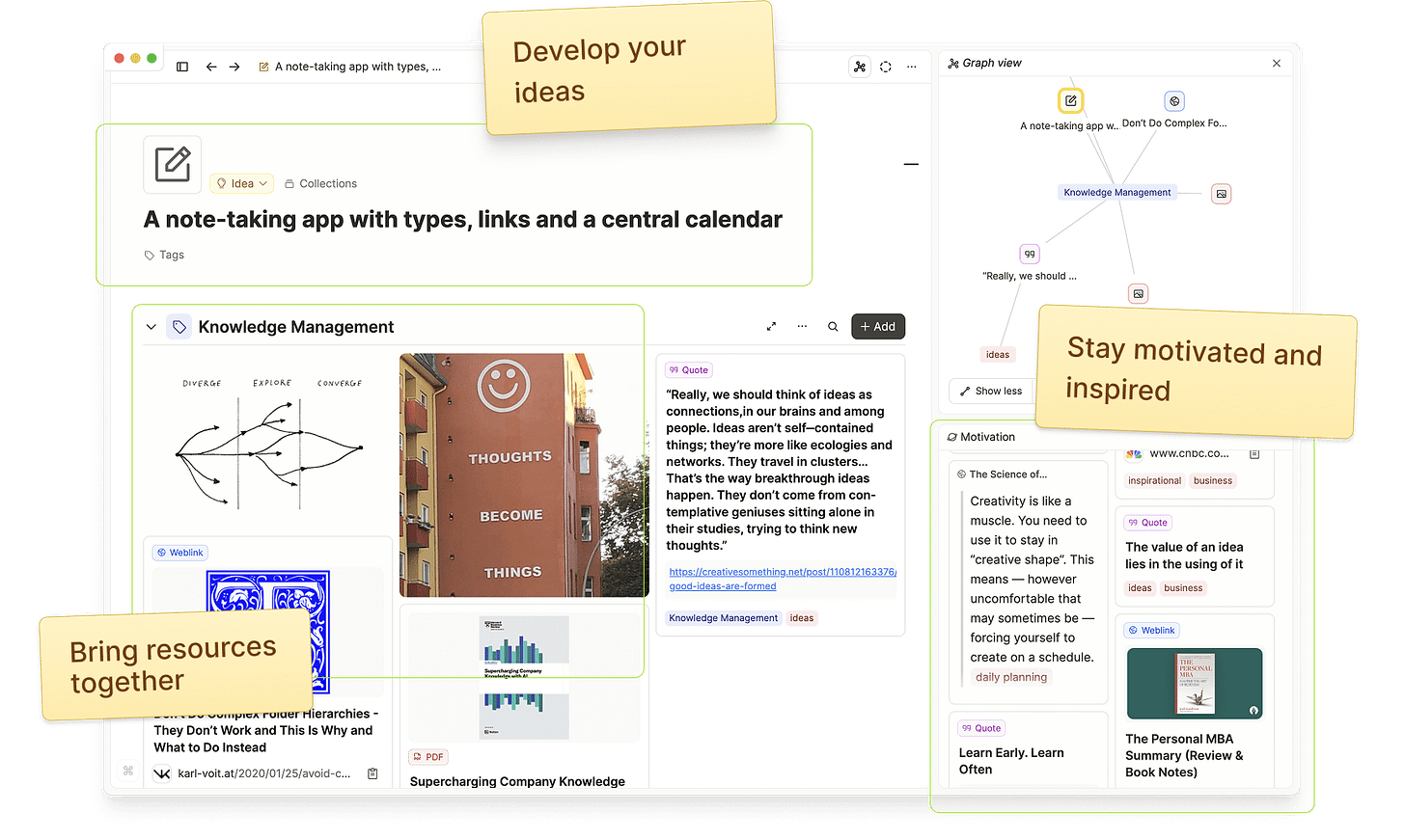

![I use internal links profusely throughout my notes. I try to always link the first mention of something. My journals entries are often a stream of consciousness cataloging recent events, finding connections between things. Often the link is unresolved, meaning that the note for that link isn’t created yet. Unresolved links are important because they are breadcrumbs for future connections between things.
A journal entry in my root folder might look something like this:
I went to see the movie [[Perfect Days]] with [[Aisha]] at [[Vidiots]] and had Filipino food at [[Little Ongpin]]. I loved this quote from Perfect Days: [[Next time is next time, now is now]]. It reminds me of the essay …
The movie, movie theater, and restaurant each link to entries in my References folder. In these reference notes I capture properties, my rating, and thoughts about that thing. I use Web Clipper to help populate properties from databases like IMDB. The quote was meaningful to me, so it became an evergr I use internal links profusely throughout my notes. I try to always link the first mention of something. My journals entries are often a stream of consciousness cataloging recent events, finding connections between things. Often the link is unresolved, meaning that the note for that link isn’t created yet. Unresolved links are important because they are breadcrumbs for future connections between things.
A journal entry in my root folder might look something like this:
I went to see the movie [[Perfect Days]] with [[Aisha]] at [[Vidiots]] and had Filipino food at [[Little Ongpin]]. I loved this quote from Perfect Days: [[Next time is next time, now is now]]. It reminds me of the essay …
The movie, movie theater, and restaurant each link to entries in my References folder. In these reference notes I capture properties, my rating, and thoughts about that thing. I use Web Clipper to help populate properties from databases like IMDB. The quote was meaningful to me, so it became an evergr](https://substackcdn.com/image/fetch/$s_!ePLi!,w_1456,c_limit,f_auto,q_auto:good,fl_progressive:steep/https%3A%2F%2Fsubstack-post-media.s3.amazonaws.com%2Fpublic%2Fimages%2F0023ab5e-3ec4-4298-8714-fb935f9ef23e_522x679.jpeg)