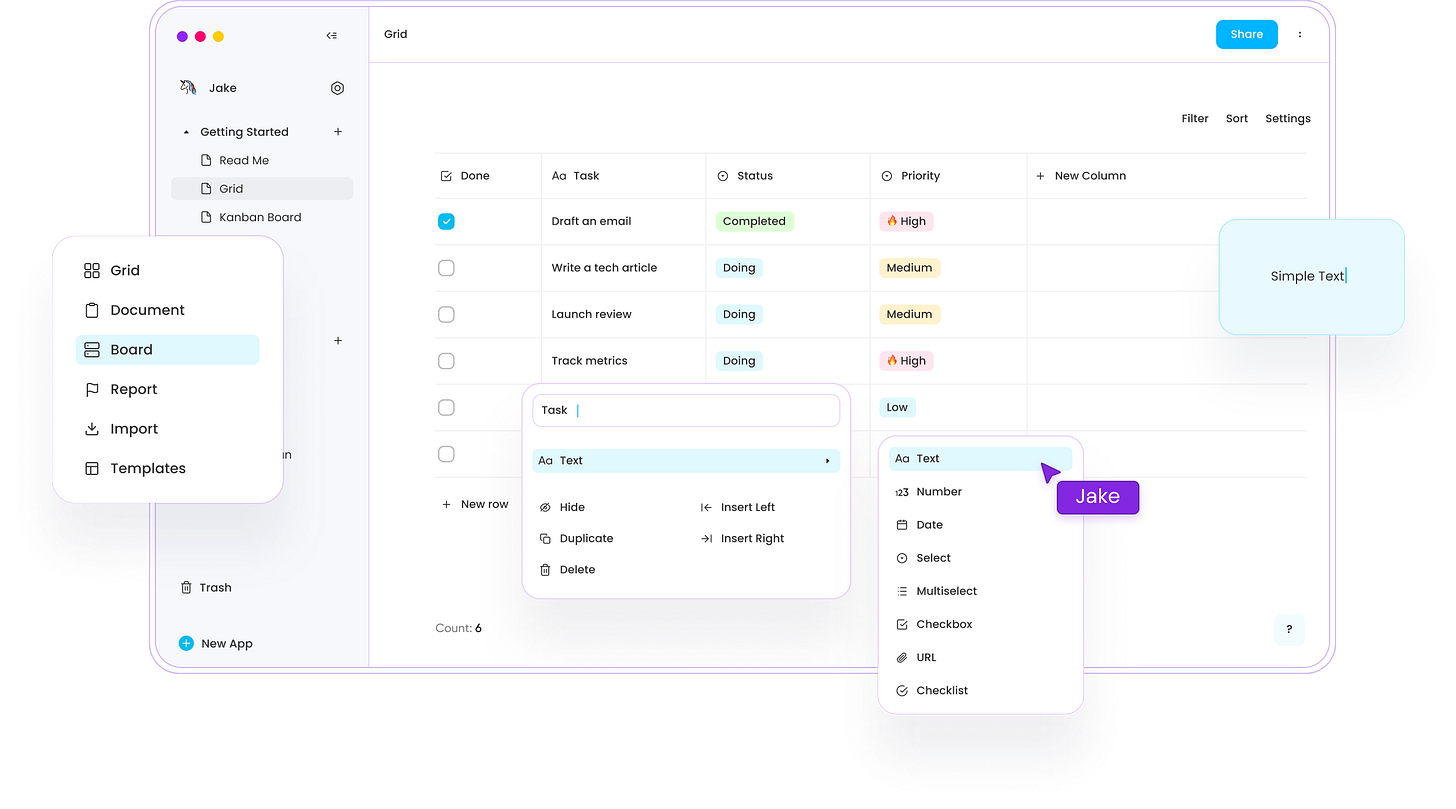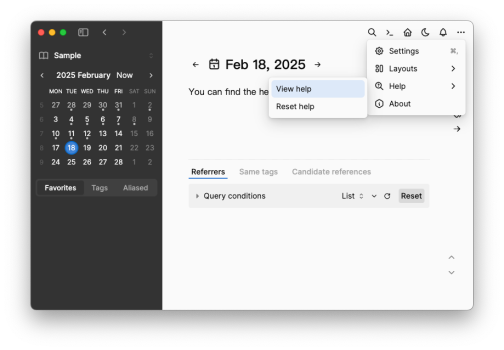PKM Weekly - 2025-02-23
A look at the latest Personal Knowledge Management PKM news from the past week.
Hi Everyone,
We are back with another episode of PKM Weekly. Let’s see what is in store for us today.
CAPACITIES
What’s Next
The Capacities team published a What's next? article, includes:
Calendar 2.0 - Our Calendar integration will soon enter the Beta phase for all Capacities Believers and will soon after be made available for all Pro users as well.
Media types 2.0 - Overhaul of all existing media types, Media x Search x AI, Video object type, Email object type
Deeper AI integration - AI will be a real game changer for your knowledge work, there’s no question, and we see immense potential for AI in Capacities.
Reader integrations and Annotations - Comprehensive annotation system and Reader integrations
Importing from other note-taking apps
Simple task management within Capacities
Performance Issues?
OP posted “First of all: after a long search I felt that Capacities fits my use case and brain behavior the best. Smaller issues (like connection to other programms like Anki) I was able to handle with short Python Skripts.
But after using it for a bit I got really frustrated. I'm using Capacities for different things, one of them being my masters degree. For it it's not rare that I have files with at least 5k words (more like 20k words). The larger the files the more frustrating editing these files gets.
The performance really is an issue. A fundamental one I believe. One which needs to be fixed before adding more features. And being able to edit large files shouldn't be something "optional". Editing the same files is easily handled by other programms like Notion or Obsidian.”
Check out the post and responses here.
LOGSEQ
Logseq DB Version Feb-25 Demo
DB Version Updates
Danzu kindly posted the latest updates being implemented to the DB Version, includes:
New Feature
Weighted Sorting for Marketplace Plugins - Implement weighted sorting for marketplace plugins to improve user experience.
Persist Custom Shortcuts for Web Platform - Add functionality to persist custom shortcuts for the web platform.
Enhancement
Refactor and Cleanup - Refactored dependencies database to clarify graph contexts and prevent unnecessary organization bugs.
Moved db namespaces common to both graphs to logseq.db.common.
Improved performance by fixing calls to general fns in single graph contexts.
Enhanced the query result table view, including rendering of table footer and objects tabs first.
Enhanced export+import functionality to handle property values more robustly.
Fixed merging exports for the same journal or page and their blocks.
TANA
How to Setup Tana in Minutes (Tana Beginner's Guide)
Use the Tana Notes app to manage your tasks, daily notetaking workflow, and habit tracking systems. Use Tana to level up your notes – through planning, creative output, and in your professional work. Next level note-taking, AI workflows, quick capture, and Second Brain functionality all-in-one.
Andrew’s Updates
Andrew posted a number of updates, so this week, he gets his own section:
Tanacast 01: Agents, Voice, Automation, AI-powered Daily Nodes
Tanacast is a video-first podcast hosted by: Andrew, Fis @fisfraga & Aaron @KnowledgeWorkStudio where they explore real-life Tana setups & workflows.
The first episode is on useful agents & automations. They showcased 3 practical Tana AI setups:
A setup for VCs with multiple agents / commands
AI-powered daily node: learning & reflection hub
Voice AI Agents to turn your memos into insights & actions
Tana Jam - AI Agents
What are AI Agents?
Agents in Tana: Intro and Overview
Key benefit of Tana Agents: Integration with your knowledge base
Components of a Tana Agent: (System Prompt, Chat Greeting, Initial Prompt, Temperature, Commands, Model)
Invoking and Interacting with Agents (using chat interface)
System Prompt vs. Initial Prompt: best practices & where to place context information
The "@" Mention Feature: Gamechanger on it's own
Using Search Nodes in prompts: keeping agents up to date
Current Agents limitation and what to expect
We did 3 DEMOs:
Argument Claim Framework - Using agents to analyze claims of fact, causal chains, and definitions.
Voice Note Analysis and Cross-Pollination - Finding connections between ideas & generating reports
Educational Content Analysis & Course Design - Using agents to analyze learning objectives and course materials.
Check out more Tana stuff by Andrew here.
Tana's NEW AI Agents: Better Than Custom GPTs?
Sticking with Tana AI Agents, here is a video from Ev, to help you get started.
Ready to supercharge your Tana workspace with custom AI assistants?
Say goodbye to separate ChatGPT and Claude subscriptions! In this tutorial, I'll show you how to create powerful AI agents right inside Tana that can actually work with your notes in real-time. Here's what you'll learn:
How to set up AI agents (it's way easier than you think!)
Building a clean AI menu system to organise all your agents
3 game-changing ways I use AI agents daily
OBSIDIAN
Obsidian is now free for work
Starting today, the Obsidian Commercial license is optional. Anyone can use Obsidian for work, for free. If Obsidian benefits your organization, you can still purchase Commercial licenses to support development.
Nothing else is changing. No account required, no ads, no tracking, no strings attached. Your data remains fully in your control, stored locally in plain text Markdown files. All features are available to you for free without limits.
Why make this change? Simplicity. The Commercial license terms were confusing and added unnecessary complexity to our pricing. Furthermore, as the Obsidian Manifesto states: "we believe that everyone should have the tools to think clearly and organize ideas effectively". This change brings us closer to that principle.
People in over 10,000 organizations use Obsidian. Many work in high-security environments, like government, cybersecurity, healthcare, and finance. Some of the largest organizations in the world, including Amazon and Google, have thousands of employees using Obsidian every day. These teams rely on Obsidian to think more effectively and keep total ownership over private data.
Check out the full post here.
A trick for all of you using obsidian
OP Posted: I don't know about you, but I've always struggled with creating new systems and rules to stay organized, only to forget about them later. I often find myself asking, "What is this tag for?" or "Why did I create this folder?" Sometimes, I even end up duplicating tags that are nearly identical or creating folders that could fit into other categories. Recently, I came up with a solution that I think is really effective: similar to many open-source repositories, I created a "changelog" note in the root of my vault. In this note, I've been documenting all the small ideas I've had to improve my organizational system, along with explanations of how they work and why I integrated them. So far, it's been working great.
Give it a try if you have the same problem!
AFFiNE
Mobile App, Take 2:
The AFFiNE mobile app is launching soon! 🎉
We’ve mentioned it before, but this time we’re really ready to go! If you’re interested in trying out the app, please fill out the form , and we’ll send you a link to the beta version. Just a quick note:
iOS will be available first.
Android will follow shortly after.
AnyType
OP Posted: In this video, "How to Use Anytype," we'll guide you through the basics of using Anytype, a versatile and privacy-focused productivity app. Anytype is designed to be your all-in-one workspace for notes, tasks, and knowledge management. This tutorial will cover everything from setting up your Anytype account to navigating the user interface and creating your first objects.
We'll explore the unique features of Anytype, such as its block-based editor, which allows you to create and link different types of content seamlessly. Learn how to use Anytype's powerful relation system to connect your notes and tasks, making it easier to organize and find information. Discover how to customize your Anytype experience with different themes and layouts.
AppFlowy
Update v0.8.4
New Features
Switch AI mode on mobile
Support locking page
Support uploading svg file as icon
Support the slash, at, and plus menus on mobile
Bug Fixes
Gallery not rendering in row page
Save image should not copy the image (mobile)
Support exporting more content to markdown
Download from here
ORCA NOTE
Orca Note release v0.30.1:
Bug fixes
English help
The macOS version is signed now, you can install it without the need to run extra commands now.
https://github.com/sethyuan/orca-note/releases
That’s all for this week. Thank you very much in advance for reading and I look forward to bringing you more PKM news next week.