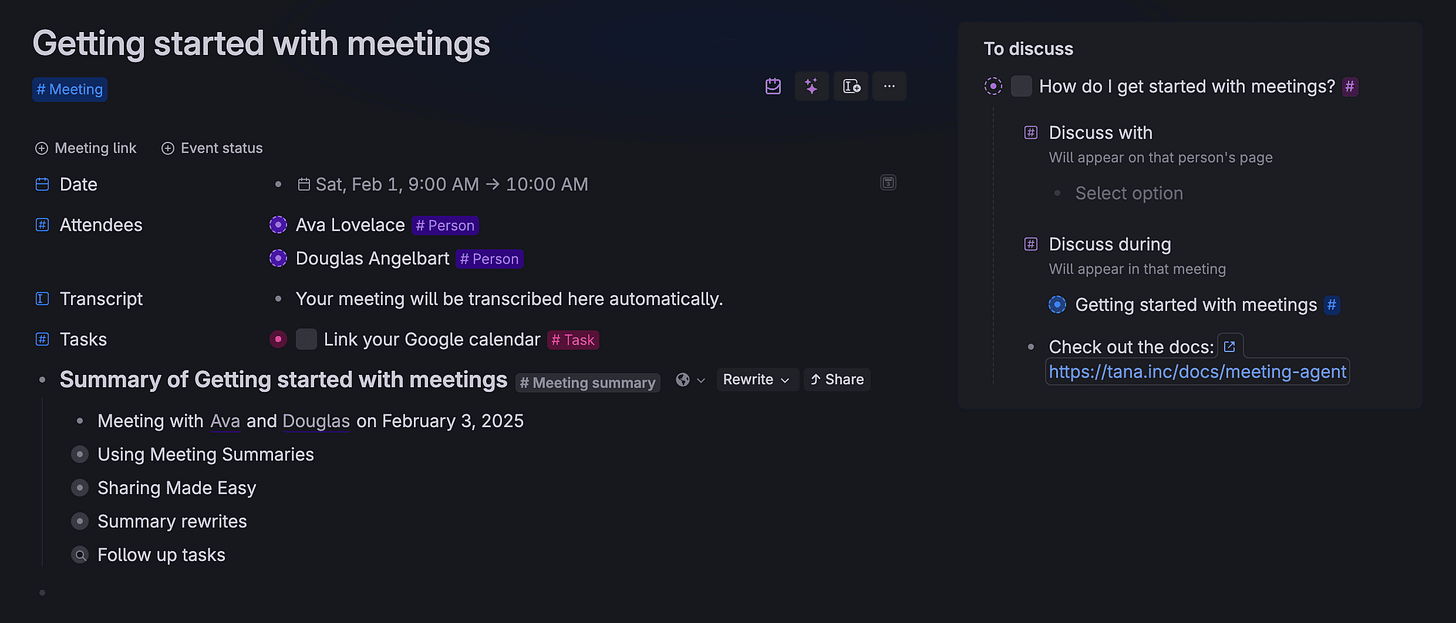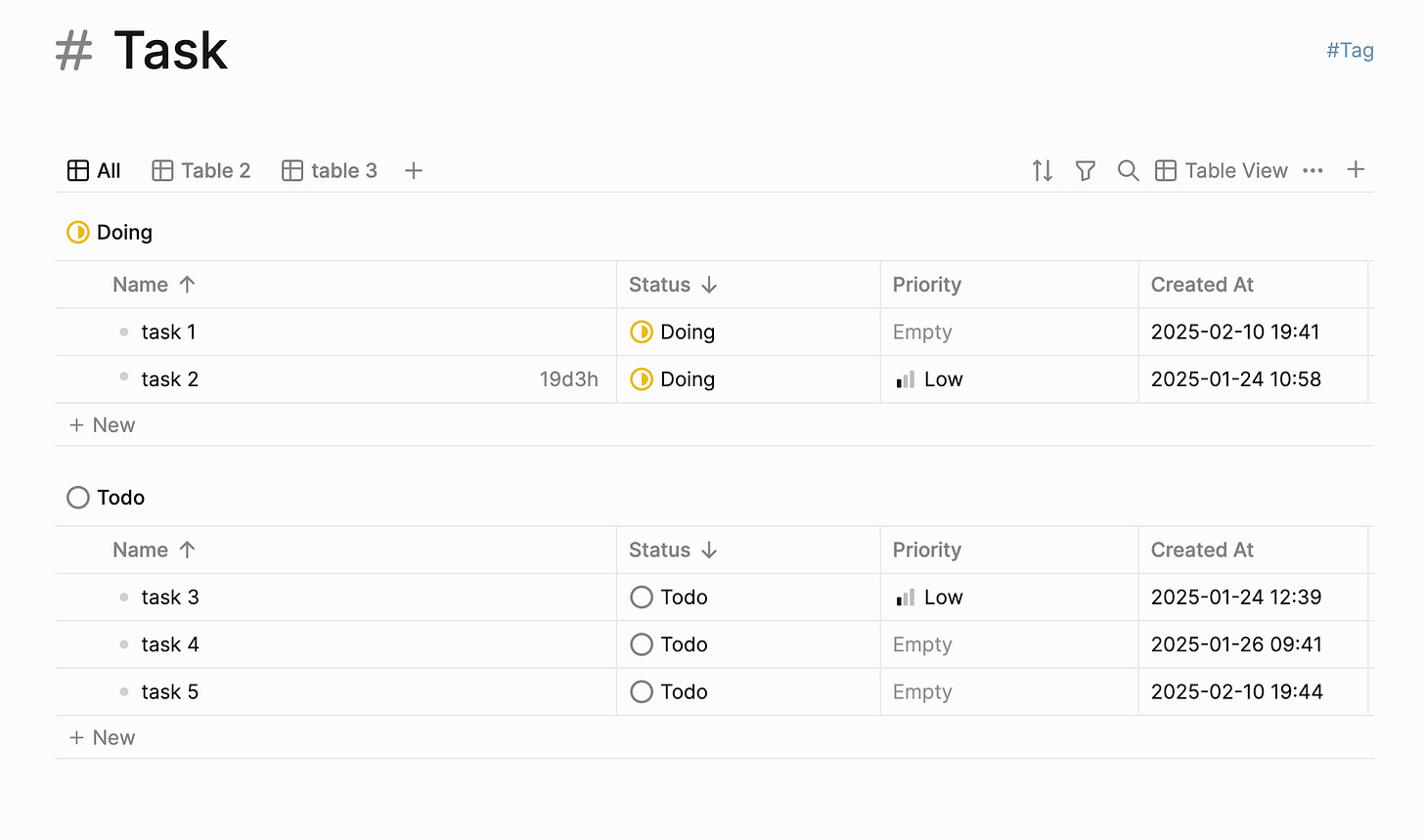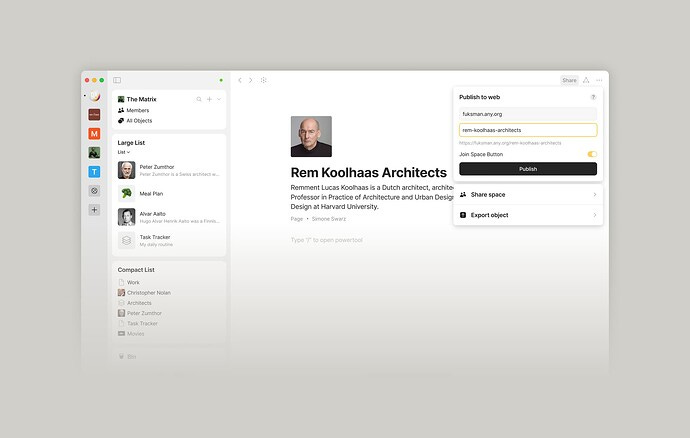PKM Weekly - 2025-02-15
A look at the latest Personal Knowledge Management PKM news from the past week.
Hi Everyone,
Hope everyone had a lovely valentine’s day. We are back with another episode of PKM Weekly. Let’s see what is in store for us today.
TANA
Office Hours
The Tana team were/are at an all-team hackathon to plan/discuss/debate potential new ideas and features that could one day find their way into the app.
To accompany the event, Matt and Brage did an Office Hours session (once they finally got out of the pool) to talk with some of the team to see what they were up to., including.
Web Clipper
API access
Better on-boarding
Check out the New account starter content here.
Payment Teething Problems
In Slack, there have been a few comments about people struggling to upgrade/select the Pro account as opposed to the Plus account. This is a good problem to have as shows there are paying users, but also not great as will turn users away.
If you are in the same boat, I would suggest to email help@tana.inc - I am sure they will sort this issue out soon enough.
The above also applies if you previously had an account and deleted it and not want to use Tana again - you will struggle to log in with the same email.
If you want to upgrade to Pro in the meantime, I suggest the following route:
In the App click the person icon in the bottom left
Click you email
Click Manage your account
Select the subscription you are interested in.
Learn Tana Skills
RJ Nestor, put together a brilliant mini-series of Essential Tana Skills. A YouTube playlist designed to teach you the most critical Tana skills--so you can build your own workflows with confidence. These short, focused videos help you develop a strong Tana foundation, equipping you to explore and create efficiently.
Remember, if you haven’t already, you can still vote for Tana on Product Hunt to help the team with the prestigious App of the Month award.
CAPACITIES
v1.45.22
Unified headers for collections, tags, objects, and queries - We reworked the header section of the object dashboard, collections, tag pages, and all embeds. Feel free to use and test them. Additional instructions will follow.
Three new languages - We added three new experimental languages to the app: English (UK), Portuguese (Brazil), and Dutch.
The styling (bold, italic, etc.) of table cells that have formatting applied (e.g. currencies) is now being rendered as well.
We reworked large parts of the content loading on startup for offline support. It should be faster now.
Most queries and data views are now locally computed and will load after the device is offline. If you experience any issues around queries or other data views, let us know.
The ‘Tab’ or ‘Shift + Tab’ key can now be used to navigate through submenus.
We’ve improved the robustness of media loading. This should also fix some issues related to loading media on Android.
When new cells are created in tables, the text alignment of the preceding cell is also applied.
ClickUp vs. Capacities: Which Tool is Better for Productivity?
For those debating ClickUp vs. Capacities, the ClickUp team posted this article comparing both tools.
It is of course slanted towards ClickUp, but still makes for an interesting read for anyone wondering about the differences between the two tools.
LOGSEQ
View by Group
The team are implementing a View by Group feature (DB version), that allows us to categorise our properties, like in the example image below. You can see that there is a separate grouping of elements between Doing and Todo. A very useful addition.
Latest DB Updates
The Devs are back hard at work on the DB Version of the Logseq and have updated their tracker/post of what they have added, and what still needs to be added.
You can check out the changes to the tracker here.
OBSIDIAN
1.8.6 Release (Insiders)
Obsidian Desktop 1.8.6 is now available for testing!
Improvements
Improved the "Insert horizontal rule" command to behave more intuitively when used on a non-empty line.
The title bar is now visible while the app is loading, allowing the window to be dragged and minimizing, maximizing, and closing on Windows and Linux.
Improved performance of tree view rendering.
No longer broken
Fixed issue where dragging and dropping files into a property field caused old values to reappear.
Web viewer: Fixed bug where "Save to vault" failed without displaying an error.
Fixed right-clicking on history navigation buttons unintentionally triggering navigation.
Fixed bug where page preview would immediately hide when opening it from a pop-out window.
Settings: Fixed issue where the attachment folder field didn’t display the selected folder name.
Fixed issue where closing a vault with pop-out windows would not reopen when relaunching Obsidian.
Full changelog is here.
What best Obsidian alternatives are out there?
OP Posted What best Obsidian alternatives are out there - Obviously, many are sold of Obsidian, but I'd love to see what people have come from, what people recommend, or what they have considered.
Obsidian is such a treasure trove, but it's always good to hear why you chose Obsidian above some of the others, too.
Apps mentioned so far: Capacities, Reflect Notes, Anytype, Logseq, eMacs and many more.
Plugins to mimic Capacities? (Object and relationship focus rather than hierarchy)
OP asks: Capacities is a bit like a love child between notion and obsidian, but what really set it apart for me is that everything is sorted by object type, and each object type has an automatic template. Then, the organization is entirely according to the relationships objects have, and you navigate by your local graph, search, and by sorting and filtering databases of each different object type.
So, if anyone here uses obsidian like that, how do you do it?
I was ready to prostrate at the throne of Capacities until I had to write all my handwritten notes in a different app, screenshot them, and port them over. Bleh. So here I am back at obsidian (and excalidraw obviously). I also gave logseq a try, but A) I am not smart enough for the UI and B) every single line exports as a markdown bullet, which I can already foresee will be a nightmare if I wanted to leave and take my data with me to a different platform.
I have a feeling this setup will have something to do with Dataview, but I have never been able to wrap my head around how it works, or really even what it is for exactly. :\
For the VIM Mode die-hard fans out there
1Creator posted a video on: “In this video, I go into using VIM keybindings with Obsidian, a powerful productivity tool. I'll explain context switching and how minimizing mouse usage can significantly improve your workflow. Together, we'll explore enabling VIM mode in Obsidian, navigating text efficiently, and using different modes—Normal, Insert, and Visual—to streamline your writing process. Plus, I’ll share tips on installing helpful plugins to make your experience even smoother. If you're ready to revolutionize your productivity, stick around!”
ANYTYPE
0.45 Desktop, includes:
Web Publishing - You can now publish Objects as static web pages (HTTPS links) on your personal subdomain if you have *any name. These pages are uploaded to our servers as unencrypted HTML files. Here’s the first-ever web-published version of our release notes
Redesigned Space Panel & Navigation - We’ve relocated the navigation controls to the Space Panel for a smoother experience. You can now navigate back and forth, search for Objects, and create new ones from a familiar place.
Raycast Extension (macOS) - Our long-awaited API is beginning to take shape! The first step is Raycast integration, allowing you to create, read, and delete Spaces, Objects, and Types, as well as search across them, all from Raycast on macOS. Install the Raycast Extension here
RTL Support - We’re happy to introduce right-to-left language support! This first iteration might need some extra polish, so your feedback is invaluable. Let us know what works and what needs a bit more attention.
Many more improvements.
HEPTABASE
In the latest version, you can check all tasks (todos) due on a specific date directly in your Journal.
https://x.com/Heptabase/status/1890361180885004376
SIYUAN
Latest update has been released which includes the following:
Below are the detailed changes in this version.
Enhancement
Support disabling ==foo== inline mark syntax
Improve dock panel popup
Improve Firefox compatibility
Improve text appearance setting
Improve pasting of virtual ref content
Some S3 providers are not available
Improve exit focus positioning
Improve database date field relative between filter
Improve block custom attribute search preview area positioning
Improve local file link pasting
More details, and download can be found on GitHub.
NOTEEY
V1.16.0 20250214 New Features and Improvements:
Image importing now supports "Link Mode"
Added "Online Video" type to Library
Support for importing YouTube timestamp notes
Sticky notes and mind map child nodes now appear in canvas search results
Videos automatically pause when creating video annotations
Lots of bug Fixes too. Changelog
That’s all for this week. Thank you very much in advance for reading and I look forward to bringing you more PKM news next week.