PKM Weekly - 2025-02-02
A look at the latest Personal Knowledge Management PKM news from the past week.
Hi Everyone,
Welcome to February. We are back with another episode of PKM Weekly. Let’s see what is in store for us today.
TANA
Tana Launch Day
We are in for a treat this week. Tana is being launched to the general public on Monday 3 February 2025, and they have an action packed 3 hours. Starting from noon PT / 9pm CET, the team have planned:
Our next Founder AMA – A chance to ask questions and hear updates. Please post any questions in this Slack thread!
Discussion with some of our backers – I’ll talk to some of our backers about why they believe in Tana, what it takes to succeed, and their hopes for the future.
Community recap and highlights – Celebrating the amazing contributions from our community over the last few years!
Tana Mobile Apps
Couple of big news on this front.
The new Tana Mobile for Android app is now live for community testing
This is an Early Access / Open Testing version, meaning anyone eager to try the Android app can install it via the link or by searching for it in the Google Play Store. However, please keep in mind that this is still a developer version, so there may be known bugs, issues, and missing features.
For more details and to provide feedback, join #testpilots-android
Editing is now available as an Early Access feature in Tana Mobile for iOS (version 1.4.3 available in App Store)
This will allow you to modify, delete and add content in existing nodes
It's limited to only editing the node you are zoomed into, and you have to enter edit more (button in top menu)
You can add multiple supertags inline to nodes, and modify existing supertags
Beware this is a first version, and likely to have bugs/potential for improvement. Please provide feedback and report any bugs to help us harden it!
To use editing, you need to go to Manage tab and enable Early Access
Also new in 1.4.3: option to clear search history and supertags will now update more instantly (and not show deleted tags)
Tana updates
An awful lot of release notes push by Tana this week. Here are just a snapshot. You can find the details on the changelog.
New - Claude from Anthropic is now available as a custom model in commands where you can configure model.
Info - We have renamed the command node "Ask AI" to "Ask AI (non-streaming)", and the "Generic AI Query" to "Ask AI", to make the difference clearer. Mostly you should be using "Ask AI", since it's streaming. It has fewer parameters than "Ask AI (non-streaming)" but most of those are not useful anymore (let us know if there are any that are important to you). (Nothing will change with the commands you've already configured, or what happens when you hit Cmd+K Ask AI. )
Fixed - We fixed a small bug with error message when using global search
Fixed - We fixed a regression where the Meeting agent menu was not shown for expanded items any more. Whoops!
Fixed - Pinned nodes and supertags are now unpinned if deleted from the graph. We no longer allow ghost pins.
New - Compact and full menu available in Supertag configuration under AI & Commands - It let's you build command menus for tagged nodes, similar to command palette but improved: - Command palette has been repurposed to Compact menu - Works like before, shows as buttons primarily in compact/item contexts – lists, cards, etc. - Full menu is an added option to build custom menus in detail contexts - Let's you define specific menus for full/detailed contexts – zoomed in/panel header, in a tab, expanded items, etc. - Use (Convert to group via command line) to group commands into dropdown menus - You can also nest groups for deeper menu structures.
CRM in Tana
In this video Marco shows us how to build a powerful CRM system in TANA — from #supertags to custom views. 🌟 Perfect for tracking clients, projects, and finances!
Do also check out Marco’s other content as there is a lot of quality stuff there.
OBSIDIAN
Obsidian 1.8.3 and 1.8.4 were released for desktop and mobile!
Web viewer, a new core plugin, lets you open external links within Obsidian. This makes it easier to read linked content without leaving the app and improves multitasking for web research. The plugin is disabled by default and must be enabled manually in settings.
We no longer wait for iCloud to finish syncing your configuration files. If a configuration file was offloaded, it will be redownloaded and you will be prompted to reload the app once the file was been synced.
File Explorer now includes an option to automatically reveal the active file.
Added the "Download attachments for current file" command, which downloads all externally embedded images and replaces the external links with internal embeds.
Added the "Insert footnote" command. Footnote autocomplete now provides a fallback to create a new footnote if no match is found.
Tags view now includes a search filter.
Outline now has an "Auto-scroll to current section" option.
Fixed bug where pressing
Enterinside a blockquote would not continue the blockquote onto the next line.Fixed bug where Canvas preview image would sometimes fail to display.
See the full changelog
Active Roadmap Update
Obsidian team is now officially working on the following:
I cannot wait to see what is in store for us with the Dynamic Views!
Do not feel obligated to turn Obsidian into your everything app
A very useful post from OP: After seeing Reddit threads about how people are overwhelmed in starting, how much work they need to put, how many plugins they may need, etc. I feel that people have forgotten how simple this program could be. At the end of the day, this is a note-taking program, albeit with an extensible system of plugins. Think about what is in front of you and look at the simplicity of that program. Heck, I know some people who use no plugins at all, just typing all their thoughts and findings out.
CAPACITIES
I Switched From Obsidian to Capacities, and I’m Honestly Surprised
OP posted:
I’ve been a big fan of Obsidian for about a year—loved the local markdown files, the plugins, and the control I had. But after a while, I realized I was spending more time organizing folders, juggling tags, and tweaking my setup than I was actually writing or brainstorming.
So I tried Capacities for a week, and here’s what stood out:
No More Endless Tweaking In Obsidian, I was constantly refining file structures or hunting for the perfect plugin to fix little annoyances. That might be fine if you love customizing, but it started to feel like a second job for me. With Capacities, I open it, make a new note, and it just fits neatly into the system. No extra setup or tinkering necessary. I’ve noticed I spend way less time futzing around and a lot more time actually writing.
Clean, Out-of-the-Box UI One of the reasons I initially liked Obsidian was the ability to tweak the interface with custom themes or CSS. But I’d end up in a rabbit hole—trying different designs, adjusting colors, and wondering if I’d ever land on “the perfect look.” Capacities, on the other hand, has a modern layout that works from the start. It’s easy on the eyes, and I’m not tempted to spend hours tweaking. I just sit down and type
The biggest perk for me? All the mental energy I’ve saved. Before, I’d sink hours into reorganizing or keeping everything consistent. Now, I can actually focus on the ideas in my notes rather than the system holding them.
LOGSEQ
CHANGELOG from: 2025-01-15 to: 2025-01-27
Danzu kindly updated the changelog of what is being worked on/implemented by the devs. Highlights include
New Feature
Task Management - Support
/scheduledand/deadlineto create tasks (3f9aa71) and Table columns pinning functionality added (Pinned and unpinned columns) (59cdaca)User Interface - Added a global app not found page for better UX (3bad903)
Enhancement
Task Management - Support multiple columns sorting in views and tables (Columns sort UI and functionality) (423a4b0) and Added support for filters in views that match all or any conditions. (f9a59b8)
Schema Management - Updated Malli schema for API response, added new APIs related to RTC and db-worker migration functionalities (7318618)
Property Configuration - Fixed issues with property types when changing from ref to non-ref or adjusting cardinality (fab1de6)
Why Logseq over obsidian?
OP asks: Just wanted to ask you why you choose Logseq over the obsidian? I’m really curious what was the dealbreaker or what was most convincing thing
Lots of interesting responses in the Reddit post.
AppFlowy
AppFlowy is now on Zapier! Connect AppFlowy with thousands of apps on Zapier to automate your work. Simply visit https://zapier.com/apps/appflowy/integrations to get started
Popular use cases—no code required
When a new AppFlowy calendar event is created, add a Google Calendar event.
When a Kanban card is updated, send a Slack message to a group channel.
When a new form submission is received from a third-party tool, create a new database record in AppFlowy.
AppFlowy REST API - Integrate with anything on the web! Find our published REST APIs here.
Upcoming releases
Apps: desktop auto-updater, AI writer block 2.0, and lock page
Web: search, publish configs, and more!
Self-hosted: the commercial edition
Octarine
This seems like a really interesting app and is labeled as “The privacy first, markdown note taking app”. Lots of similarities to Obsidian but at the same time, quite different.
And it is now available on Windows!
Readwise
Beta Update #11 with some fun updates to Reader AND Readwise. Here's what we've shipped so far in 2025:
Chat with Highlights
YouTube v2
Apple Notes Export
Full Text Exports to Obsidian
Frontmatter Summaries
Text-to-Speech v3
Full thread here
Heptabase
Op Asks: Can I add comments to a text in Heptabase? I usually ask a lot of questions when reading an article, so I add comments to words or concepts I’m not familiar with. It is very important feature for learning
Comment from team was: “We have a soon-launching feature that's gonna target this use case. For the time being there's no comment-like functionality”
Something to look forward to in the (near?) future.
Anytype
Latest beta is out! (Web Publishing and Raycast Extension inside)
Web Publishing - This feature has been a long time in the making as rendering all Anytype blocks from scratch on our new publishing server was complex. We can’t wait for you to try the beta version and share any bugs with us so any major issues can be fixed before the public release. Note: Not all blocks are currently supported by our renderer. Over the next few months we’ll be working on adding support for sets and collections (inline and full-page), featured relations and table of contents.
Raycast Extension - Anytype can now work with third-party apps for the first time. The Raycast Extension is our first implementation based on our Public API. You’ll need the beta version for it to work. You can install the Raycast Extension here.
P.S. We’ve also added experimental right-to-left language (RTL) support.
Sublime
Sublime is a companion to more robust tools for thought - focused on collecting and discovering inspiration.
Sublime is your home for all those things: Links, Images, Highlights, Notes, Articles, Books, Podcasts, Videos, PDFs
A very interesting concept and looking forward to playing around with this app.
And to close us off this week is Nick Milo with a great look at linear calendars.
That’s all for this week. Thank you very much in advance for reading and I look forward to bringing you more PKM news next week.
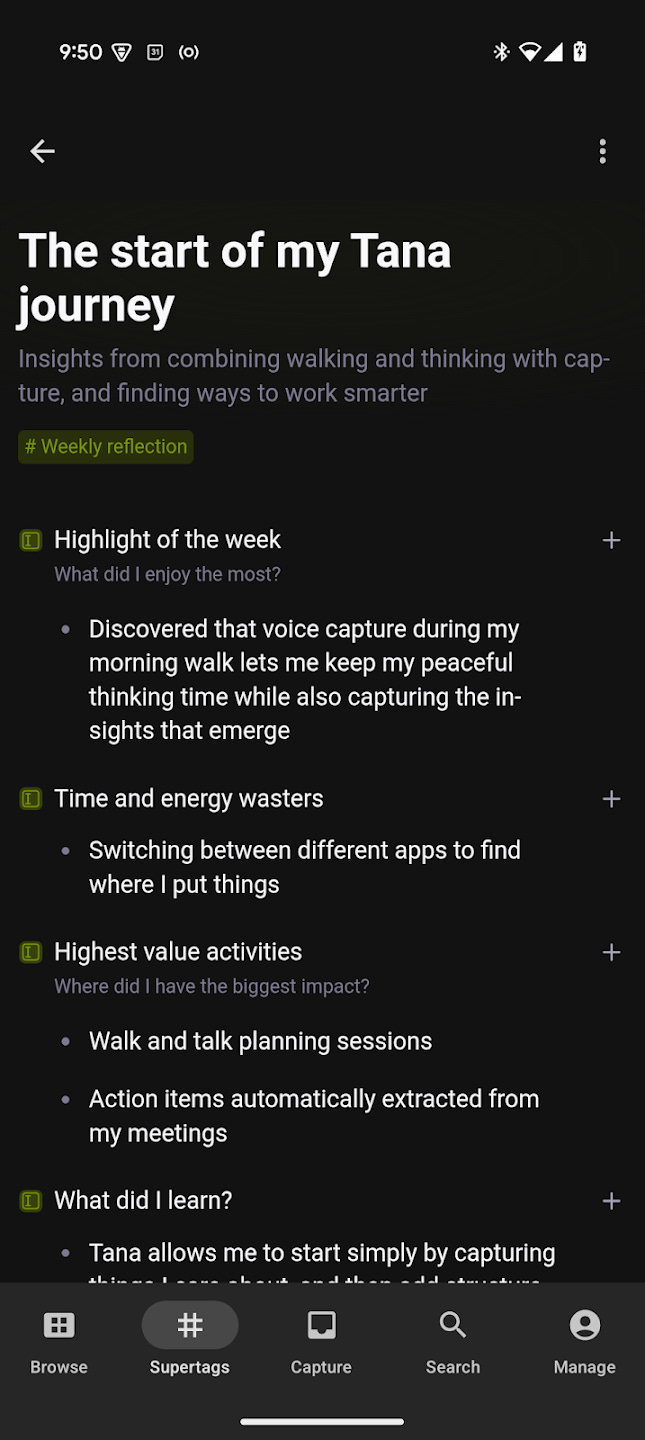
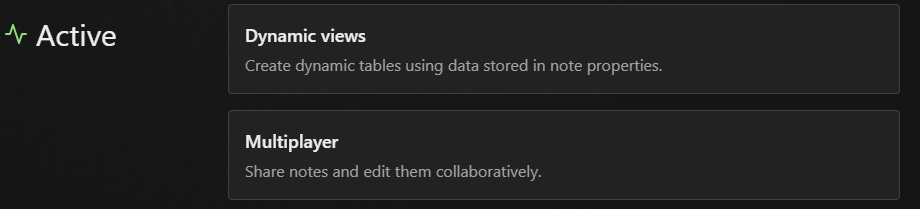

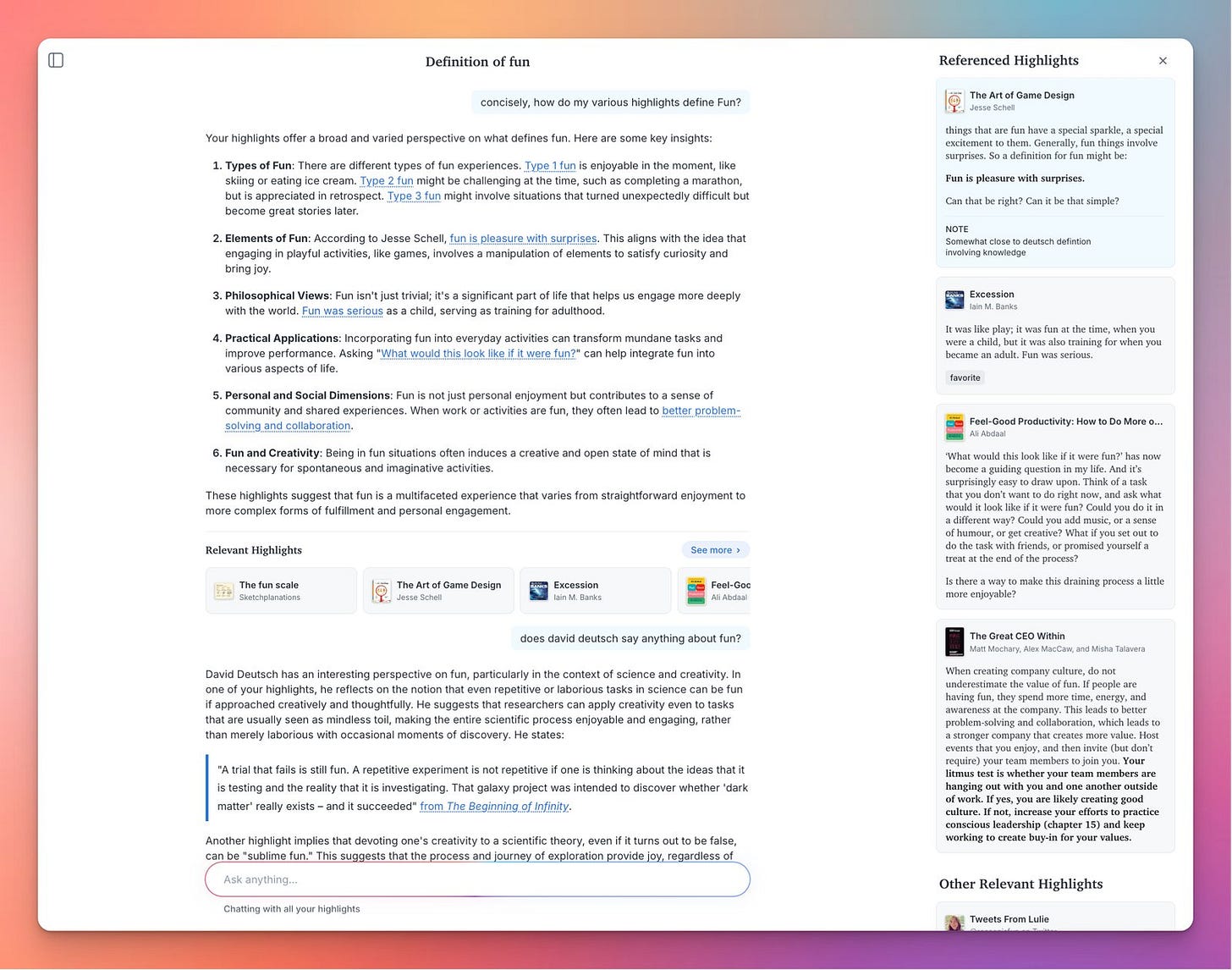
Thanks for making me aware of sublime. I did not know it before and got a bit confused as there is sublime text, a well known text editor.
I feel your reason for switching from Obsidian to Capacities is more down to appearance rather than functionality! I guess it depends on how much you tweak apps. (I don’t anymore: minimal plugins for me!)